
In git, the clone command can create a new directory under the current path and copy the git library to the newly created directory for viewing or modifying the project. The syntax is "git clone [url]" .
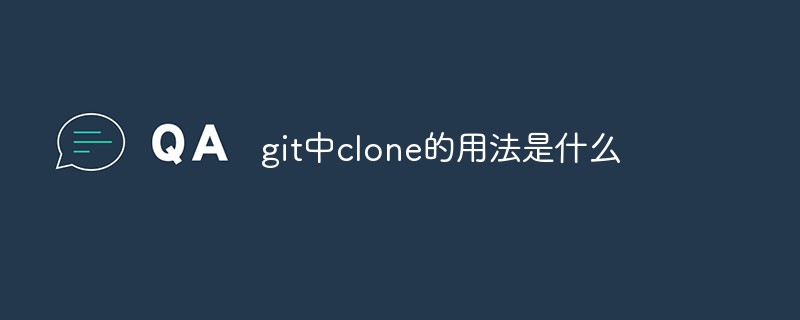
The operating environment of this article: Windows 10 system, Git version 2.30.0, Dell G3 computer.
What is the usage of clone in git
git clone copies a Git repository locally so that you can view the project or make modifications .
The copy project command format is as follows:
git clone [url]
[url] is the project you want to copy.
For example, we copy the project on Github:
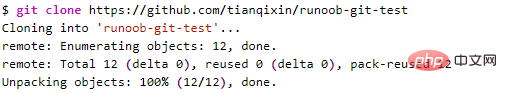
After the copy is completed, a runoob-git-test directory will be generated in the current directory:
$ cd simplegit/ $ ls README.md runoob-test.txt test.txt
The above operation will copy all records of the project.
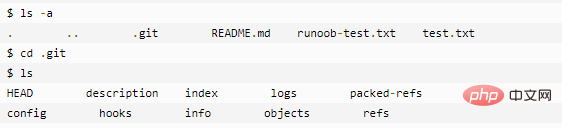
By default, Git will create your local project directory with the name of the project pointed to by the URL you provide. This is usually the project name after the last / in the URL. If you want a different name, you can add the name you want after the command.
For example, the following example copies the remote git project, and the local project name is another-runoob-name:
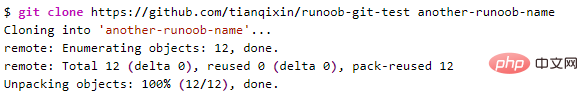
Recommended learning: "Git Tutorial》
The above is the detailed content of What is the usage of clone in git. For more information, please follow other related articles on the PHP Chinese website!