
000000a5 blue screen may appear on the computer when XP or Win2000 is installed. It refers to an ACPI management error. The solution is: 1. Reinstall the system; 2. Delete downloaded things in safe mode. .
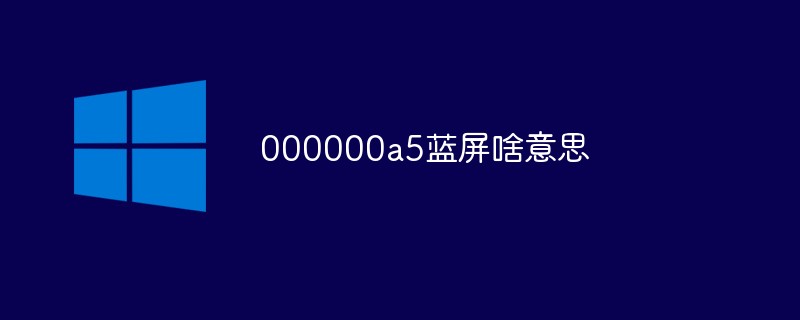
The operating environment of this article: Windows 2000 system, DELL G3 computer
What does the blue screen of 000000a5 mean?
The blue screen code 0*00000A5 may appear on the computer when XP or Win2000 is installed, indicating an ACPI management error.
The solutions and reasons are introduced as follows:
1. Reinstall the system.
2. Delete downloaded things in safe mode. The steps are as follows:
1. First, you need to restart the computer and quickly press F8 to make the computer appear as shown below. First select the last known good configuration (your most recent effective setting.
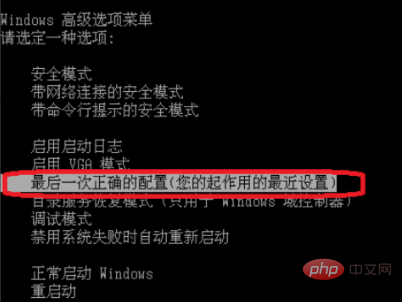
2. Then after completing the previous step, select safe mode and press Enter to enter.
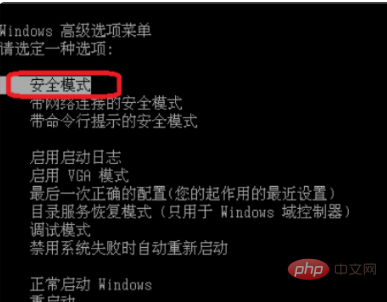
3. Then the following dialog box will appear. Select this option and you are done.
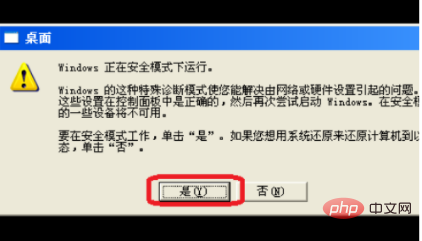
4. Open the computer To open the Control Panel, follow the steps shown in the figure.
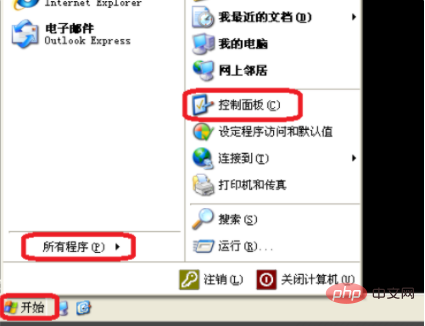
5. After opening the Control Panel, click Add or Remove Programs.
6 , select Delete Program, the dialog box as shown in the figure will appear, click Uninstall. After uninstalling, just restart the computer.
For more related knowledge, please visit theFAQcolumn !
The above is the detailed content of What does 000000a5 blue screen mean?. For more information, please follow other related articles on the PHP Chinese website!




