OpenSSH is an open source version of the Secure Shell (SSH) tool used by administrators of Linux and other non-Windows systems to manage remote systems across platforms. OpenSSH was added to Windows in fall 2018 and is included in Windows 10 and Windows Server 2019. But Windows7 doesn’t have it! So this article will introduce to you how to install the OpenSSH service in Windows 7. It has been tested by myself and it works!
Steps to install OpenSSH service on Windows 7:
Click to open this link:https://github.com/PowerShell/Win32-OpenSSH/releases, then find and click to downloadOpenSSH-Win64.zip;
on the page that opens.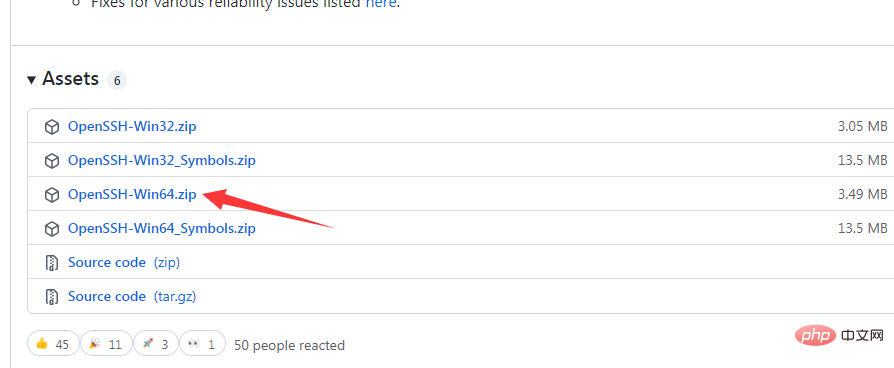
Extract the downloaded zip file to theC:\Program Filespath;
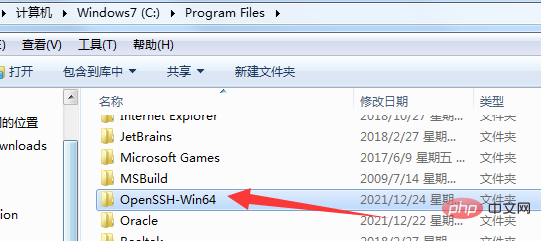
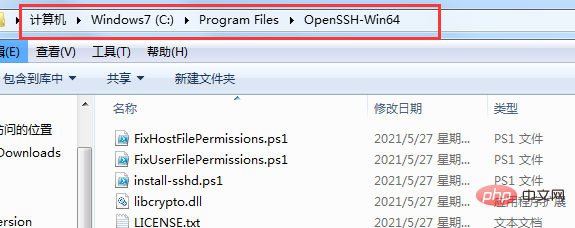
Right-click "Computer" and select Open: Properties ->System->Advanced System Settings->Environment Variables
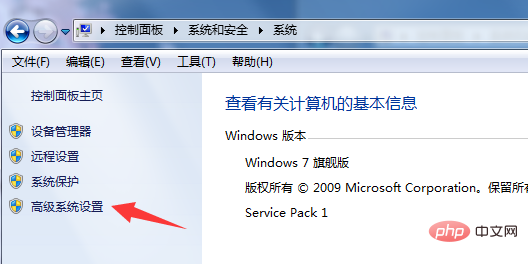
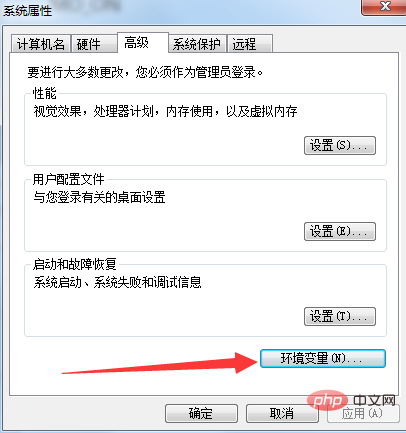
Then selectpath# in System Variables ##Variables, and add;C:\Program Files\OpenSSH-Win64in the "Variable Value" column of "Edit System Variables". Note that different variable values must be separated by semicolons;
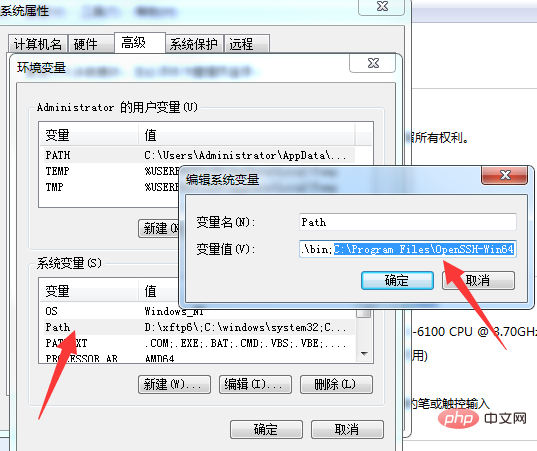
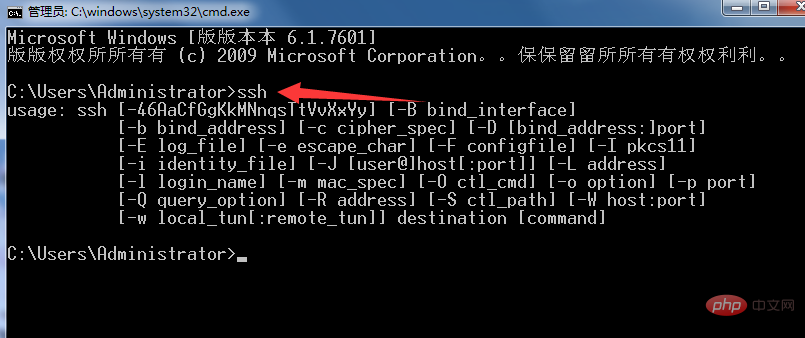
The above is the detailed content of Detailed explanation of the steps to install OpenSSH service on Windows 7 (valid in personal test). For more information, please follow other related articles on the PHP Chinese website!
 File name contains illegal content
File name contains illegal content What should I do if the mouse stops moving?
What should I do if the mouse stops moving? vista key activation code
vista key activation code How to cancel automatic renewal on Baidu Netdisk
How to cancel automatic renewal on Baidu Netdisk jndi connect database
jndi connect database How many years do you have to pay for medical insurance to enjoy lifelong medical insurance?
How many years do you have to pay for medical insurance to enjoy lifelong medical insurance? How to use Swagger
How to use Swagger Usage of background-image
Usage of background-image