1: crypt
We have always had crypt. As the name suggests, crypt is not an underground palace or tomb for storing junk files, but a command for encrypting file contents.
Today, "crypt" is usually implemented as a script: by calling a binary program called mcrypt, which emulates the older crypt command, thereby exerting its functionality. Using the mycrypt command directly is a better option.
$ mcrypt x Enter the passphrase (maximum of 512 characters) Please use a combination of upper and lower case letters and numbers. Enter passphrase: Enter passphrase: File x was encrypted.
Please note: The mcrypt command will create a second file with the extension ".nc".
It does not overwrite the files you are encrypting. The mcrypt command has options for key size and encryption algorithm. You can also specify a key as an option, but this is discouraged by the mcrypt command.
Two: kill

There is also the kill command - of course this does not refer to murder, but refers to the termination we use How forcefully a process is ordered to terminate depends on what is needed to terminate them appropriately. Of course, Linux doesn't stop there. Instead, it has a variety of kill commands to use on your command line.
We have kill, pkill, killall, killpg, rfkill, skill (see es-kill), tgkill, tkill and xkill.
$ killall runme [1] Terminated ./runme [2] Terminated ./runme [3]- Terminated ./runme [4]+ Terminated ./runme
Three: shred
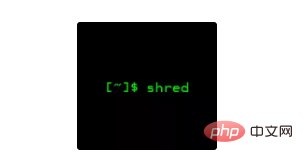
$ shred dupes.txt
$ more dupes.txt
▒oΛ▒▒9▒lm▒▒▒▒▒o▒1־▒▒f▒f▒▒▒i▒▒h^}&▒▒▒{▒▒Four: zombies
 ##Although zombies (zombie process) is not a command, it is on the Linux system But deep-rooted. Zombies are basically the remains of dead processes that have not been completely wiped out.
##Although zombies (zombie process) is not a command, it is on the Linux system But deep-rooted. Zombies are basically the remains of dead processes that have not been completely wiped out.
Processes are not supposed to run this way - leaving dead processes to linger instead of just letting them die and go to digital heaven, so the existence of zombies indicates some kind of flaw in the process that left them behind.
Check whether any zombie processes remain on your system. An easy way is to look at the title line of the top command.
very scary! There are three zombie processes shown above.
$ top top - 18:50:38 up 6 days, 6:36, 2 users, load average: 0.00, 0.00, 0.00 Tasks: 171 total, 1 running, 167 sleeping, 0 stopped, 3 zombie <== %Cpu(s): 0.0 us, 0.0 sy, 0.0 ni, 99.9 id, 0.1 wa, 0.0 hi, 0.0 si, 0.0 st KiB Mem : 2003388 total, 250840 free, 545832 used, 1206716 buff/cache KiB Swap: 9765884 total, 9765764 free, 120 used. 1156536 avail Mem
The souls of the dead will wander from sunset until late at night. Linux allows users to track whether they have left with the help of the "at midnight" command. at is used to schedule tasks to be run when the next specified time comes. It works like a one-time scheduled task (cron).
$ at midnight warning: commands will be executed using /bin/sh at> echo 'the spirits of the dead have left' at> <EOT> job 3 at Thu Oct 31 00:00:00 2017
 Linux system is also highly dependent on daemons - this kind of process runs in the background. Provides many functions of the system. Many daemons have names ending in "d". This "d" stands for "daemon", which indicates that the process is always running and supports some important function. Other daemons spell out the word "daemon."
Linux system is also highly dependent on daemons - this kind of process runs in the background. Provides many functions of the system. Many daemons have names ending in "d". This "d" stands for "daemon", which indicates that the process is always running and supports some important function. Other daemons spell out the word "daemon."
$ ps -ef | grep sshd root 1142 1 0 Oct19 ? 00:00:00 /usr/sbin/sshd -D root 25342 1142 0 18:34 ? 00:00:00 sshd: shs [priv] $ ps -ef | grep daemon | grep -v grep message+ 790 1 0 Oct19 ? 00:00:01 /usr/bin/dbus-daemon --system --address=systemd: --nofork --nopidfile --systemd-activation root 836 1 0 Oct19 ? 00:00:02 /usr/lib/accountsservice/accounts-daemon
Recommended learning: "
linux video tutorial