1. Install docker
2. Install Laradock
- 1. Install laradock
git submodule add https://github.com/Laradock/laradock - 2. cd into laradock project path
- 3. cp .env.example .env
-
4. Modify the
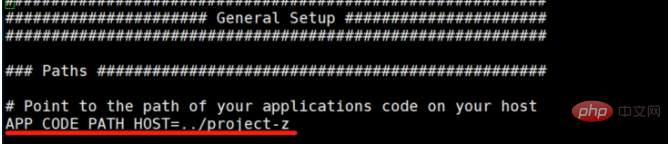
in the env. file. This path means the path above the current path. One layer
is the same layer as your laradock project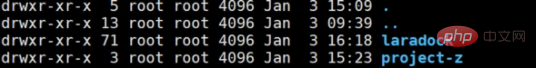
-
5. Run the code in the laradock directory
- docker-compose exce workspace bash
- Enter the docker virtual layer,
-
Execute the command in the docker virtual layer
1. composer create-project laravel/laravel app1 "5.2.*" && \ cd app1 && \ php artisan key:generate
Copy after login - It is equivalent to creating a laravel Project
- Exit the docker virtual layer exit command
-
6. At this time, if you cd project-z, you will see what you created in the docker virtual layer. app1 project
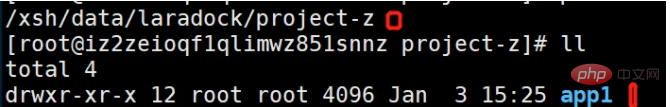
-
7. Modify the configuration file in laradock/nginx/site/
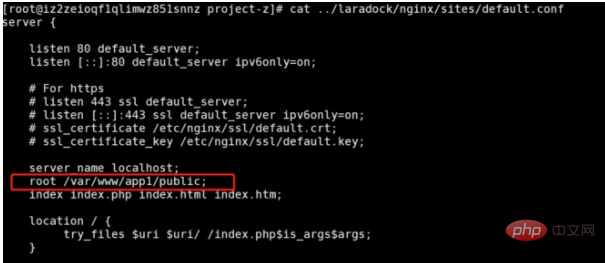
- 8. Modify the storage permissions of the project-z/app1 project
- 9. Complete

































![[Web front-end] Node.js quick start](https://img.php.cn/upload/course/000/000/067/662b5d34ba7c0227.png)



