
How to delete the last few lines in Linux: 1. Use the "sed $(($ A-3 1)),${A}d a.txt" command to delete the last few lines of the file; 2. Use " sed '2,$d' -i aa.txt" command deletes all lines from line 2 to the end of the file.
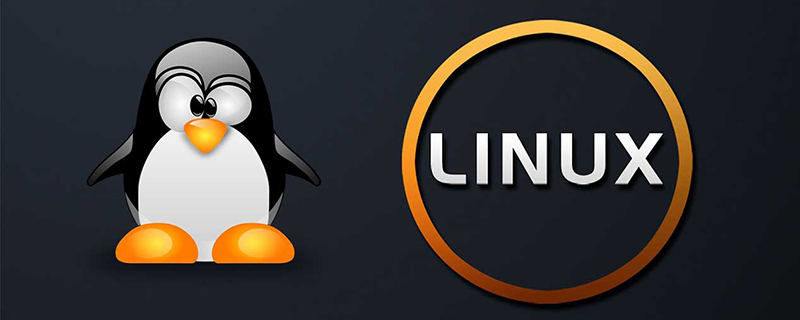
The operating environment of this article: linux5.9.8 system, Dell G3 computer.
linux How to delete the last few lines?
linux Delete the last few lines of the file:
1.
[root@server ~]# cat aa.txt aaaa bbbb cccc dddd eeee
[root@server ~]# A=$(sed -n '$=' a.txt)
[root@server ~]# sed $(($ A-3+1)),${A}d a.txt[root@server ~]# cat aa.txt aaaa
Or use the above two commands. The last 3 lines are deleted.
If you delete the countdown 300, just change 3 to 300.
2.
-i is to modify the original file. If no modification is needed, i is not needed.
Among them, sed '2,$d' -i aa.txt
This command is to delete all lines from line 2 (including line 2) to the end of the file.
Note:
Command one operates on the original file, and the result will be transferred to a newly generated file or printed to the screen;
Command two operates on the original file directly, and the result will be on the original file. The file was changed and the command results were produced.
Recommended learning: "linux video tutorial"
The above is the detailed content of How to delete the last few lines in linux. For more information, please follow other related articles on the PHP Chinese website!