
This article is provided by the tutorial column ofPagodato introduce to you how the Alibaba Cloud Server ECS security group opens the Pagoda 8888 port. I hope it will be helpful to you if you need it!
Tutorial on opening ports in the Alibaba Cloud Server ECS security group (taking Pagoda 8888 port as an example)
When installing the Pagoda panel on Alibaba Cloud Server, you need to open 8888 and 8888 in the security group. 888, 80, 443, 20 and 21 ports, otherwise the Pagoda panel cannot be used when logging into the Pagoda backend. Let’s talk about the port numbers in detail. A tutorial on opening the 8888, 888, 80, 443, 20 and 21 ports of the Pagoda panel in the Alibaba Cloud server security group:
Alibaba Cloud Security Group Opens the Pagoda Port
The Alibaba Cloud Security Group is similar to a virtual firewall. By default, it only opens ports 22 and 3389. To install the Pagoda panel, you need to open 8888, 888, 80, 443, 20 and 21 ports, so after installing the Pagoda panel on the Alibaba Cloud server, you need to open the required ports for the Pagoda in the security group. Let’s talk about the port number in detail in the Alibaba Cloud security group opening port number tutorial:
Select "Instances" in the left column of the Alibaba Cloud Server ECS console
and find the cloud server ECS instance that requires open ports. If not, remember to switch the region in the upper left corner.
Click "More" – "Network and Security Groups" – "Security Group Configuration"
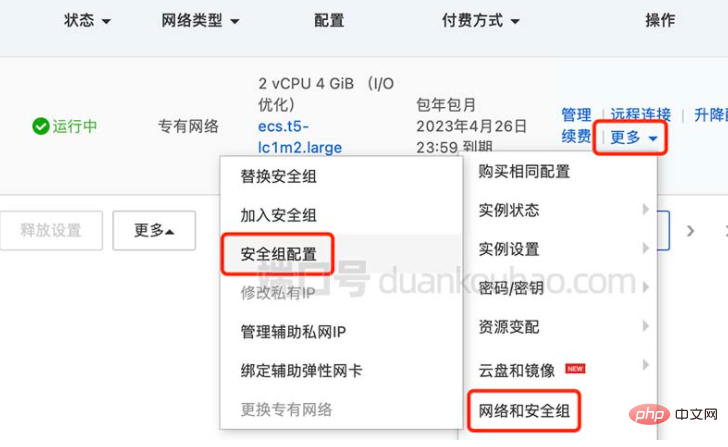
In "Configuration Rules", follow the picture below Open ports 21, 20, 443, 80, 888 and 8888
as shown below:

The above is the detailed content of How to open the Pagoda port 8888 on the Alibaba Cloud server. For more information, please follow other related articles on the PHP Chinese website!




