
Solution to garbled QR code generated by php mini program: 1. Get WeChat token; 2. Add "base64_encode($res);"; 3. Get QR code parameters; 4. Request background interaction, And just pass the parameters.

The operating environment of this article: windows7 system, PHP7.4 version, DELL G3 computer
php generates small program QR code garbled code what to do?
php WeChat applet generates QR code, garbled code appears, {"errcode":44002,"errmsg":"empty post data"}, '{"errcode":41001,"errmsg" :"access_token missing hint: [OoC.2a0822e255]"}', and other pitfalls
There are more pitfalls in the WeChat applet than my hair. I got the WeChat QR code this afternoon and encountered 44002 , 41001, and there are also problems such as the picture not being displayed properly and the parameters of the mini program being obtained. Next, we will solve them one by one.
First get the WeChat token and then get the QR code. There is nothing to say. Just go to the code
public function getQRcode()
{
$appid = '';
$secret = '';
$access_token = json_decode(file_get_contents('https://api.weixin.qq.com/cgi-bin/token?grant_type=client_credential&appid='.$appid.'&secret='.$secret),true)['access_token'];
$url = "https://api.weixin.qq.com/wxa/getwxacodeunlimit?access_token=$access_token";
$ch = curl_init();
$data = json_encode(['scene' => '&id='.$this->user_id]);
curl_setopt($ch, CURLOPT_POST, 1);
curl_setopt($ch, CURLOPT_HEADER, 'image/gif');
curl_setopt($ch, CURLOPT_URL,$url);
curl_setopt($ch, CURLOPT_POSTFIELDS,$data);
curl_setopt($ch, CURLOPT_SSL_VERIFYPEER, false);
curl_setopt($ch, CURLOPT_HTTPHEADER, array(
'Content-Type: application/json',
'Content-Length: ' . strlen($data)
));
curl_setopt($ch, CURLOPT_RETURNTRANSFER,1); //如果需要将结果直接返回到变量里,那加上这句。
$res = curl_exec($ch);
}
虽然已经获取到了小程序二维码 但是此时打印$res就会出现乱码的问题 仔细看文档的同学可能就知道 这是因为微信会返回图片二进制内容 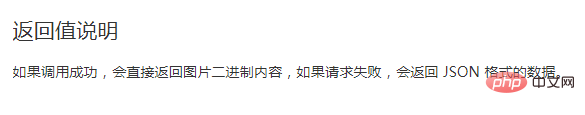
Damn it, don’t be too stupid.
$data = 'data:image/jpeg;base64,'.base64_encode($res);//补全base64加密字符串头
$html = "<!DOCTYPE html>
<html lang='en'>
<head>
<meta charset='UTF-8'>
<title>二维码</title>
</head>
<body>
<img src='$data'>
</body>
</html>";
echo $html;
exit;
在代码上加上这一句 可以转换 直接输出图片
ok 二维码已经出来了 接下来就是获取二维码参数 比如参数为id=1
获取二维码参数还是比较简单的 微信二维码指向首页
然后在index.js编写
然后请求后台交互 将参数传过去 ,本来后台接口已经写好了 我想今天的工作可以告一段段落了,尼玛没想到检查数据的时候发现id根本没有获取到
在本地测试的时候可以 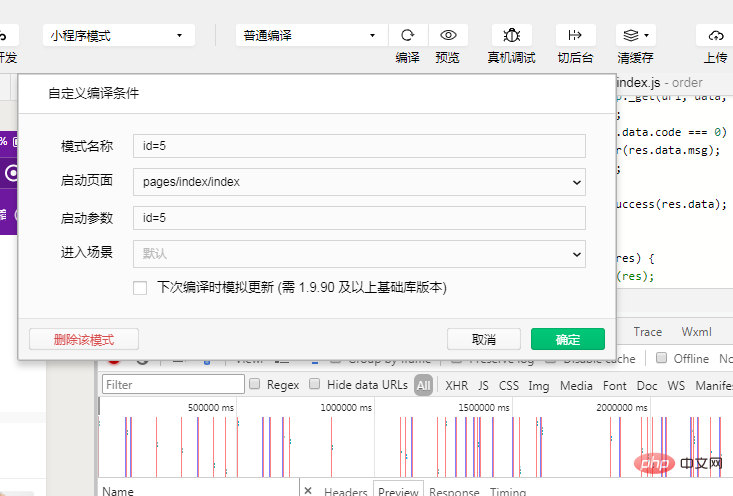
In this way, the parameters will be obtained by operating the development tool Then when you go to the background to print, you will find that the parameter you passed is not 1 at all, but {'id':'1'}. I have never encountered them like this
So if If you want to test locally, you still need to do some operations. Brother, I was directly conquered. I just intercepted the 7 characters in front of 1 and the 2 characters after it so that I can get the complete '1',
ify down by 1. The program should not be too confusing
Recommended study: "PHP Video Tutorial"
The above is the detailed content of What should I do if the QR code generated by PHP mini program is garbled?. For more information, please follow other related articles on the PHP Chinese website!