
The = symbol in php is the basic assignment operator in PHP. The assignment form is such as "z=x y", which means that the assignment expression on the right side will set the value for the left operand.
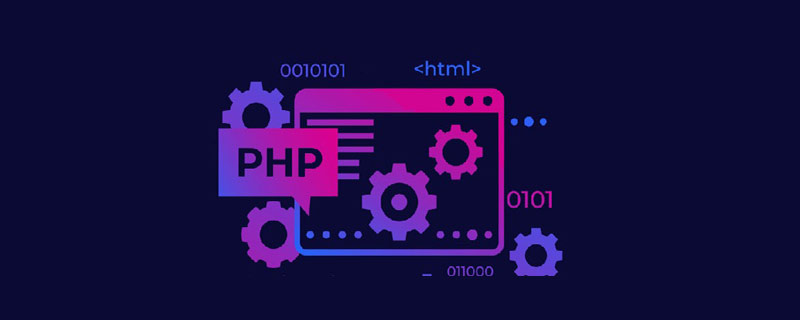
The operating environment of this article: windows7 system, PHP7.4 version, DELL G3 computer
What does = mean in php?
The basic assignment operator in PHP is "=". This means that the right-hand assignment expression sets the value of the left-hand operand.
For example, z=x y, the expression on the right side sets the value of the operand on the left side.
There are many situations of PHP assignment:
Direct assignment: assignment symbol "=", the variable is in front of the assignment symbol, and the assigned value is behind; the example is as follows:
<?php $a=10; $b='baiduzhidao';
Transfer assignment: assign the value of an expression to a variable (changing the value of one variable will not affect the value of the other variable); examples are as follows:
<?php $num1=100; $num2=$num1;//传值赋值后,$num2的值为:100
Reference assignment: assignment symbol "& ", when the new variable refers to the value of the original variable, changing the new variable will affect the original variable. Examples are as follows:
<?php $a=3; $b=5; $a=&$b; //把$b的地址赋值给$a, 这时$a的值也是5了。如果修改$b的值,那么$a的值也会发生变化。
Recommended learning: "PHP Video Tutorial"
The above is the detailed content of What does = mean in php. For more information, please follow other related articles on the PHP Chinese website!