
Solution to Chinese garbled characters in Linux Red Hat: 1. Log in to the Linux system with the root account; 2. Find the i18n file in sysconfig; 3. Change "LANG=zh_CN.UTF-8" to "LANG= "zh_CN.GB18030"; 4. Restart the system.

The operating environment of this article: redhat6.5 system, SSH Secure version 3.2 software, Dell G3.
linux What should I do if the Chinese characters in Red Hat are garbled?
About the problem that the Linux system (RedHat) terminal displays Chinese garbled characters
The Linux system terminal displays Chinese garbled characters, and SSH Secure Shell Client remotely connects to Chinese garbled characters
Solution:
Log in to the Linux system with the root account, or use su root to switch to the root account command under other users.
Find the i18n file in /etc/sysconfig/

Open the i18n file with a text editor
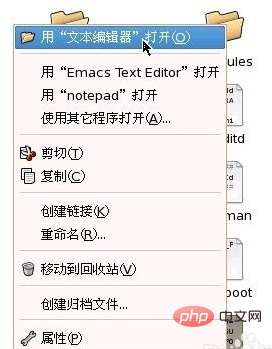
Change LANG="zh_CN.UTF-8" to LANG="zh_CN.GB18030"
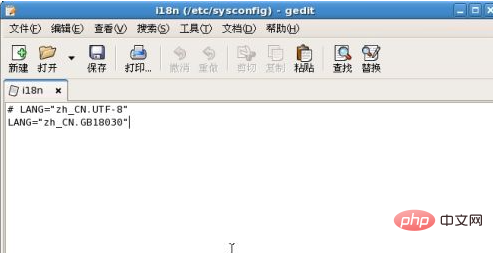
Steps 3 and 4 can also use vi /etc/sysconfig/ i18n command to directly edit
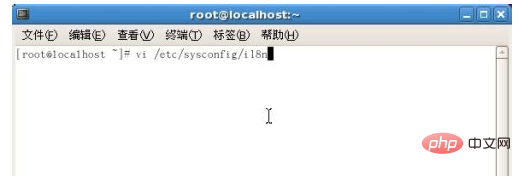
#Save the i18n file and restart the system.
After the system is up, test: the Chinese display on the terminal is normal. Use SSH Secure Shell Client to connect remotely, and the Chinese display is also normal.
Note: Operate under root user
Recommended learning: "linux video tutorial"
The above is the detailed content of What to do if linux Red Hat Chinese garbled characters. For more information, please follow other related articles on the PHP Chinese website!