
The newline tag in HTML is: "
", which can insert a newline character at the specified position; the "
" tag will tell the browser to immediately stop the current text flow and Continue the output text flow starting to the left of the next line, or to the right of a left-justified inline graphic or table.
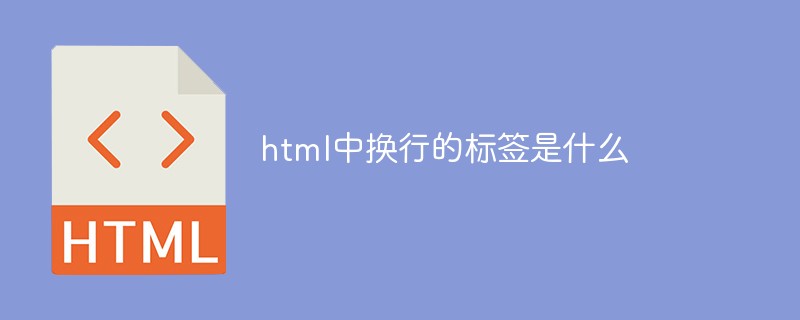
The operating environment of this tutorial: Windows 7 system, HTML5 version, Dell G3 computer.
What is the line break tag in html
The line break tag in html is "
".
inserts a simple newline character. The
tag is an empty tag (meaning it has no closing tag, so this is an error:
). In XHTML, place the closing tag within the opening tag, i.e.
.
Note that the
tag simply starts a new line, while the browser will usually insert some vertical spacing between adjacent paragraphs when it encounters the
tag.
Let’s look at the use of line break tags through examples. The examples are as follows:
<!DOCTYPE html>
<html lang="en">
<head>
<meta charset="UTF-8">
<meta name="viewport" content="width=device-width, initial-scale=1.0">
<meta http-equiv="X-UA-Compatible" content="ie=edge">
<title>Document</title>
</head>
<body>
123123123123<br>132123123132123123<br>123132132132132
</body>
</html>Output results:

Recommended Tutorial: "html video tutorial"
The above is the detailed content of What is the line break tag in html?. For more information, please follow other related articles on the PHP Chinese website!