
pso has two meanings, namely: 1. Refers to process certification "Process Sign-Off", which is the customer's audit of the production process of suppliers/originals; 2. Refers to particle swarm optimization algorithm.
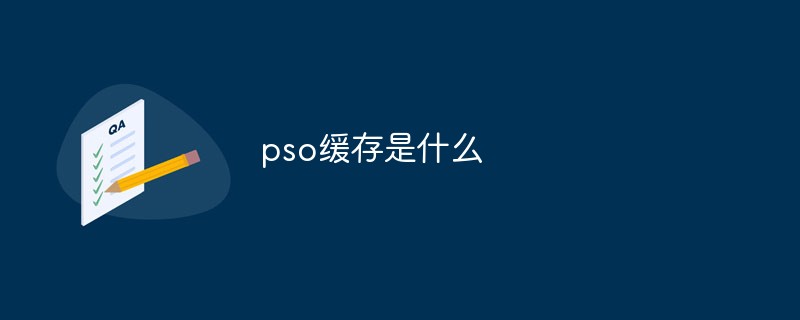
#The operating environment of this article: Windows 7 system, Dell G3.
What is pso cache?
PSO One refers to process certification (Process Sign-Off), which is the customer's audit of the production process of suppliers/foundries; the other refers to the particle swarm optimization algorithm.

After the Link is completed, a program is generated. We will get this data, save it, and store it in a file. I made a virtual file system, and the key of this virtual file is the data of that program. After saving, this file will be empty when you run the game for the first time.
Link every time and then save it. On the second run, things get better. If I have linked it before, I can directly find it in the file and load it through this Program. There is no need to set up the Shader or Link, and it can be used directly.
The third one is multiple PSOcachefiles. UE4 has a function of caching PSO. It was originally called Shadercache and was later changed to pipelinecache. It only has one file, and we have improved this feature. When recording, we can record many files.
For example, when we were fighting a boss battle, that boss had never appeared before. As soon as he comes out, no matter you are Link or whatever, he will be stuck anyway. Because even if you are linked, the moment he sends it to the graphics card and the moment he sends it to the lens, he will also spend a certain amount of time. Then the boss never showed up.
It gets stuck as soon as it comes out. This effect is not very good. Also, after our game is loaded and loaded, we need to play a CG. That CG has many resources that are rarely used by the game, and it will also freeze. We still want to use the PSO function of the engine, the recording function, and warm it up a bit.
But one is not enough, especially when monsters appear. Then we made a cache that records different PSOs. PSOcache needs to record all rendering parameters, Shader, and various parameters. After recording, when you need to play these files or draw these files, it will run these things for you in the background.
In this way, there will be no lag when you actually render the model. We made multiple such files. For example, when the Loading bar ends, we need to play CG, then when the Loading bar ends, load the recorded file corresponding to this scene. When this CG is played it will be very smooth.
No lag at all. The same is true for bosses. When the boss is about to be played, we also load this cache file in the background and do this kind of preheating, which will achieve a very good smoothing effect. That’s about it for today’s sharing, thank you very much.
For more related knowledge, please visit the FAQ column!
The above is the detailed content of what is pso cache. For more information, please follow other related articles on the PHP Chinese website!




