
This article is written by the go language tutorial column to introduce to you the method of automatically generating mode by xorm. I hope it will be helpful to friends in need!
xorm automatically generates model files
luwei@luweideMacBook-Pro-2 go-simple-task % pwd/Users/myself/Golang/common_project/src/go-simple-task luwei@luweideMacBook-Pro-2 go-simple-task % ls Dockerfile go-simple-task go.mod go.sum logic logs main.go model models overall serv templates tool luwei@luweideMacBook-Pro-2 go-simple-task %
If there is no go- sql-driver/mysql first install
go get -u github.com/go-sql-driver/mysql
Install xorm, under the cmd command line
go get github.com/go-xorm/xorm
then install the xorm cmd command tool
go get github.com/go-xorm/cmd/xorm
Installation cmd error handling
luwei@luweideMacBook-Pro-2 go-simple-task % go get github.com/go-xorm/cmd/xorm # github.com/go-xorm/cmd/xorm ../../pkg/mod/github.com/go-xorm/cmd/xorm@v0.0.0-20190426080617-f87981e709a1/dump.go:45:26: cannot use "github.com/go-xorm/core".LOG_UNKNOWN (type "github.com/go-xorm/core".LogLevel) as type "xorm.io/core".LogLevel in argument to engine.Logger().SetLevel ../../pkg/mod/github.com/go-xorm/cmd/xorm@v0.0.0-20190426080617-f87981e709a1/reverse.go:246:34: cannot use tables (type []*"xorm.io/core".Table) as type []*"github.com/go-xorm/core".Table in argument to langTmpl.GenImports ../../pkg/mod/github.com/go-xorm/cmd/xorm@v0.0.0-20190426080617-f87981e709a1/reverse.go:254:18: cannot use table (type *"xorm.io/core".Table) as type *"github.com/go-xorm/core".Table in append ../../pkg/mod/github.com/go-xorm/cmd/xorm@v0.0.0-20190426080617-f87981e709a1/reverse.go:291:26: cannot use table (type *"xorm.io/core".Table) as type *"github.com/go-xorm/core".Table in slice literal ../../pkg/mod/github.com/go-xorm/cmd/xorm@v0.0.0-20190426080617-f87981e709a1/shell.go:60:26: cannot use "github.com/go-xorm/core".LOG_UNKNOWN (type "github.com/go-xorm/core".LogLevel) as type "xorm.io/core".LogLevel in argument to engine.Logger().SetLevel ../../pkg/mod/github.com/go-xorm/cmd/xorm@v0.0.0-20190426080617-f87981e709a1/source.go:45:26: cannot use "github.com/go-xorm/core".LOG_UNKNOWN (type "github.com/go-xorm/core".LogLevel) as type "xorm.io/core".LogLevel in argument to engine.Logger().SetLevel luwei@luweideMacBook-Pro-2 go-simple-task %
luwei@luweideMacBook-Pro-2 go-simple-task % cd ../luwei@luweideMacBook-Pro-2 src % go get github.com/go-xorm/cmd/xorm luwei@luweideMacBook-Pro-2 src %
lang=go genJson=1prefix=
package {{.Models}}{{$ilen := len .Imports}}{{if gt $ilen 0}}import (
{{range .Imports}}"{{.}}"{{end}}){{end}}{{range .Tables}}type {{Mapper .Name}} struct {{{$table := .}}{{range .ColumnsSeq}}{{$col := $table.GetColumn .}} {{Mapper $col.Name}} {{Type $col}} {{Tag $table $col}}{{end}}}{{end}}The program will generate the models folder in the current directory and Generate go files in the models folder
xorm reverse mysql root:root@/fox?charset=utf8 templates/goxormCopy after login
luwei@luweideMacBook-Pro-2 go-simple-task % xorm reverse mysql root:123456@/bubble?charset=utf8 templates/goxorm zsh: no matches found: root:123456@/bubble?charset=utf8
vim ~/.zshrc
setopt no_nomatch
luwei@luweideMacBook-Pro-2 go-simple-task % cat ~/.zshrc source ~/.bash_profileexport GOPROXY=https://goproxy.io,direct setopt no_nomatch
source ~/.zshrc
luwei@luweideMacBook-Pro-2 go-simple-task % xorm reverse mysql root:123456@/bubble?charset=utf8 templates/goxorm luwei@luweideMacBook-Pro-2 go-simple-task %
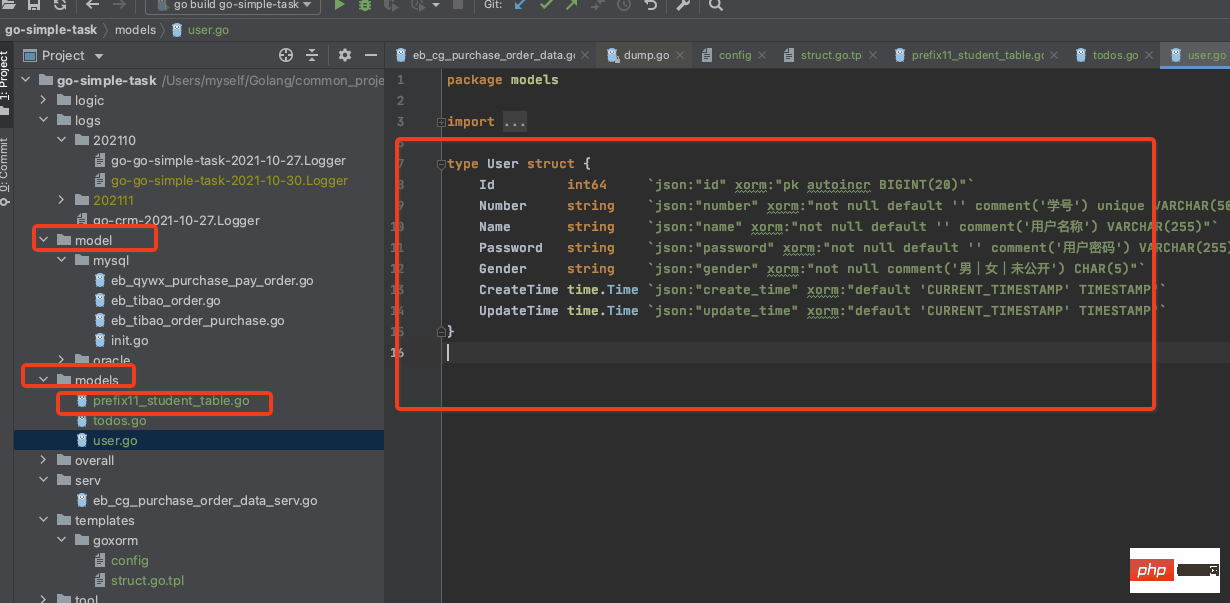
The above is the detailed content of Detailed explanation of how xorm automatically generates models. For more information, please follow other related articles on the PHP Chinese website!
 How to define variables in golang
How to define variables in golang
 What are the data conversion methods in golang?
What are the data conversion methods in golang?
 What are the commonly used libraries in golang?
What are the commonly used libraries in golang?
 What is the difference between golang and python
What is the difference between golang and python
 How to use the length function in Matlab
How to use the length function in Matlab
 Bulk trading platform
Bulk trading platform
 Computer prompts that msvcr110.dll is missing and how to solve it
Computer prompts that msvcr110.dll is missing and how to solve it
 c array initialization method
c array initialization method




