
How to modify the php version of mamp: 1. Close mamp; 2. Delete the latest php version under "/Applications/MAMP/bin/php/"; 3. Restart mamp and select the required version That’s it.
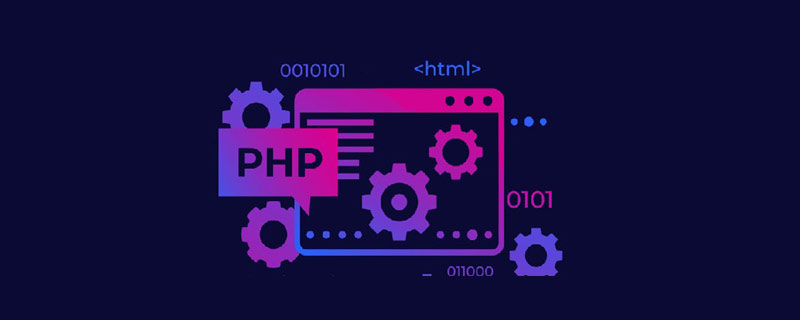
The operating environment of this article: macOS10.15 system, PHP5.6 version, MacBook Air 2019 computer
mampHow to modify the php version ?
Put other versions under /Applications/MAMP/bin/php/ on the page to display and switch:
mamp will only recognize the latest two php versions, so Close mamp, then delete the latest php version under /Applications/MAMP/bin/php/, and restart mamp to see the other two versions.
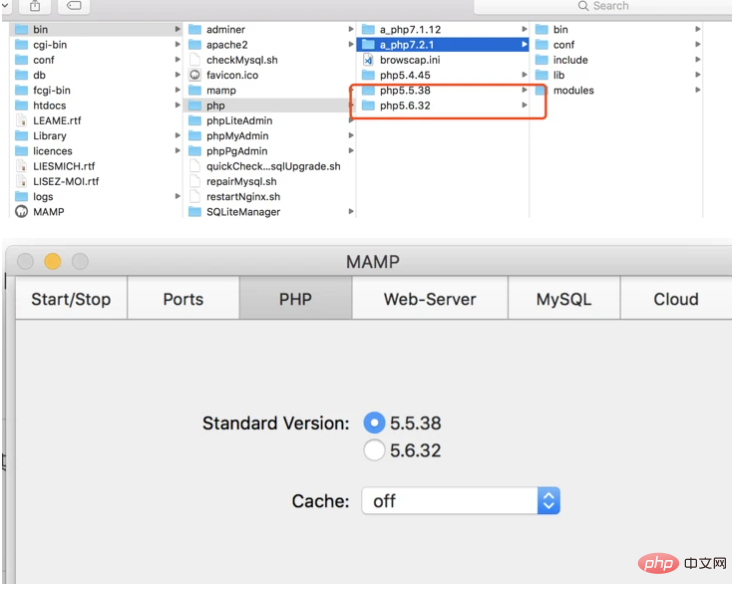
Recommended study: "PHP Video Tutorial"
The above is the detailed content of How to modify php version in mamp. For more information, please follow other related articles on the PHP Chinese website!