
How to completely delete nodejs: 1. Uninstall from the uninstaller; 2. Kill all node-related processes from the task manager; 3. Check the "%PATH%" environment variable; 4. Just enter where node at the command prompt and delete it.
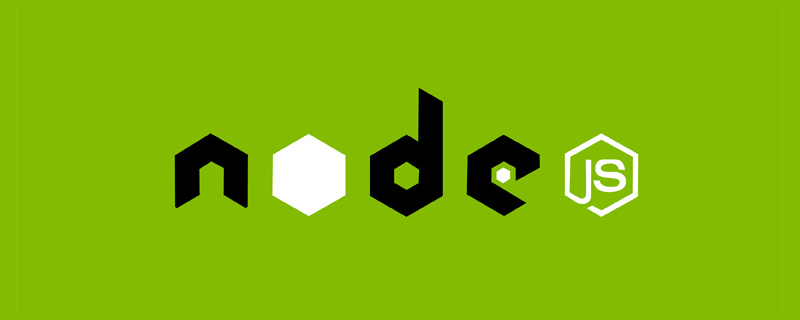
The operating environment of this article: Windows 7 system, nodejs version 10.16.2, DELL G3 computer
How to completely delete nodejs?
Complete uninstall to remove Nodejs under Window:
1. Uninstall programs and features from the uninstaller.
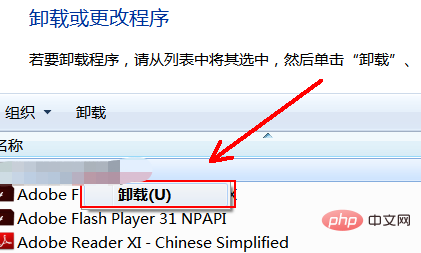
# 2. Restart (or you may kill all node related processes from task manager).
3. Find these folders and delete them (and their contents) if they are still there. Depending on your installed version, UAC settings and CPU architecture, these may or may not be present:
C:\Program Files (x86)\Nodejs
C:\Program Files\Nodejs
C:\Users\{User}\AppData\Roaming\npm(或%appdata%\npm)
C:\Users\{User}\AppData\Roaming\npm-cache(或%appdata%\npm-cache)4. Check your %PATH% environment variable to make sure no references to Nodejs or npm exist.
5. If it still doesn't uninstall, type where node in the command prompt and you will see where it is - delete (maybe the parent directory too).
6. Reboot, for good measure.
Recommended learning: "node video tutorial"
The above is the detailed content of How to completely delete nodejs. For more information, please follow other related articles on the PHP Chinese website!