
I have been trying to learn how to install and use mini programs in the past few days. Personally, I feel that it will be better if you follow the mini program documentation to understand and learn before developing!
Mini program development document address link:
https://developers.weixin.qq.com/miniprogram/dev/framework/
However, when I was feeling very proud, I was poured cold water on me when I tried to learn how to install it for the first time. When the program was running normally, a problem appeared as shown below:
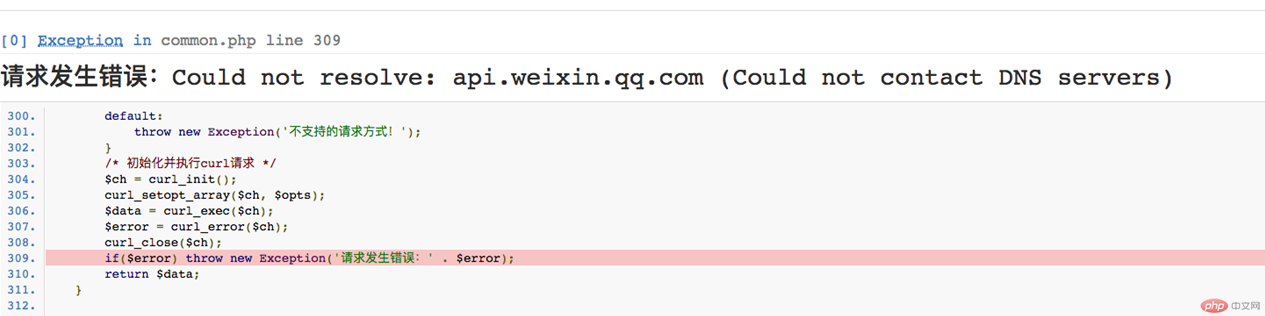
As shown in the picture above, the problem "Could not resolve: api.weixin.qq.com (Could not contact DNS servers)" occurred.
According to the mini program development documentation, no other situation will occur when following this module normally, so I was a little confused when I first saw this error message. My first reaction was The domain name "api.weixin.qq.com" reported in the error belongs to WeChat. If the error was reported, there should be a problem with WeChat. Then I immediately called the relevant WeChat customer service number to inquire. It turned out that it was not a problem with WeChat.
What’s the problem? Is it a problem on the server? So I tried to ping this domain name to see if the ping was successful. After testing the command, I found that data communication was not possible, but I didn’t know how to correct an error like this where the ping failed.
So I started to conduct corresponding search queries on Baidu, and found that there was no better way to solve this problem. Finally, I consulted a friend. After sorting out my friend's ideas, I This problem was finally solved. "A good memory is not as good as a bad writing." Development requires learning to learn, but also learning to record. So I will make a simple record this time and share with you the experience of this project.
1. First of all, we troubleshoot the problem based on the problem. Since the backend uses curl to connect, we must first ensure that our curl connection is normal and needs to be tested. Check whether curl can parse dns normally. Use the following command to test:
curl api.weixing.qq.com
The final test result is that ping fails! Then we started to implement corresponding new solutions.
2. The ping failure is generally a problem related to DNS configuration, so we started to edit and modify the DNS configuration file:
vi /etc/resolv.conf
Based on the content of the source file Next, add the following two lines of data code:
nameserver 114.114.114.114 nameserver 8.8.8.8
Because the PHP environment I am in is Linux and I am operating a pagoda, I use xshell to modify the data in the command line interface. After saving, retest curl and the problem is solved.
Every development problem will give us a new warning, allowing us to find ways to solve the problem while finding it, but don’t forget, after solving the problem, we must learn to record the process of the problem , learn to share it with everyone, let's work together and swim in the ocean of knowledge of PHP development!
The above is the solution to the problem of Could not resolve-api.weixin.qq.com in Linux during small program development. For more information, please pay attention to other related articles on the PHP Chinese website!
The above is the detailed content of Mini program learning record: Solution to the problem of Could not resolve-api.weixin.qq.com in Linux. For more information, please follow other related articles on the PHP Chinese website!