
When eclipse connects to the mysql database, it needs to connect through the mysql driver package. This time I will show you how to connect to mysql using java. You can refer to it if you need it.

When eclipse connects to the mysql database, it must connect through the mysql driver package
First enter the official website----Official website address: https:// dev.mysql.com/
1. Enter the official website and select DOWNLOADS (download)
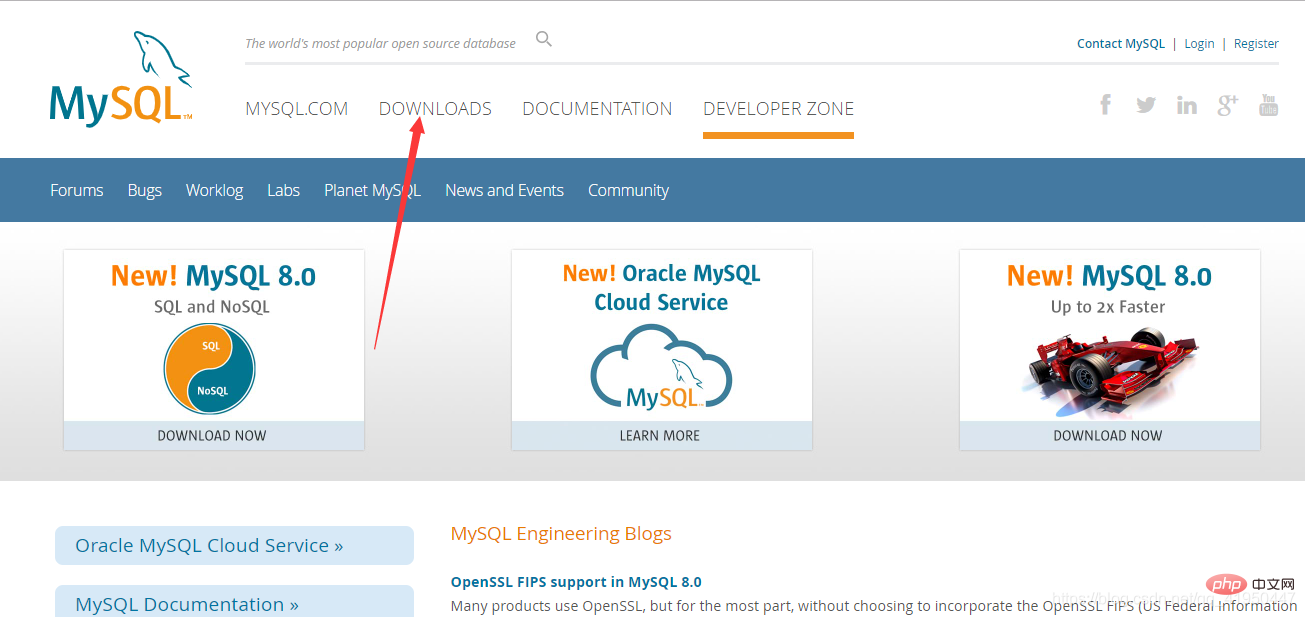
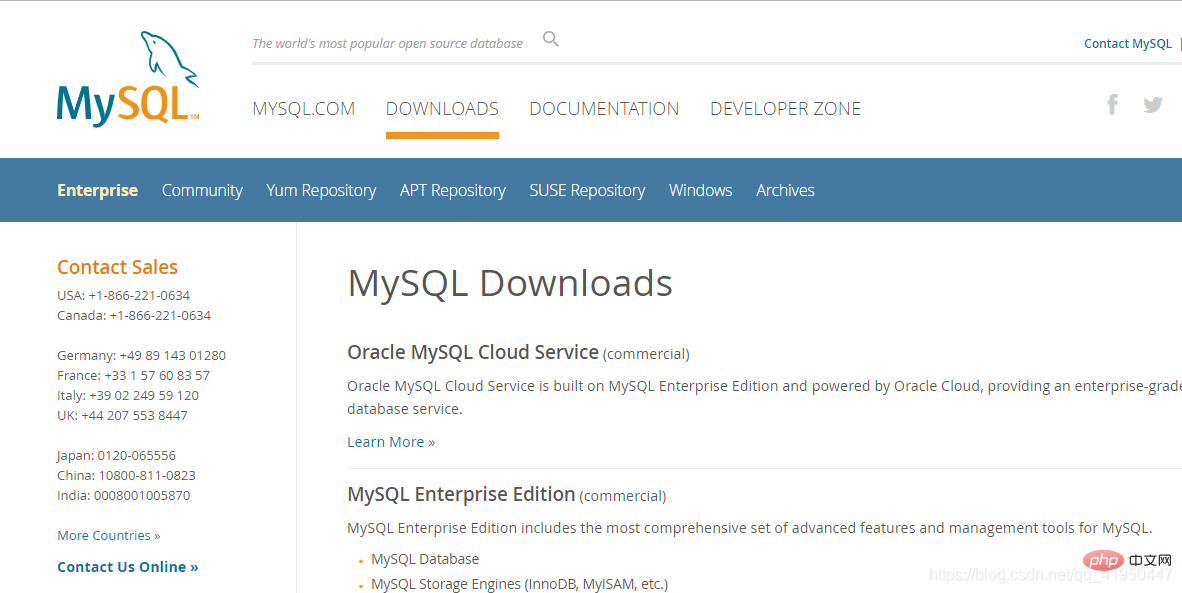
2. Select download mysql-connectors
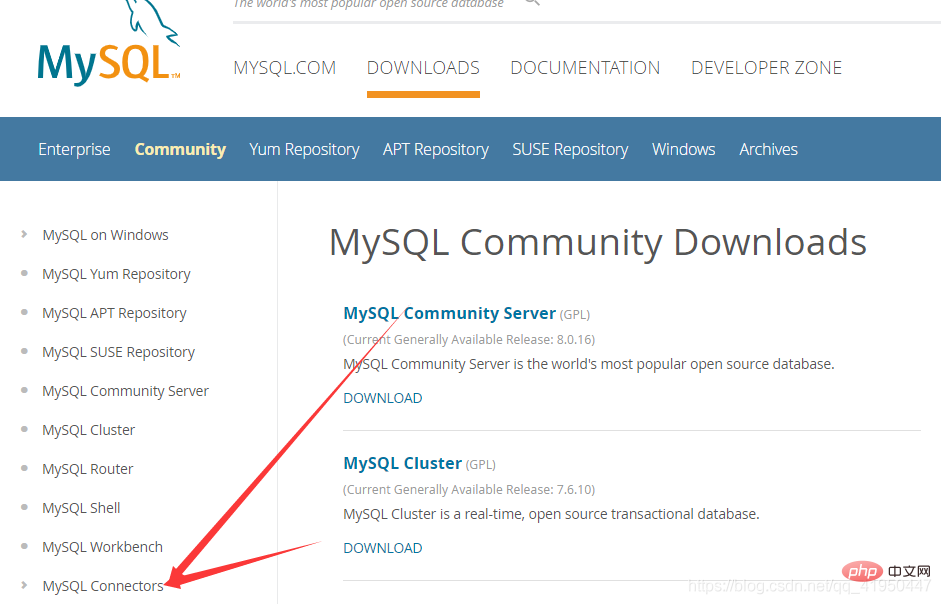
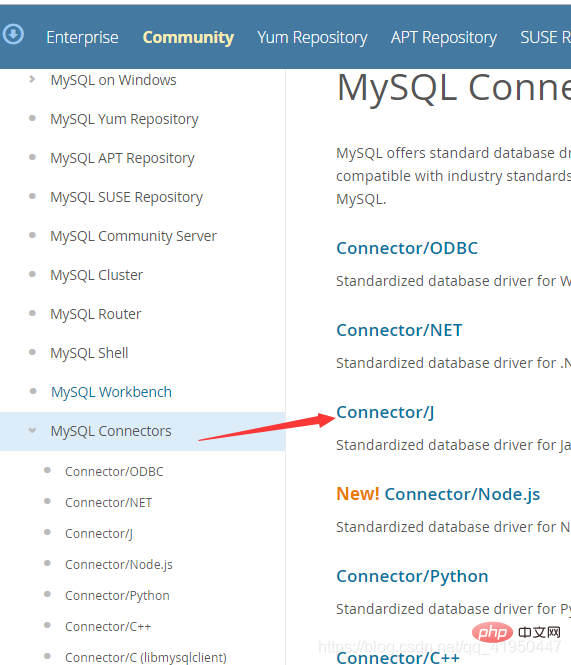
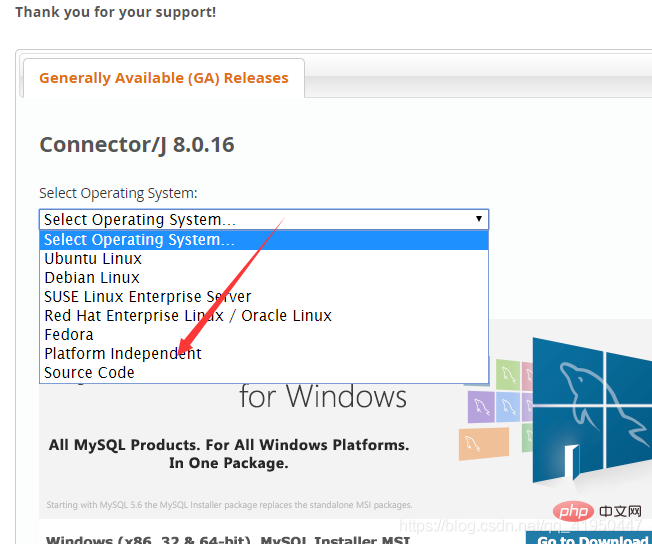
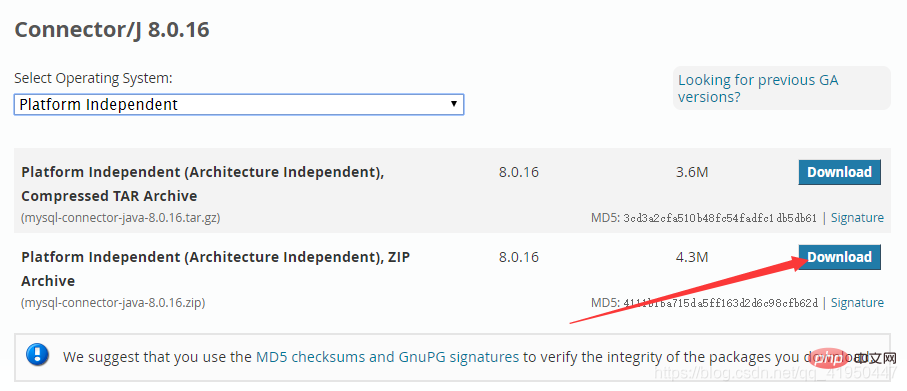
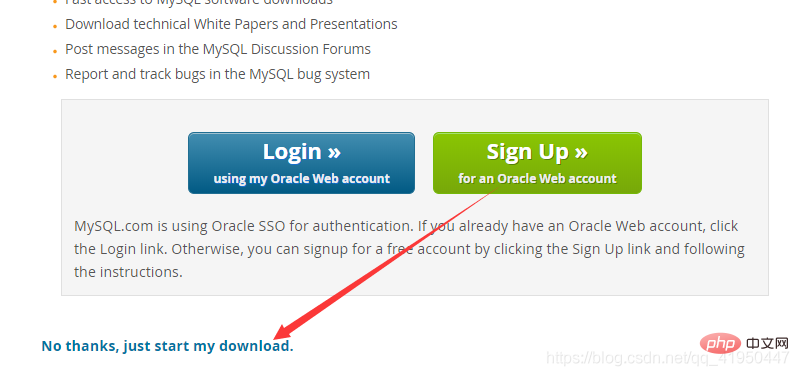
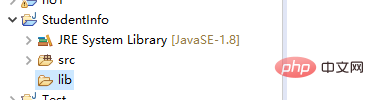
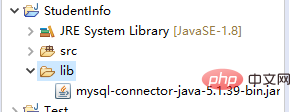
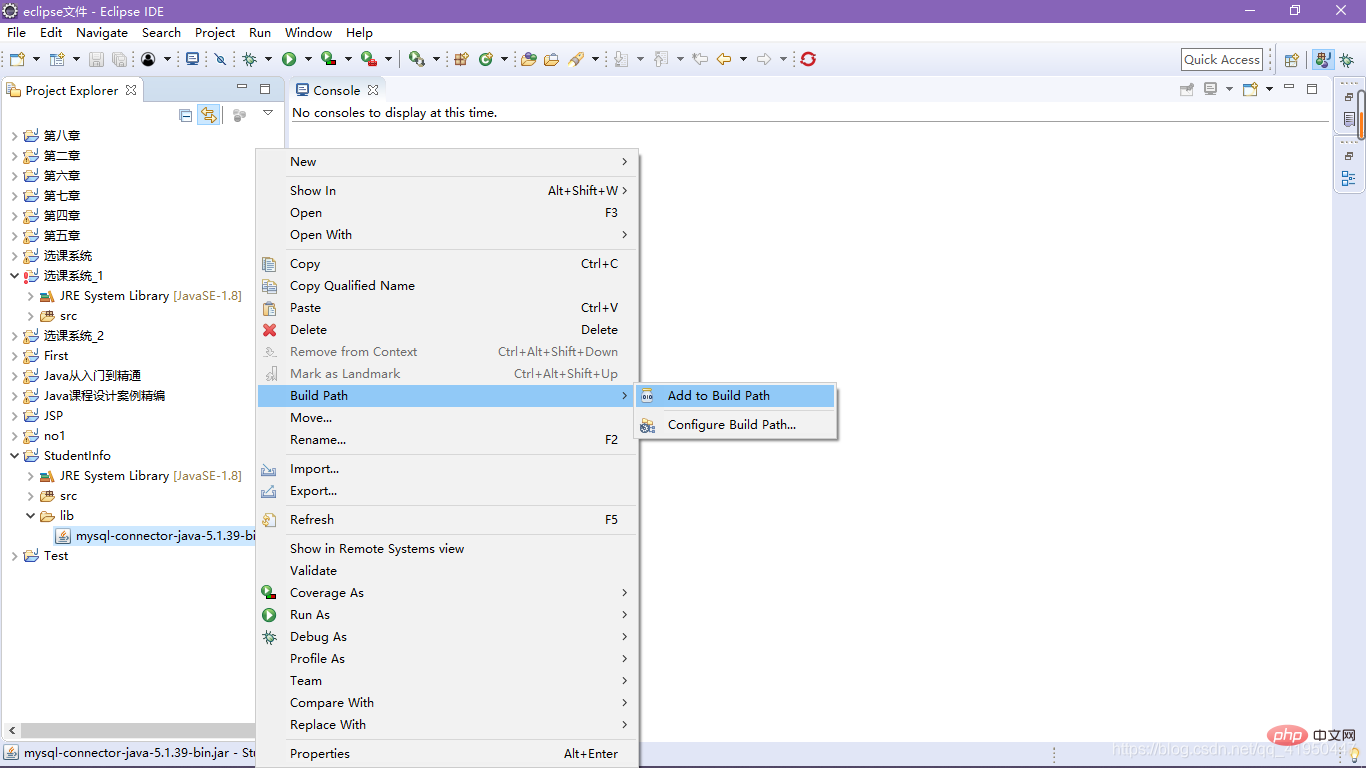
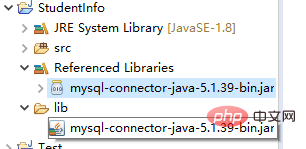
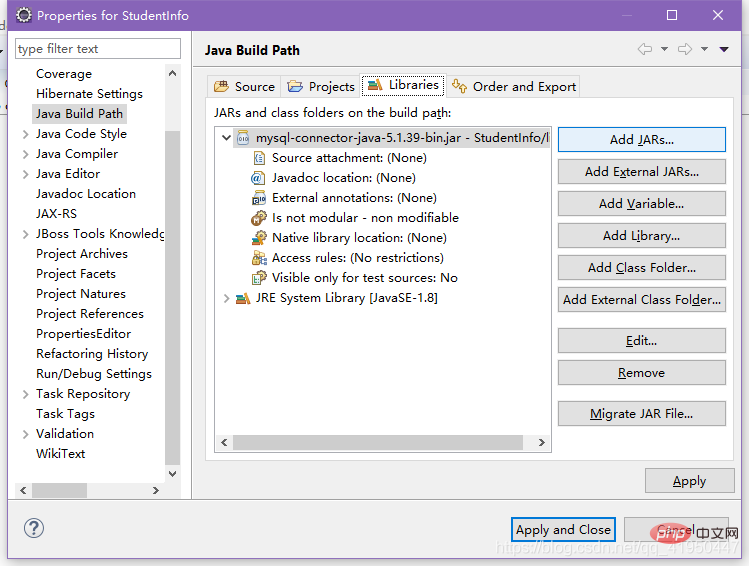
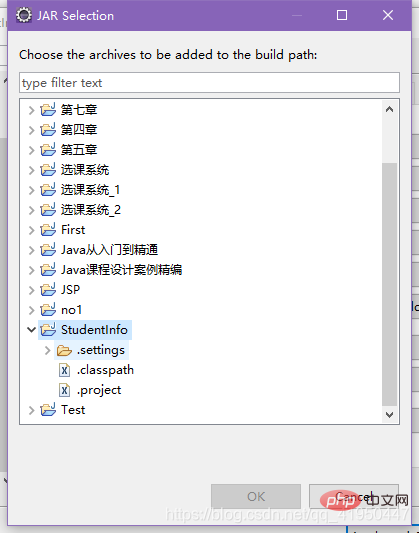
mysql tutorial"
The above is the detailed content of How to download, install and connect the mysql driver package?. For more information, please follow other related articles on the PHP Chinese website!
 mysql paging
mysql paging
 What is the shortcut key for switching users?
What is the shortcut key for switching users?
 How to solve the problem that Win10 folder cannot be deleted
How to solve the problem that Win10 folder cannot be deleted
 How to open ramdisk
How to open ramdisk
 What to do if your IP address is attacked
What to do if your IP address is attacked
 How to cut long pictures on Huawei mobile phones
How to cut long pictures on Huawei mobile phones
 mybatis first level cache and second level cache
mybatis first level cache and second level cache
 Usage of get function in c language
Usage of get function in c language