
The difference between ide and ahci is: 1. AHCI mode is specially designed for SATA interface and supports SATA interface features. IDE mode can simulate SATA disk mapping into an ordinary IDE hard disk; 2. Two modes The biggest difference is whether Native Command Queuing (NCQ) is supported.
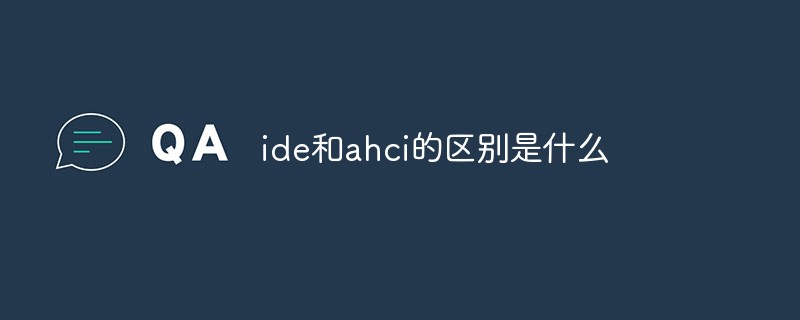
The operating environment of this tutorial: Windows 7 system, Dell G3 computer.
The difference between IDE and AHCI in WIN7 hard disk working mode:
1. The AHCI driver is integrated into the WIN7 operating system. The AHCI mode is specially designed for the SATA interface and supports SATA interface features, such as this Machine Command Queuing (NCQ) and hot plugging.
The full English name of IDE is "Integrated Drive Electronics", which means "electronic integrated drive". Its original meaning is a hard drive that integrates the "hard disk controller" and the "disk body".
IDE mode can simulate SATA disk mapping into an ordinary IDE hard disk without loading additional SATA drivers, but it does not support any new features of the SATA interface.
2. The biggest difference between the two modes is whether it supports Native Command Queuing (NCQ);
Theoretically, NCQ can improve the performance of SATA hard disks by up to about 30%.
Simply put, after NCQ is turned on, the hard disk will jump faster from one program to another, similar to Intel's Hyper-Threading Technology.
IDE mode can take over all SATA hard drives by mapping them. Since there is no need to load drivers, it has excellent compatibility and is suitable for WinXP and Win7/8 systems.
For more computer-related knowledge, please visit the FAQ column!
The above is the detailed content of What is the difference between ide and ahci?. For more information, please follow other related articles on the PHP Chinese website!




