
How to set php environment variables: 1. Run "D:\phpStudy\php\php-5.6.27-nts\"; 2. For php's "getenv()" and "$_ENV() ” function sets environment variables.

The operating environment of this article: Windows 7 system, PHP version 5.6, DELL G3 computer
How to set php environment variables?
Set system variables and environment variables for php
See this Title, there are two questions, whether to set system environment variables for php.exe, or to set environment variables for programming languages that can be called directly. Some people may be confused when talking about this, because we often see the first type, which is quite It is useful for setting shortcut keys for a certain command without having to go to the directory where the application is installed and then type the command. For example:
D:\phpStudy\php\php-5.6.27-nts\
Note: This is my php.exe installation directory, yours may be different from mine, that doesn't matter.
For example,
php -v
php -m
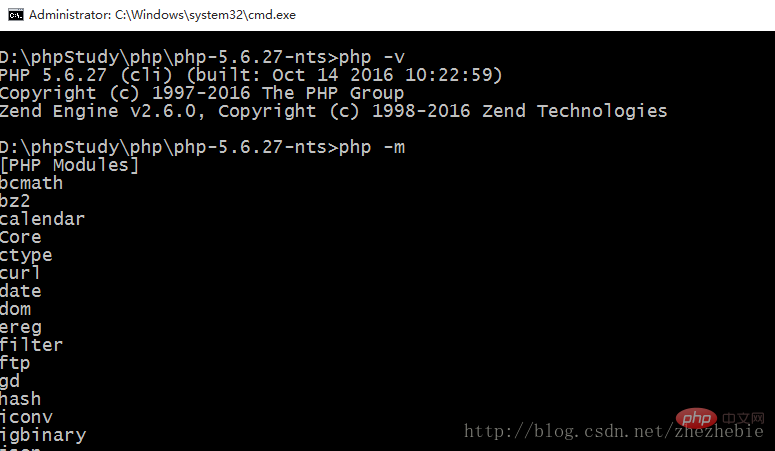
This is a very troublesome thing , I want to use the php command anywhere, then you should add php.exe to the global environment variable.
This is very simple. Most programs set global variables in the same way. Find the computer, right-click, and open the system control system panel. There is an advanced system setting on the left, click in and you can see it. Picture steps shown below:
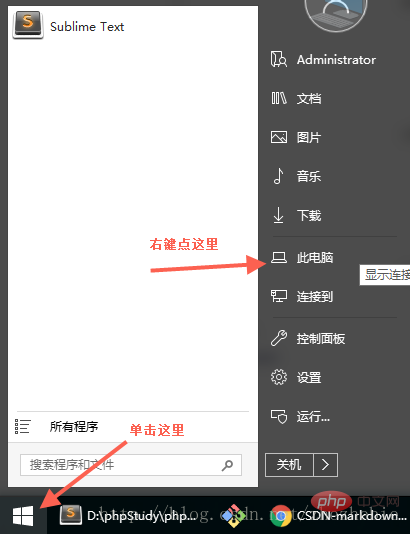
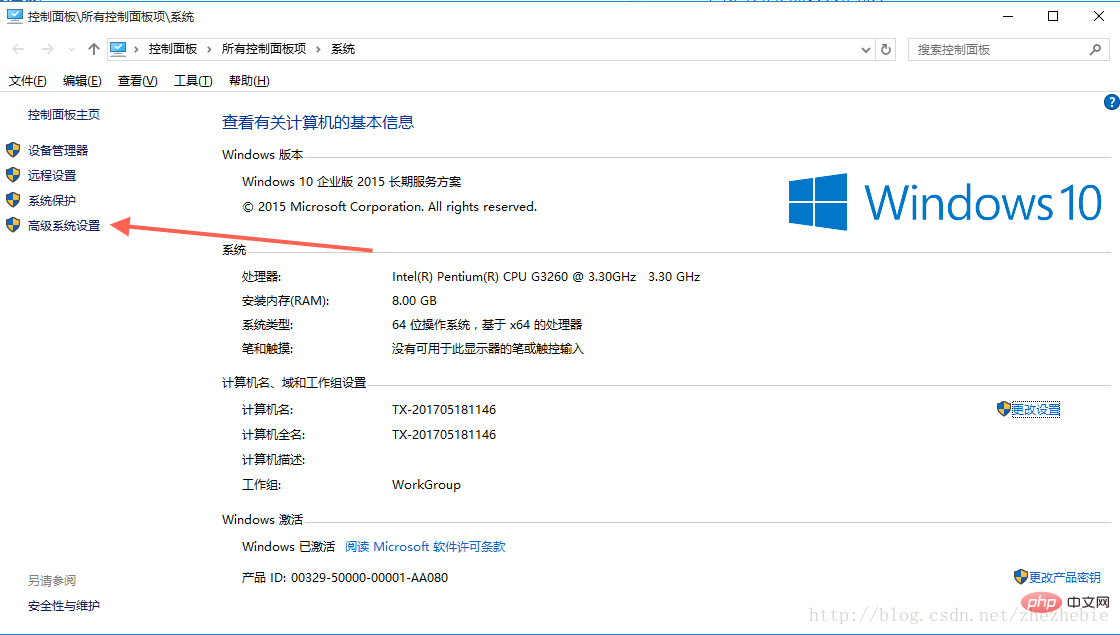
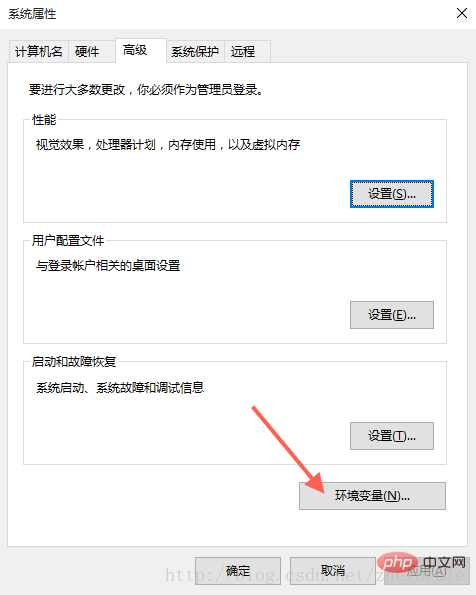
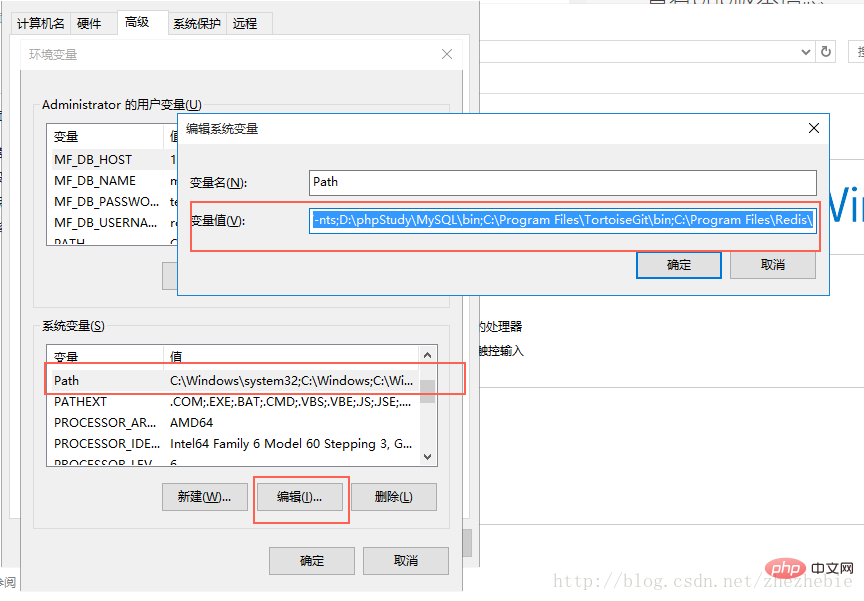
Just fill in the installation path of your software , the system will automatically recognize the executable files you are facing, .exe, .bat, .phar and other executable files, and then you can directly use php commands anywhere! Isn’t it great!
getenv() and $_ENV() functions: I’m not done yet, I need Setting environment variables for PHP is the kind of environment variables that can be obtained directly using getenv() and $_ENV()! Then you need to read here. There are no online tutorials on this yet, and I figured it out myself.
Proceed in three steps:
variables_order = "EGPCS"
The default value is 'GPCS', which represents: GET, POST, COOKIE, ENV and SERVER, E stands for ENVIRONMENT, which means environment variables!
Follow the previous steps, open the environment variable setting window: 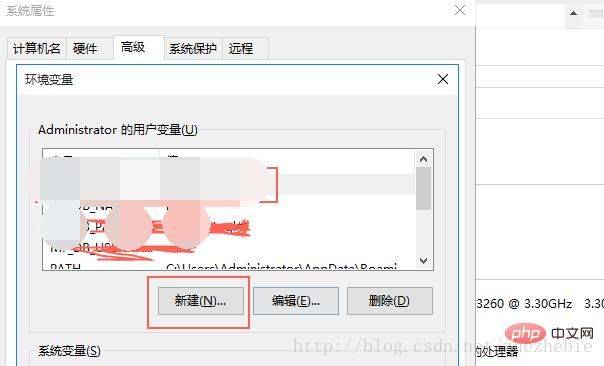
Set the environment variables you need here, such as database account password, etc. I've made a mosaic here, it's a must.
After restarting, you can use it directly in the program. For example, in my php program. You can directly:
echo getenv('DB_HOST_NAME) //或者 echo $_ENV('DB_HOST_NAME)
Is that enough! Try it now!
Recommended learning: "PHP Video Tutorial"
The above is the detailed content of How to set php environment variables. For more information, please follow other related articles on the PHP Chinese website!




