In Excel016, the chart types of sparklines are: 1. Line chart, the data arranged in the columns or rows of the worksheet can be drawn into the line chart; 2. Column chart, which is a The length of the rectangle is a statistical chart of variables; 3. Profit and loss chart.
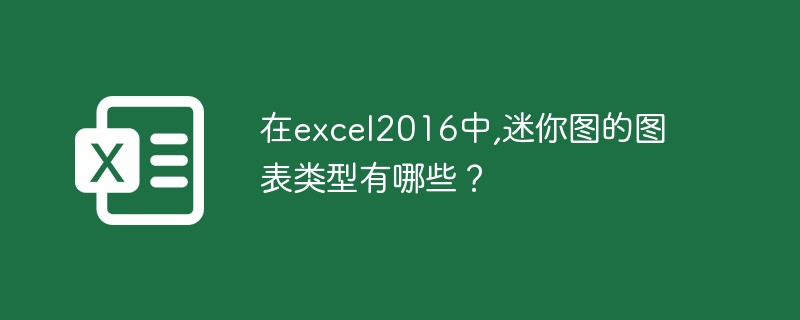
The operating environment of this tutorial: Windows 7 system, Microsoft Office Excel 2016 version, Dell G3 computer.
In Excel 2016, the chart types of sparklines include line chart, column chart, and profit and loss chart.
Line Chart
A line chart is a line chart in which data arranged in columns or rows of a worksheet can be plotted. Line charts can display continuous data over time (according to common scale settings), making them ideal for showing trends in data at equal time intervals.
In a line chart, category data is evenly distributed along the horizontal axis, and all value data is evenly distributed along the vertical axis.
Bar chart
Column chart, also known as bar chart, column chart (German: Säulendiagramm, English: bar chart, Spanish: diagrama de barras), also known as bar chart (German: Stabdiagramm, English: bar graph, Spanish: diagrama de columnas), bar graph, bar graph, is a statistical chart with the length of a rectangle as a variable. Bar charts are used to compare two or more values (at different times or conditions) with only one variable, usually for analysis of smaller data sets. Bar charts can also be arranged horizontally or expressed in a multi-dimensional manner.
Extended information:
Line charts have the following chart subtypes:
Line chart and line chart with data markers
Line charts are used to show trends over time or ordered categories, and may or may not display data points to represent individual data values. Line charts are especially useful when you have many data points and the order in which they are displayed is important.
Difference
Stacked line chart and stacked line chart with data markers: Stacked line chart is used to show the trend of the size of each value changing over time or ordered categories, which may display Data points may or may not be displayed to represent a single data value. If there are many categories or the values are approximate, a stacked line chart without data points should be used.
Tip To better display this type of data, you may want to consider using a stacked area chart instead.
Percent stacked line chart and percentage stacked line chart with data markers: Percent stacked line chart is used to show the trend of the percentage of each value changing over time or ordered categories,
3D Line Chart: A 3D line chart displays data for each row or column as three-dimensional markers. 3D line charts have modifiable horizontal, vertical, and depth axes.
Related learning recommendations: excel tutorial
The above is the detailed content of What are the chart types of sparklines in excel2016?. For more information, please follow other related articles on the PHP Chinese website!




