php redis installation method: 1. Download phpredis; 2. Unzip the installation package and enter the unzipped directory; 3. Generate the configure configuration file in the current directory; 4. Compile and install; 5. In php.ini Load phpredis extension.

The operating environment of this article: linux5.9.8 system, PHP5.6 version, DELL G3 computer
How to install php redis?
Linux installation of phpredis extension
1. Download phpredis:
wget http://pecl.php.net/get/redis-3.1.0.tgz 或 wget https://github.com/nicolasff/phpredis/archive/3.1.0.tar.gz
Copy after login
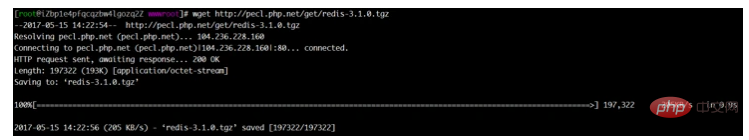
2. Unzip the installation package and enter Directory after decompression
tar xzf redis-3.1.0.tgz cd redis-3.1.0
Copy after login
3. Generate configure configuration file in the current directory
/usr/local/php56/bin/phpize ./configure --with-php-config=/usr/local/php56/bin/php-config
Copy after login
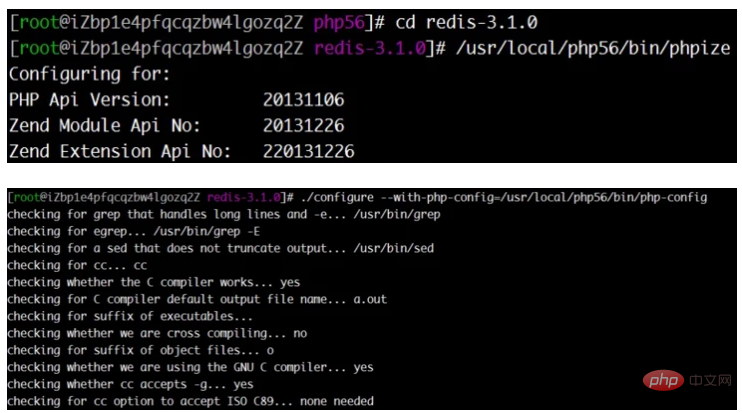
4. Compile and install
make && make install
Copy after login
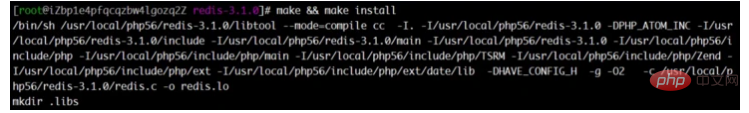
5. Finally load the phpredis extension in php.ini
extension=redis.so
Copy after login
Recommended learning: "PHP Video Tutorial"
The above is the detailed content of How to install php redis. For more information, please follow other related articles on the PHP Chinese website!
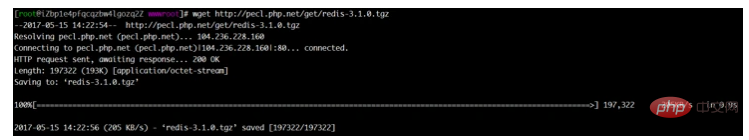
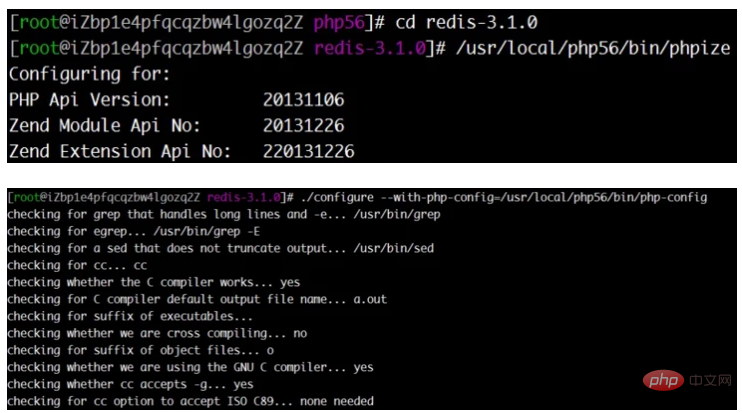
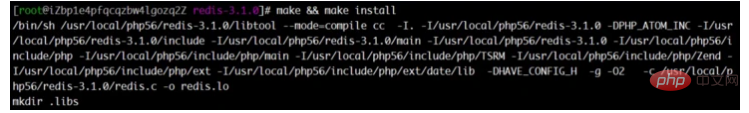
































![[Web front-end] Node.js quick start](https://img.php.cn/upload/course/000/000/067/662b5d34ba7c0227.png)



