
ppt file format suffixes are: 1. ppt/pptx, the most basic ppt file suffix; 2. pps/ppsx, plus x represents the new format after version 07; 3. ppa/ppam, ppt Add-in suffix; 4. pot/potx, thmx, PPT template file suffix, thmx is the Office theme
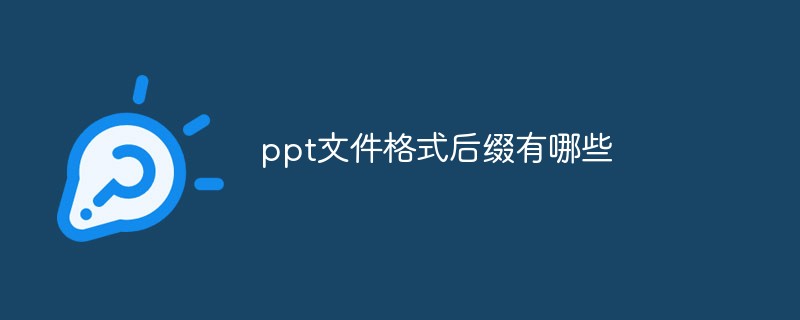
The operating environment of this tutorial: windows7 system, Dell G3 computer , Microsoft Office PowerPoint2010 version.
The PPT suffix is a relatively basic thing for PPTers. Indeed, it is not a difficult thing, but I still want to write an article to briefly explain it.
1.ppt/pptx
This is the most basic ppt file suffix. The file format of the 2003 version of PowerPoint is ppt, and the versions after 07 are all pptx, so this refers to general PPT files.
All versions of PowerPoint in ppt format can be opened, but pptx can generally only be opened with versions after 07. In addition, you can also download and install the official compatibility package to enable us to The 03 version of the software can open the pptx file, or change the pptx format to ppt format. The rewriting method can be saved as ppt format in a higher version of the software. If you are more crude, you can directly change the suffix of the file to ppt, or you can use the online Tools (such as office-converter)
2. pps/ppsx
plus x all represent the new format after version 07, they are essentially the same thing. It just may reflect better effects, etc. This is the same as the previous one.
pps/ppsx suffix, we should also know it.
This format of ppt will enter the slide show mode after opening, which allows us to browse the show effect immediately. If you want to modify the file content, you can first open the PowerPoint software and then open it through File → Open ( or Ctrl O) to open the file for editing.
The conversion method is similar to the above.
3. ppa/ppam
This is the add-in suffix for ppt. The PPT Animation Master plug-in I have seen is in ppa format. Just understand this.
4. pot/potx, thmx
pot/potx is the suffix of the PPT template file, and thmx is the suffix of the saved Office theme file.
5. zip/rar/7z
This part is what I want to talk about most. You read it right, it is a commonly used compression format.
When we change the suffix of a PPT document to a compression format such as zip, rar or 7z, the PPT document will become a compressed package, or when opening the document, select the opening method as a compressed package tool (such as I use Bandizip or 7z) which works too.
This is a special approach, but it makes sense.
First of all, the most common use is to extract PPT. In the subfolder media of the PPT folder of the compressed package, all the pictures contained in the PPT are placed. In fact, if there are other Media files, such as audio, video, etc., will be saved in this folder.
After knowing this, if we want to extract the pictures in the PPT, we don’t need to search for them slide by slide.
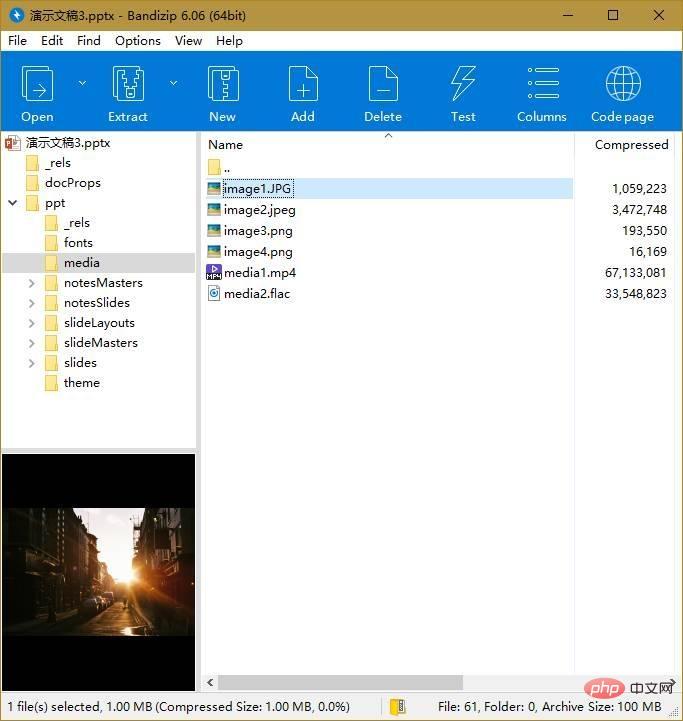
Next, there is notesSlides file in the compressed package. Here is the content of the notes page, but we can’t understand it. At least we know that the xml suffix file is each The specific content of the remarks page.
Regarding the issue of transplantation notes, I have tested it and roughly learned that there are prerequisites for transplanting all xml files to the same folder of another PPT.
The conditions are: the PPT that needs to be transplanted with notes has already added notes, and the page that needs to be added with notes must correspond one-to-one with the notes page in the original PPT.
That is to say, the page whose remark content has not been modified will be skipped and postponed to the next modified remark page. It should be noted that if the content is added and then deleted, it will still be recognized. The work has been modified.
As a reminder, there are no notesMasters and notesSlides folders in the compressed package of a PPT that has not added a notes page.
After researching this, I also found it a bit troublesome. Don’t think that you can quickly implement this method by copying other contents in the compressed package. I basically tried it all, but it didn’t work. Finally, I summarized the above of.
So, if we want to transplant the content of notes, firstly, there are not many note pages that need to be transplanted, so we don’t need to fill in arbitrary note content on too many pages; secondly, if it is done well After making a PPT, you can use this method if you do not modify or modify the number of PPT pages later, and only modify the content of the original notes page.
Although this method is not universal, it is really more convenient if there is a suitable situation.
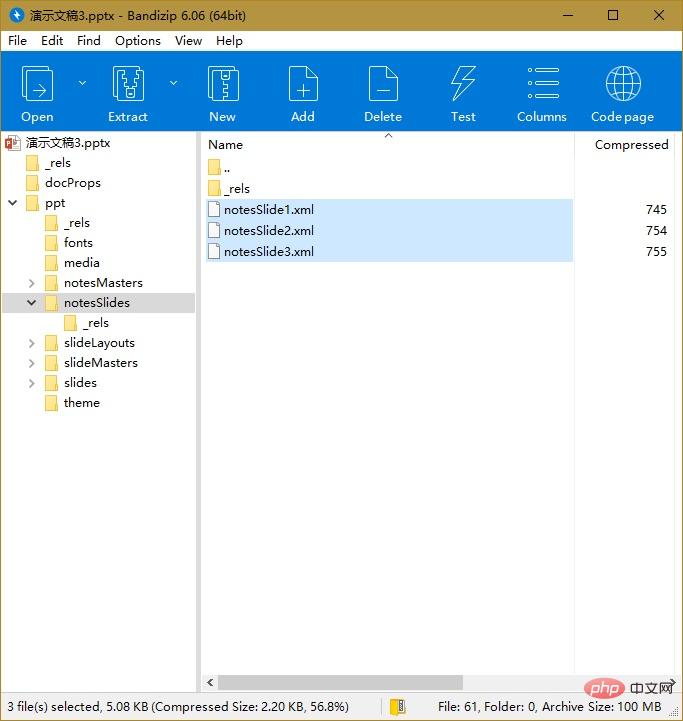
Finally, in addition to the above, there are other folders in the compressed package, such as fonts (fonts, which will appear after the fonts are embedded), theme (theme) ), etc. Although I haven’t explored how to use it specifically, you can still explore it. The compressed package format is indeed interesting.
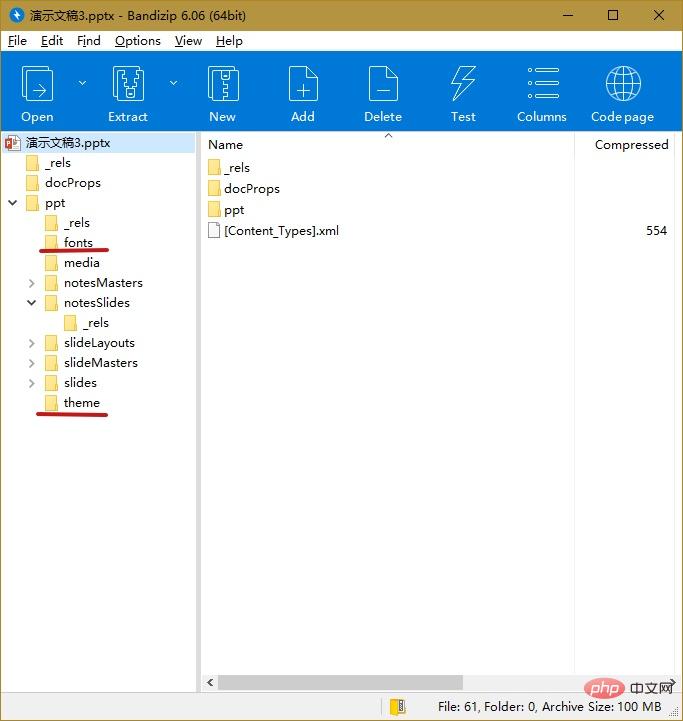
For more computer-related knowledge, please visit the FAQ column!
The above is the detailed content of What are the suffixes of ppt file format?. For more information, please follow other related articles on the PHP Chinese website!




