The method to switch back and forth between excel tables is: 1. Use the Windows window switching shortcut key "Windows Tab" to switch; 2. Use the Windows window switching shortcut key "Alt Tab" to switch; 3. Use the shortcut key Key "Ctrl Tab" to switch between multiple worksheets.

The operating environment of this tutorial: Windows 7 system, Microsoft Office Excel 2010 version, Dell G3 computer.
Use the Windows window switching shortcut key "Windows Tab" to switch, the switching effect is as shown in the figure
Note: This switching method can only be used in Win7 or above operating systems
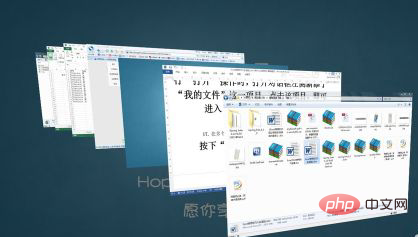
Use the Windows window switching shortcut key "Alt Tab" to switch, the switching effect is as shown in the figure

Use the shortcut key "Ctrl Tab" in Switching between multiple worksheets can only be done in Excel. This kind of switching can only be done between documents of the same type.
Related learning recommendations: excel tutorial
The above is the detailed content of How to switch back and forth between excel sheets. For more information, please follow other related articles on the PHP Chinese website!
 Compare the similarities and differences between two columns of data in excel
Compare the similarities and differences between two columns of data in excel
 excel duplicate item filter color
excel duplicate item filter color
 How to copy an Excel table to make it the same size as the original
How to copy an Excel table to make it the same size as the original
 Excel table slash divided into two
Excel table slash divided into two
 Excel diagonal header is divided into two
Excel diagonal header is divided into two
 Absolute reference input method
Absolute reference input method
 java export excel
java export excel
 Excel input value is illegal
Excel input value is illegal




