
360 Browser cannot run JavaScript because the js file that needs to be loaded in the 360 Browser speed mode has the same name as other files. The solution is to modify the corresponding js file.
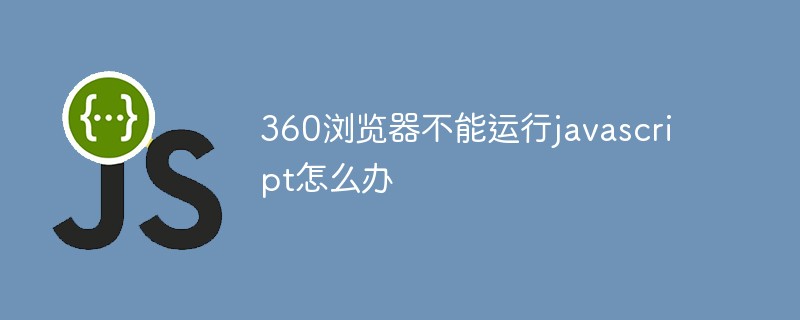
The operating environment of this article: windows7 system, javascript version 1.8.5, Dell G3 computer.
What should I do if the 360 browser cannot run javascript?
The reason why some js files are not loaded or executed in the 360 browser speed mode
If the js file that needs to be loaded has the same name as other files, it will not be loaded, for example: 02.js and 02.ccs
In the 360 browser speed mode, they are considered to be files with the same name, and the 02.js file will not be loaded. You need to modify the 02.js file to
03.js and other names can solve the above problems.
Related introduction:
JavaScript ("JS" for short) is a lightweight, interpreted or just-in-time compiled programming language with function priority. Although it is famous as a scripting language for developing Web pages, it is also used in many non-browser environments. JavaScript is a dynamic scripting language based on prototype programming, multi-paradigm, and supports object-oriented, imperative and declarative (such as functional programming) style.
JavaScript was first designed and implemented in 1995 by Brendan Eich of Netscape Company on the Netscape Navigator browser. Because Netscape was working with Sun, Netscape management wanted it to look like Java, hence the name JavaScript. But in fact its grammatical style is closer to Self and Scheme.
[Recommended: javascript advanced tutorial]
The above is the detailed content of What should I do if the 360 browser cannot run javascript?. For more information, please follow other related articles on the PHP Chinese website!
