
Various errors may occur when Navicat for MySQL connects to MySQL. The most likely one is the 2005 error. The editor will introduce to you the solution to the 2005 error when Navicat for MySQL connects to MySQL. .

About Navicat for MySQL Connecting to MySQL reports 2005 -Unknown MySQL server host 'localhost' (0) error Situation and solution
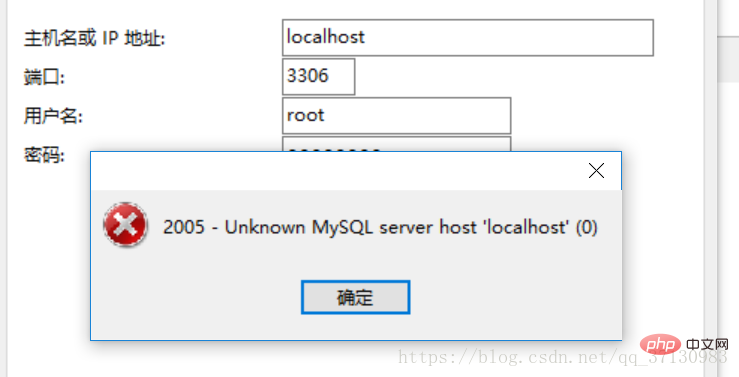
2005 Reason for the error:
After the local MySQL service is started, some functions of Navicat need to be connected to the Internet before they can be used. Due to the error It prompts that the localhost of the host cannot be connected. The localhost needs DNS resolution before it becomes the local loopback address 127.0.0.1. When the network is disconnected, the localhost is just a string without resolution.
Solution:
1. Solve the network problem and successfully connect to the Internet
2. When there is no network, open the connection properties and change the localhost of the host name or IP address to 127.0.0.1. That’s it.
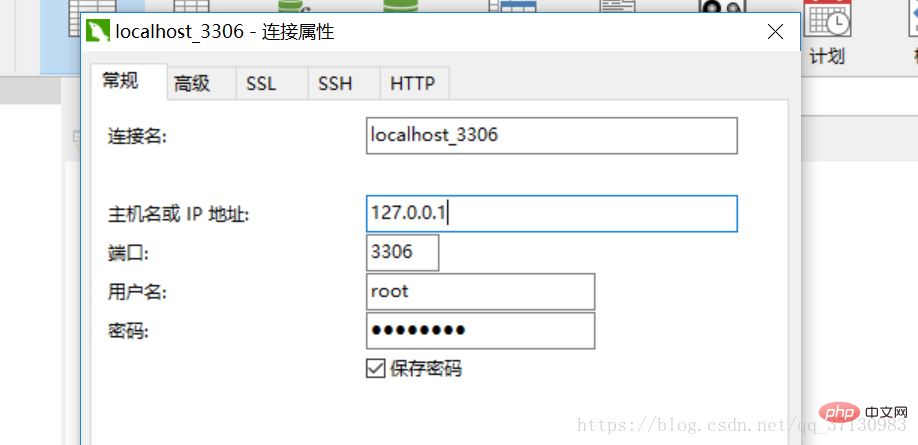
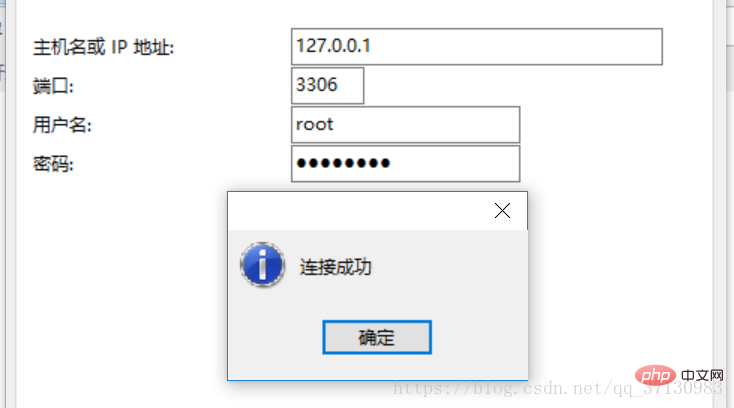
Related recommendations: "mysql tutorial"
The above is the detailed content of What to do if Navicat for MySQL reports error 2005 when connecting to MySQL. For more information, please follow other related articles on the PHP Chinese website!