
The bad network has something to do with the router. And different types of routers also affect network speed. Restarting the router can also improve the network speed. In fact, the router can also determine the network speed. A router that has been used for a long time, the machine is aging or is lagging behind, which will affect the network speed.
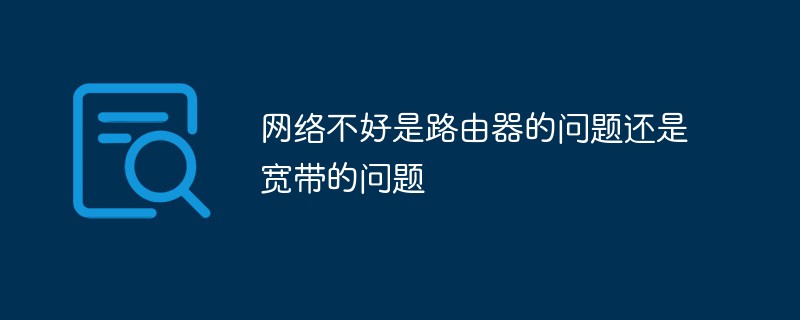
The operating environment of this tutorial: Windows 7 system, Dell G3 computer.
The bad network has something to do with the router. Moreover, the types of routers are also different. Some routers have Gigabit network speeds, and some do not, which also affects the network speed.
The network speed of the restarted router is still good. In fact, the router can also determine the network speed. If the router has been used for a long time, the machine is aging or falling behind, it will affect the network speed.

Extended information:
The methods to improve network speed and enhance network signal are as follows:
1. Select The reason for the 2.4GHz ap frequency band is that the 2.4GHz ap frequency band has a slightly longer wavelength. The 2.4GHz ap frequency band covers a wide range and can penetrate obstacles. However, the network speed will be relatively slow. It is recommended that the WiFi equipment used is used in conjunction with the two frequency bands of 2.4GHz and 5GHz. It emits signals in both frequency bands at the same time. It not only has good stability, but also saves the cost of installing other equipment.
2. When installing WiFi equipment, install the router in the center of the room, away from obstacles such as walls and bookshelves, to reduce obstruction by obstacles and increase the signal strength of the router.
3. When there is mutual interference between wireless networks, it will cause the network speed to slow down. You need to find the background settings, change the frequency band of the wireless network, and select a network frequency band that is different from the surrounding ones, which can increase the Internet speed and improve the wireless experience. Adjusting the transmit power can also improve the signal strength of the wireless router.
4. Check whether your router supports the installation of open source firmware. Installing open source firmware can improve the performance of the router, network speed and network strength.
The above is the detailed content of Is the network bad? Is it a router problem or a broadband problem?. For more information, please follow other related articles on the PHP Chinese website!