
The difference between professional graphics cards and game graphics cards is: 1. The focus of hardware design is different; 2. Game graphics cards and professional graphics cards have different drivers; 3. Professional graphics cards are designed for different applications and drivers. Provide specialized optimization.
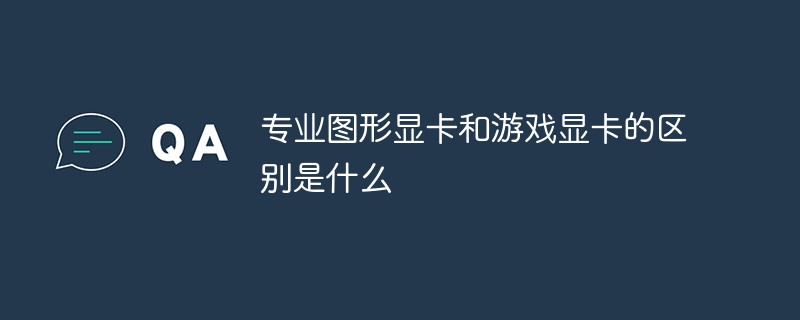
The operating environment of this tutorial: Windows 7 system, Dell G3 computer.
As we all know, NVIDIA graphics card model names basically start with GT, GTX, GTS, etc., while professional graphics cards start with Quadro. For ordinary gamers, Quadro is not used for playing games at all. It is recommended Choose one starting with GT or GTX. So what is the difference between professional graphics cards and gaming graphics cards?
The main differences between game graphics cards and professional graphics graphics cards are as follows:
1. Different emphasis on hardware design
Generally speaking, although game graphics cards can also be very It supports various OpenGL and Direct3D games well, but focuses more on the functions needed in the game. For those functions that are obviously not used in the game, such as anti-aliasing (anti-aliasing) in wireframe mode, double-sided lighting, Functions such as 3D dynamic sectioning (3D Windows Clipping) are generally not supported in the hardware. Professional graphics cards must provide hardware support for the functions involved in various professional software.
2. Game graphics cards and professional graphics graphics cards have different drivers.
For game graphics cards, the driver only needs to provide good support for some OpenGL functions commonly used in games. That's it, and professional graphics cards must be able to support all OpenGL functions because they are oriented to a wide range of professional application software. It is for these reasons that game cards that perform very well in games often experience drastic performance drops when running professional software.
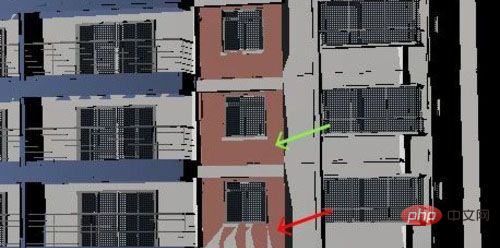
Through the above picture, the green arrow position is the correct texture, while the red arrow position has a texture error. The more complex the graphics, the higher the probability of errors.
When using software such as MAYA, 3DS MAX, SOLIDWORKS, etc., when using a professional graphics card to open a complex scene for editing and modification, it can provide a preview at a real-time speed without having to wait for a long time. This is something that ordinary game graphics cards cannot do. owned.
3. The professional graphics card driver not only optimizes all functions of OpenGL, but also provides special optimization for different applications.
When using game graphics cards to run professional software, various strange compatibility problems often occur, such as display disorder (such as running Inventor, Alias and other software), sudden performance decline (such as running SolidWorks to open multiple 3D window) or even crashes (for example, when editing a complex model in SolidWorks, an error message dialog box will occasionally pop up, and as a result, I forget to save it after drawing for a long time, so I am completely confused) and other problems.
The use of professional graphics cards has good compatibility, fast speed, no aliasing, and beautiful special effects. There are two basic links in the 3D creation process: real-time operation and rendering. A fully meshed scene with more than 20 million polygons and extensive use of PE, FUR, LOOK AT, particles, displacement, CLOTH, fluid, and real-time SHADER would be stuck with a GTX980 costing several thousand dollars, but it can be achieved with QUADRO FX. Very smooth operation.
Since professional graphics cards are more expensive, and there is no essential difference between the GPU itself and the game graphics card, many DIY players modify the game graphics card into a professional graphics card by modifying the BIOS, drivers and even graphics card hardware. However, this method is risky. The larger and most high-end graphics card with successful soft modification is the HD4800 series. Except for very old models, N cards cannot be modified for newer models.
For more computer-related knowledge, please visit the FAQ column!
The above is the detailed content of What is the difference between professional graphics cards and gaming graphics cards?. For more information, please follow other related articles on the PHP Chinese website!