
Enabling javascript in the browser refers to turning on the javascript function in the browser. The reason why the browser needs to enable JavaScript is because the browser has disabled JavaScript, resulting in incomplete loading of website content; after enabling JavaScript, the browser can access the web page normally.
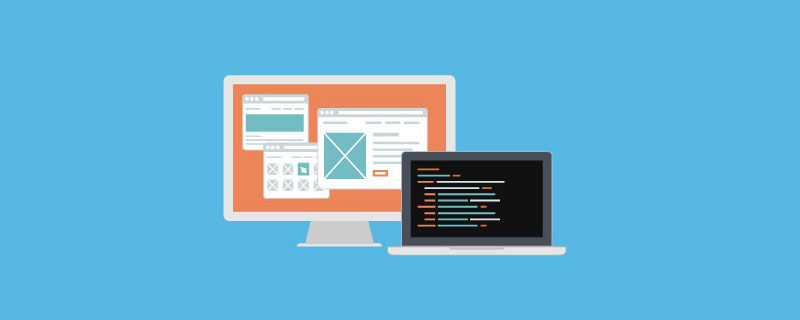
The operating environment of this article: windows7 system, javascript version 1.8.5, Dell G3 computer.
What does it mean to enable javascript in the browser?
Enabling javascript in the browser means turning on the javascript function in the browser.
The reason why javascript needs to be enabled:
is because many browsers have disabled javascript, resulting in incomplete website content. At this time, javascript needs to be enabled because the browser The JavaScript function is not supported or is disabled, and some functions cannot be used when accessing many websites (including this site).
We recommend that you enable JavaScript to achieve the best browsing experience. The following are possible reasons and how to enable it:
Cause 1: Your browser may not support JavaScript
The browser does not support JavaScript. You must upgrade the browser version. We recommend that you use Firefox or IE6 and higher.
Reason two: JavaScript support function is turned off
The browser has turned off JavaScript support function. You must enable this function before continuing.
Recommended study: "javascript Advanced Tutorial"
The above is the detailed content of What does it mean to enable javascript in a browser?. For more information, please follow other related articles on the PHP Chinese website!