
How to implement subtitle scrolling in Javascript: first create HTML and css files; then set the container to a fixed width and hide the excess part; finally create a js file and change the position through a timer.
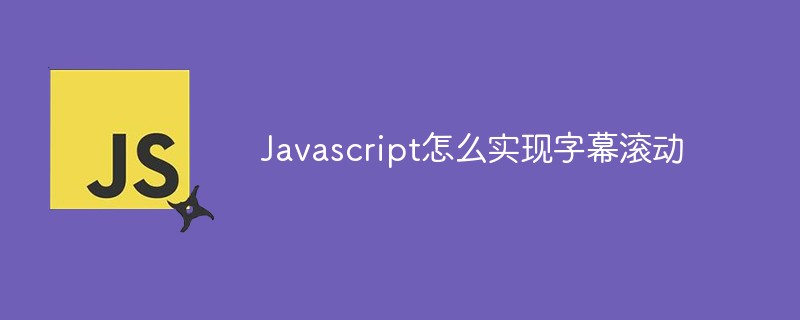
The operating environment of this article: windows7 system, javascript version 1.8.5, Dell G3 computer.
How to implement subtitle scrolling in Javascript?
Native js to realize subtitle scrolling
##Use css and native js to realize subtitle scrolling Effect, seamless connectionEffect
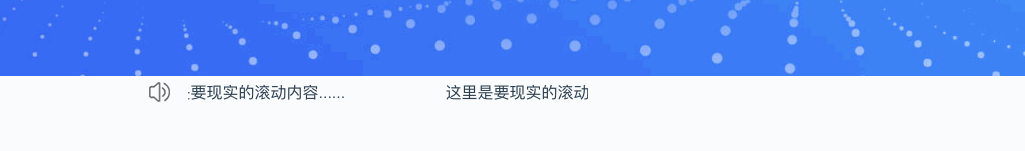
<p class="scroll">
<span>这里是要现实的滚动内容......</span>
</p>.scroll {
width: 400px;
height: 23px;
white-space: nowrap;
overflow: hidden;
margin-left: 40px;
position: relative;
}
.scroll > span {
position: absolute;
}// 字幕滚动变量
var scrollTime = null
var LEN = 400 // 一个完整滚动条的长度
var x = 0
// 启动滚动定时器
function roll () {
console.log('启动')
var tag1 = document.querySelector('.scroll>span')
var tag2 = tag1.nextSibling
var fun = function () {
tag1.style.left = x + 'px'
tag2.style.left = (x + LEN) + 'px'
x = x - 5
if ((x + LEN) === 0) {
x = 0
}
}
if (scrollTime) {
clearInterval(scrollTime)
}
scrollTime = setInterval(fun, 300)
}
// 绑定鼠标事件
function bindMouseEvent () {
var el = document.querySelector('.scroll>span')
var el2 = el.cloneNode(true)
LEN = el.clientWidth + 100 // 动态修改滚动条的长度,避免文字过多重叠
el2.style.left = (x + LEN) + 'px'
el.parentElement.appendChild(el2)
el.addEventListener('mouseenter', function (e) {
clearInterval(scrollTime)
})
el.addEventListener('mouseleave', function (e) {
roll()
})
}javascript Advanced Tutorial"
The above is the detailed content of How to implement subtitle scrolling in Javascript. For more information, please follow other related articles on the PHP Chinese website!