
The following tutorial column of phpstorm will introduce to you the solution to the 502 bad gateway problem in the phpstorm browser under Mac. I hope it will be helpful to friends in need!
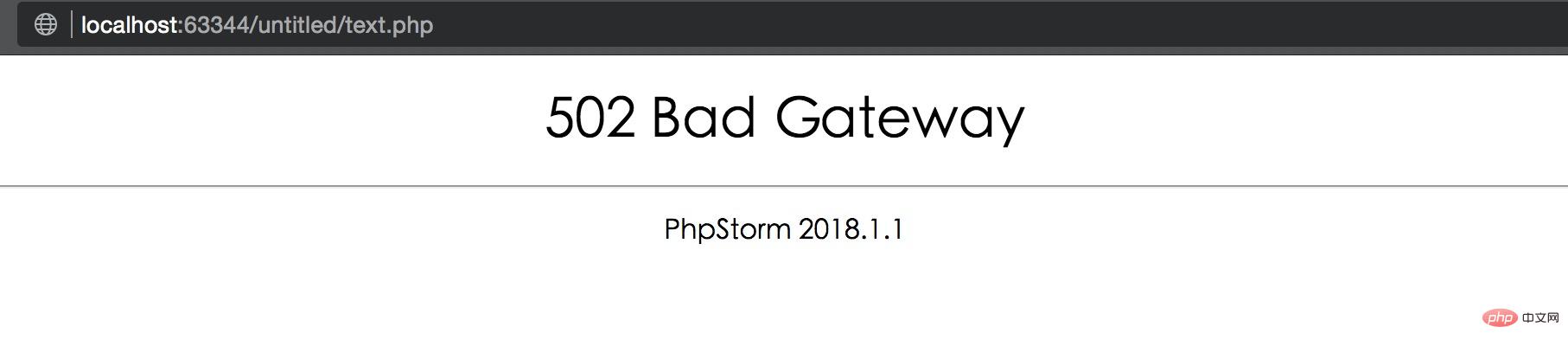
After installing PhpStorm and running the php file, the above error is reported.
At the same time, the PhpStorm development tool appears as shown in the figure
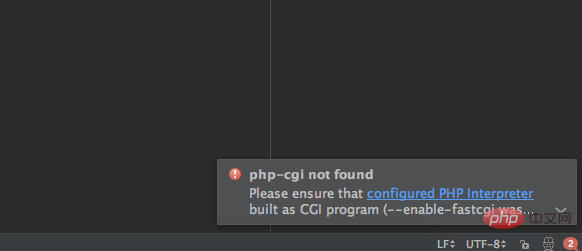
My understanding is that the Apache Web Server service is missing. You can install a XAMPP software, and then Setting the php configuration in PhpStorm
can be done through phpstorm------>preferences------>languages&frameworks------->php
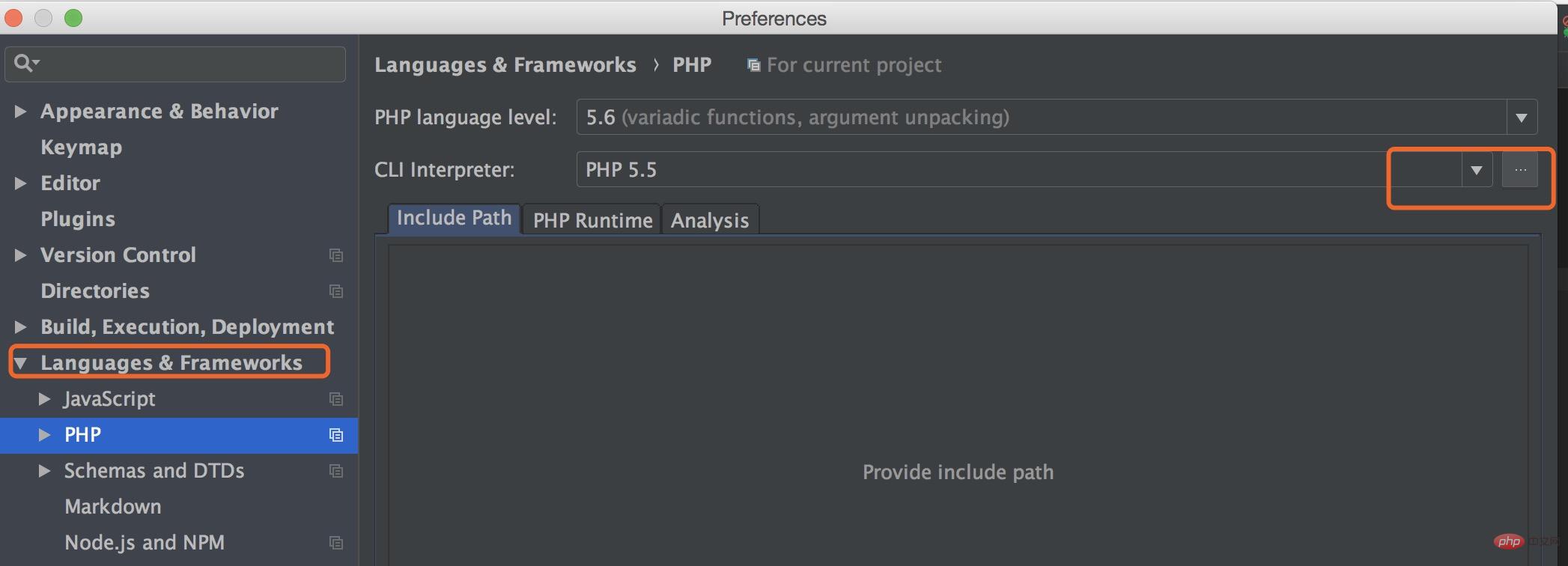
Then check the XAMPP installation path, open the XAMPP software, then find the php path in the bin folder and paste it into the PhpStorm path
As shown in the figure
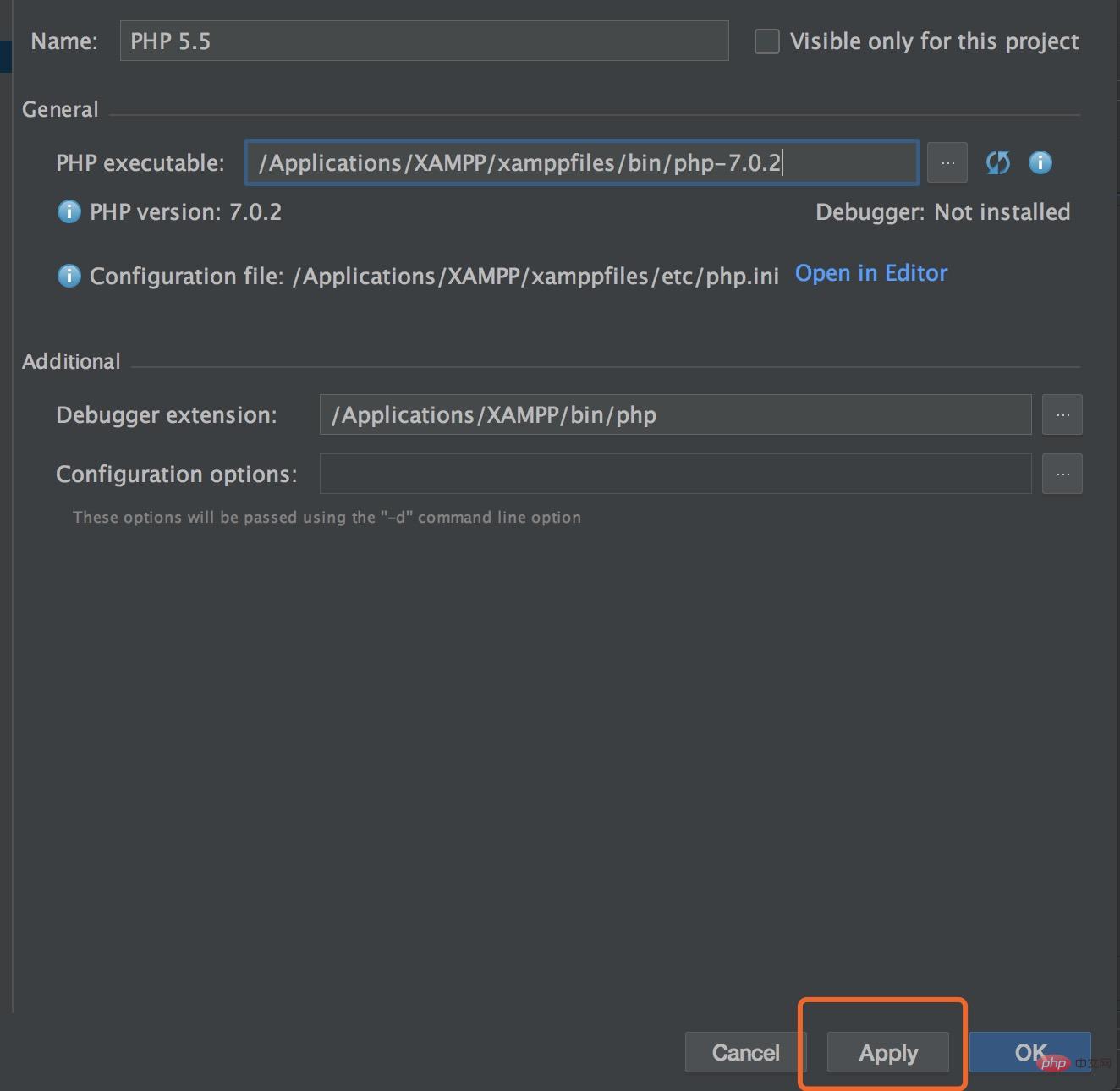
At this point you can see the configuration information of Php Version instead of Not Found, then click Apply, then click OK to complete the configuration, and then run the php file
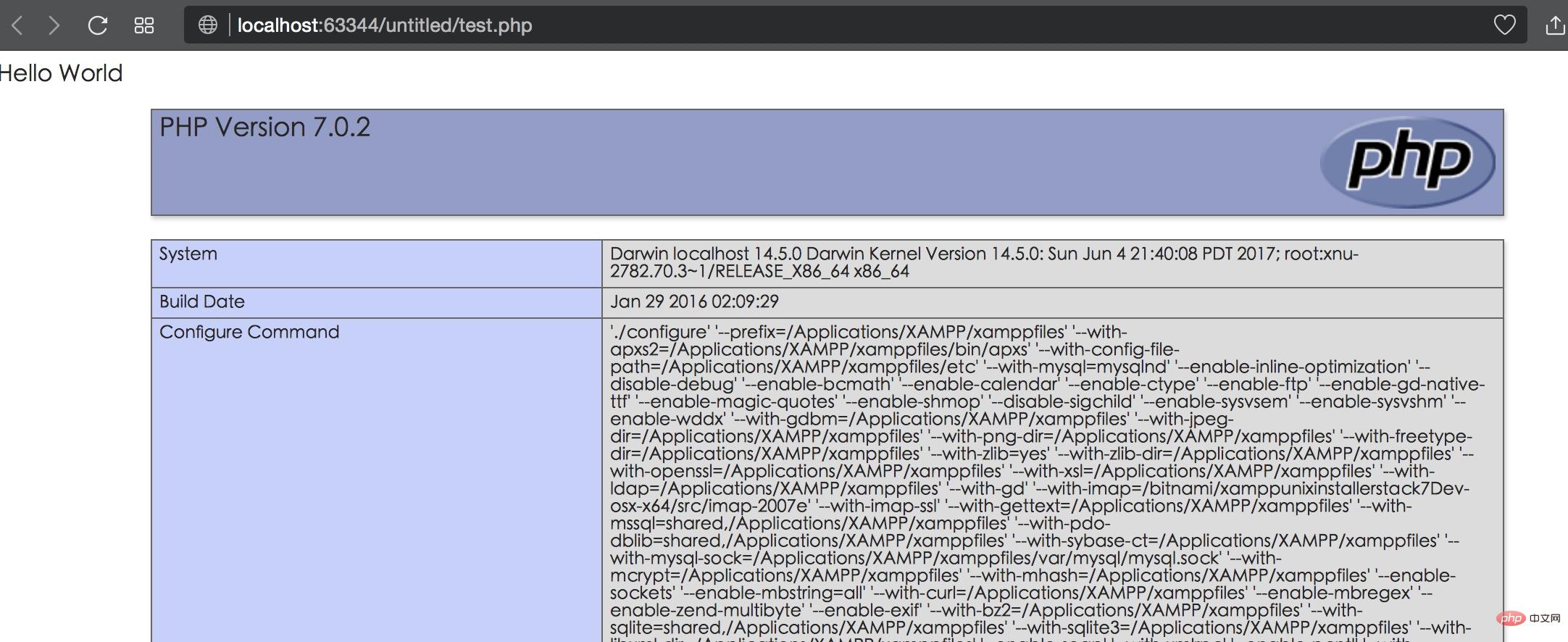
If your php file is incorrect, 520 Bad GateWay will be reported when running
The above is the detailed content of How to solve the 502 bad gateway problem in phpstorm browser on Mac. For more information, please follow other related articles on the PHP Chinese website!




