
Solution: 1. Select the "View" tab in the browser, select "Encoding", and in the new pop-up window, modify the encoding to one that can be displayed normally. 2. Add "" to the web page.
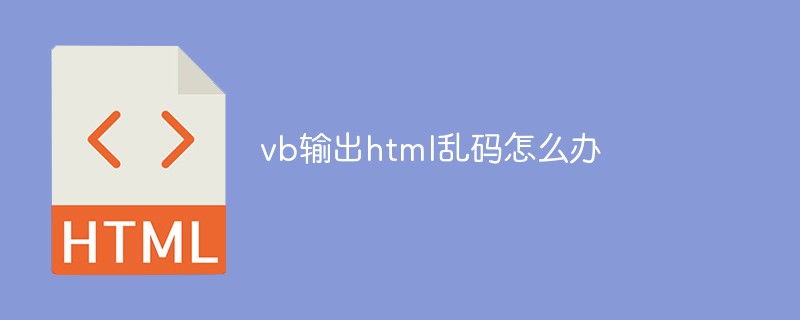
The operating environment of this tutorial: Windows 7 system, CSS3&&HTML5 version, Dell G3 computer.
The web page has an encoding setting. Please note that VB uses ansi characters to write text by default.
The encoding of your browser may not be selected correctly. Please try to select from the browser menu:
View>>Encoding
Try gb2312, utf-8, unicode, etc. to see if they are displayed normally.
A more direct method is to add a sentence to the web page:
<meta http-equiv="Content-Type" content="text/html; charset=gb2312">
gb2312 can be changed to utf-8 or unicode according to the character set you write to the file.
Extension:
ANSI is a character code. In order to enable the computer to support more languages, 1 byte in the range of 0x00~0x7f is usually used to represent 1 English characters. Anything outside this range is encoded using 0x80~0xFFFF, which is extended ASCII encoding.
UTF-8 (8-bit, Universal Character Set/Unicode Transformation Format) is a variable-length character encoding for Unicode. It can be used to represent any character in the Unicode standard, and the first byte in its encoding is still compatible with ASCII, so that the original software that processes ASCII characters can continue to be used without or with only a few modifications. Therefore, it has gradually become the preferred encoding for email, web pages, and other applications that store or transmit text.
GB2312 encoding is suitable for information exchange between Chinese character processing, Chinese character communication and other systems. It is popular in mainland China; Singapore and other places also use this encoding. Almost all Chinese systems and international software in mainland China support GB 2312.
The basic set includes a total of 6763 Chinese characters and 682 non-Chinese graphic characters. The entire character set is divided into 94 areas, each area has 94 bits. There is only one character in each location, so the location and location can be used to encode Chinese characters, which is called location code.
Add 2020H to the location code converted into hexadecimal to get the national standard code. Add the national standard code to 8080H to get the commonly used computer internal code. In 1995, the "Chinese Character Coding Extension Specification" (GBK) was promulgated. GBK is compatible with the internal code standard corresponding to the GB 2312-1980 national standard. At the same time, it supports all Chinese, Japanese, and Korean (CJK) Chinese characters of ISO/IEC10646-1 and GB 13000-1 at the vocabulary level, a total of 20,902 characters.
Recommended learning: html video tutorial
The above is the detailed content of What to do if vb outputs garbled html code. For more information, please follow other related articles on the PHP Chinese website!