
Solutions to php fopen error: 1. Modify the directory or folder permissions; 2. Modify the path to open the file; 3. Modify the php.ini configuration file.
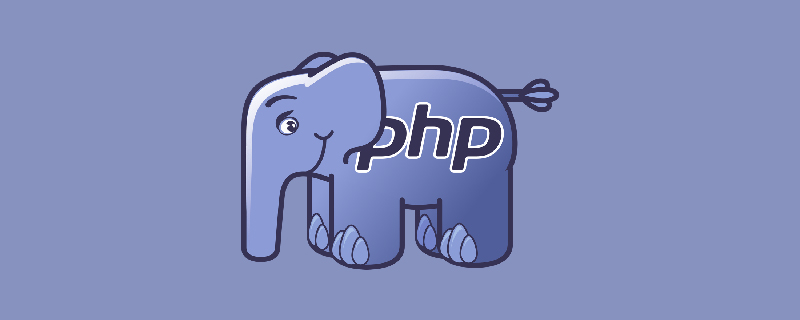
The operating environment of this article: centOS6.8 system, php version 7.2.2, DELL G3 computer
php fopen function returns false what to do?
Use yum to install apache2.4.6 php 7.2.2 After correct installation, it returns false when using the fopen() function to open the file
Baidu has three reasons
1. Reasons for directory or folder permissions
(You can use chmod -R 777 root directory and folder to set the highest permissions)
2. Error in opening file path
3. Opening method error (w, r, a), etc.
It has been determined that it is not the above error
Manually add php error report
//error handler function
function customError($errno, $errstr){
echo "<b>Error:</b> [$errno] $errstr";
}
//set error handler
set_error_handler("customError");The error message returned is
failed to open stream: Permission denied
Prove that there is no permission
Switch to read-only mode and it can be opened normally
I guess PHP has restricted permissions
Search open_basedir in php.ini to view the configuration, the default is comment Lost, that is to say, there is no restriction on permissions
Finally, I found on various Baidu on the Internet
that selinux permission management is installed by default in the centos system, and it is enabled by default
I searched selinux on Baidu, and it seems that most of the introductions are to close it directly. It seems to be very troublesome to configure.
Then just turn it off
vim /etc/selinux/conf
You can see
SELINUX= enforcing
modifications For
SELINUX=disabled
Restart the server
Write the file again normally
Recommended learning: "PHP Video Tutorial"
The above is the detailed content of What to do if php fopen reports an error. For more information, please follow other related articles on the PHP Chinese website!




