
The solution to the problem that the notebook suddenly has no WLAN option: First search for command prompt in the search bar; then right-click the command prompt and select [Run as administrator]; finally execute the [netsh winsock reset] command. Just restart your computer.

#The operating environment of this article: windows10 system, thinkpad t480 computer.
Problem analysis:
It may be that the laptop’s wifi function is suddenly turned off.
The solution is as follows:
First search for the command prompt.
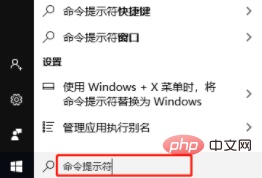
Then right-click and select Run as administrator.
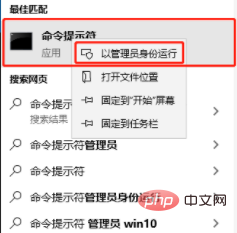
Finally enter netsh winsock reset, press Enter to reset the network, and then restart the computer.
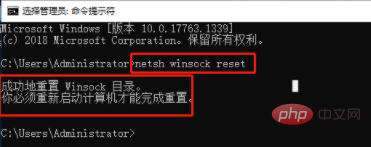
Free learning video sharing:php video tutorial
The above is the detailed content of What should I do if my laptop suddenly has no WLAN option?. For more information, please follow other related articles on the PHP Chinese website!
 How to enter safe mode on laptop
How to enter safe mode on laptop The difference between wlan and wifi
The difference between wlan and wifi How to solve the problem that wlan does not have a valid ip configuration
How to solve the problem that wlan does not have a valid ip configuration Change word background color to white
Change word background color to white The difference between arrow functions and ordinary functions
The difference between arrow functions and ordinary functions How to solve the problem that Ethernet cannot connect to the internet
How to solve the problem that Ethernet cannot connect to the internet Introduction to the characteristics of virtual space
Introduction to the characteristics of virtual space Linux batch modification file name suffix
Linux batch modification file name suffix



