
This article will introduce to you how to upgrade the php version of wampserver. It has certain reference value. Friends in need can refer to it. I hope it will be helpful to everyone.

Download address:
https://windows.php.net/download#php -7.0
Check your own system before downloading:
In your configured project directory, use phpinfo() to view the configuration information, as shown in the figure below:
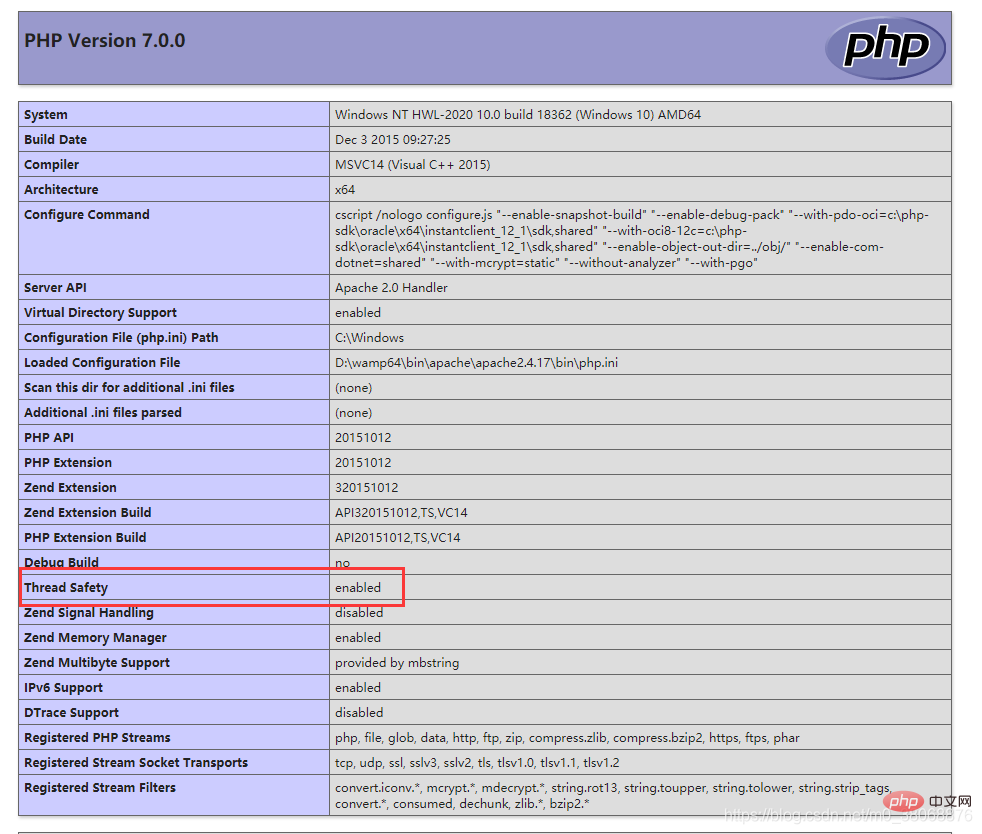

Thread Safety = enabled is thread safe
Thread Safety = disabled is thread unsafe
Thread Safety=enabled, Select the Thread Safe version; Thread Safety Safety=disabled. Select the Non Thread Safe version, as shown in the figure below:
For 64-bit systems, select x64; for 32-bit systems, select x86
For the version, select visual c 2017 / 2015
Some may already have it on your computer, so there is no need to download and install it.
Download address:
https://support.microsoft.com/zh-cn/help/2977003/the-latest-supported-visual-c-downloads
After finding the directory of wampserver (D:\wamp64\bin\php), create a new php folder (it is recommended to bring the version, for example, mine is php7.2.32), as shown in the figure below :
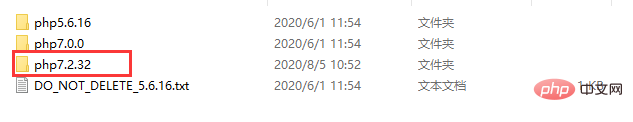
Move the downloaded php7.2 content to this file, as shown below:
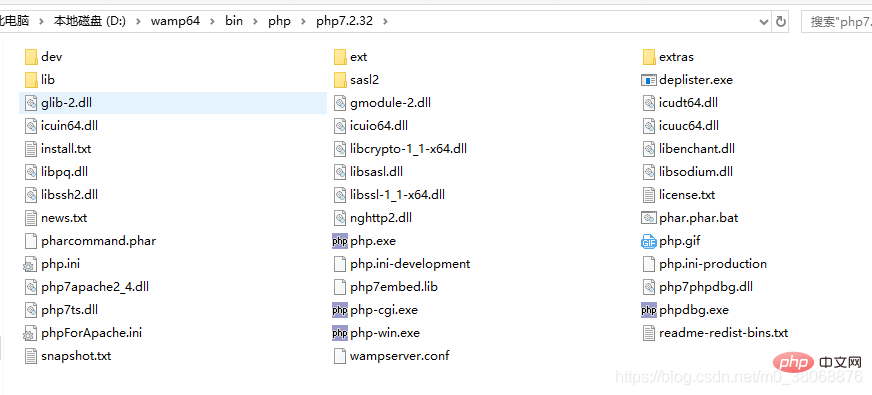
(1) Copy and paste the php.ini file in the original php7.0.0 directory to the php7.2.32 directory
(2) In php. In the ini file, find track_errors and change it to Off, probably on line 527. As shown in the figure below:
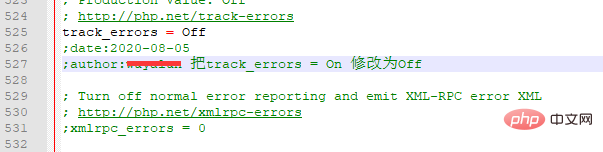
(3) Open the php.ini file in the php7.2.32 directory and modify extension_dir.
is probably at line 736. Find the extension_dir and modify it to:
extension_dir = "D:/wamp64/bin/php/php7.2.32/ext/", as shown below:
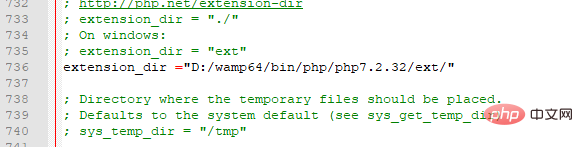
(4) After the modification is completed, save php.ini, make a copy and name it phpForApache.ini, as shown below
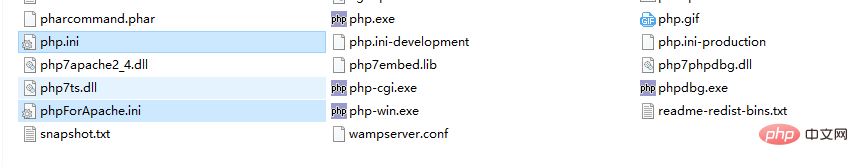
Copy wampserver.conf in the php7.0.0 directory to the php7.2.32 directory, as shown below:
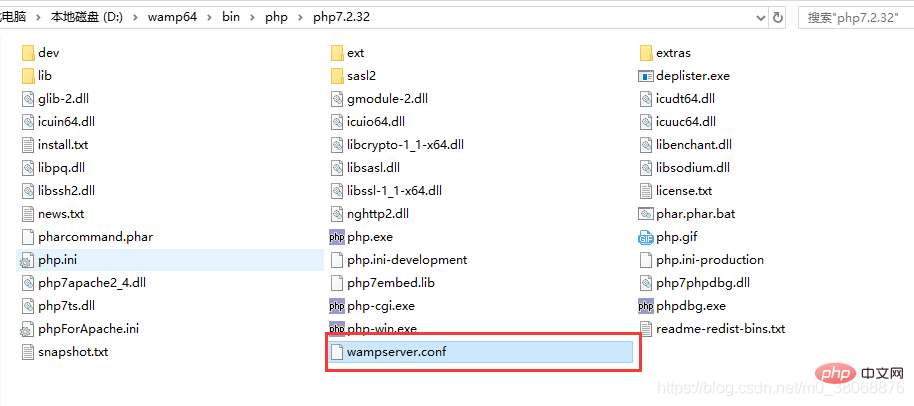
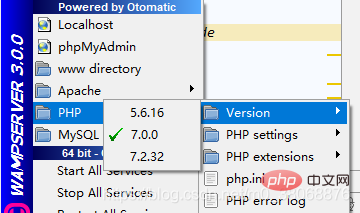 ##Recommended learning:
##Recommended learning:
The above is the detailed content of How to upgrade wampserver php version. For more information, please follow other related articles on the PHP Chinese website!