
php How to convert json to an array: First create a PHP sample file; then store the JSON data in a PHP variable; finally, use the json_decode function to convert the JSON-encoded string into an array.

The operating environment of this article: windows7 system, PHP7.1 version, DELL G3 computer
PHP converts JSON into an array
You can use the json_decode() function in PHP to convert a JSON-encoded string into an appropriate PHP data type. By default, the json_decode() function will return an object; however, you can specify the second parameter to be a Boolean value true, so that the JSON value will be decoded into an associative array.
Basic syntax:
json_decode( $json, $assoc = FALSE, $depth = 512, $options = 0 )
Parameters: The json_decode() function accepts the four parameters mentioned above, as described below:
● json: It contains the JSON that needs to be decoded String. It only works with UTF-8 encoded strings.
●assoc: It is a Boolean variable. If true, the returned object will be converted to an associative array.
●depth: It represents the user-specified recursion depth.
● Options: It includes the bit mask of JSON_OBJECT_AS_ARRAY, JSON_BIGINT_AS_STRING, JSON_THROW_ON_ERROR.
Return value: This function returns the encoded JSON value in the appropriate PHP type. If the json cannot be decoded or the encoded data is deeper than the recursion limit, NULL is returned.
Example: Convert json to associative array
<?php
// 在PHP变量中存储JSON数据
$json = '{"Peter":65,"Harry":80,"John":78,"Clark":90}';
var_dump(json_decode($json, true));
?>The output of the above example will be as follows:
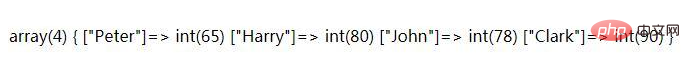
Recommended learning:《PHP video tutorial》
The above is the detailed content of How to convert php json to array. For more information, please follow other related articles on the PHP Chinese website!




