Preface
Phpstorm is a better tool for editing PHP code and has a relatively powerful function. However, if the project is relatively large, it will feel very unsmooth to use. At this time, we can restrict the loading of some folders such as var, runtime, node_modules, etc., which can not only improve the speed, but also be visible in phpstorm.
Location
Open the folder where the project name is located
Show hidden files (Linux system Ctrl H)
Open the .[Project name].iml under the .idea file
##Note: They are all hidden files
Code<module>
<component>
<content>
<excludefolder></excludefolder>
<excludefolder></excludefolder>
<excludefolder></excludefolder>
</content>
</component></module>
Copy after login
Change the path in the excludeFolder tag according to your own project. As shown in the picture: <module> <component> <content> <excludefolder></excludefolder> <excludefolder></excludefolder> <excludefolder></excludefolder> </content> </component></module>




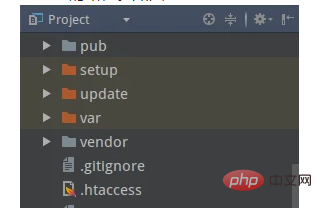















![[Web front-end] Node.js quick start](https://img.php.cn/upload/course/000/000/067/662b5d34ba7c0227.png)



