Commonly used functions include: 1. COUNT represents the number of calculated values; 2. ROUND represents rounding; 3. RAND represents a random number; 4. MIN represents the minimum value; 5. MAX It represents the maximum value; 6. SUM represents the sum; 7. AVERAGE represents the average; 8. IF represents the condition.
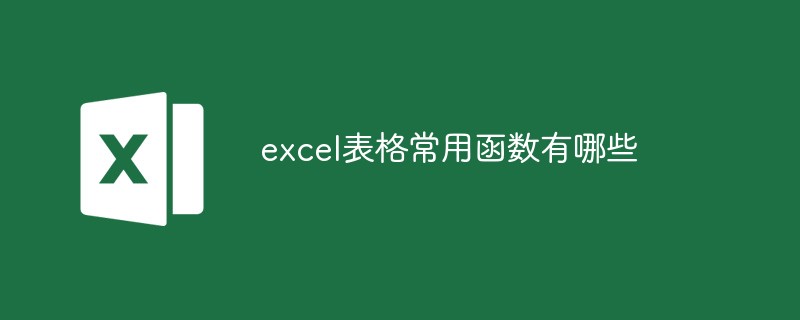
The operating environment of this tutorial: Windows 7 system, Microsoft Office Excel 2010 version, Dell G3 computer.
1.COUNT means counting the number of values.
2.ROUND means rounding.
3.RAND means random number.
4.MIN means the minimum value.
5.MAX means the maximum value.
6.SUM means summation.
7.AVERAGE means average.
8.IF means condition.
Commonly used formulas:
Get absolute value =ABS (number).
Rounding=INT(number).
Rounding=ROUND(number, decimal places).
Display the error value generated by the formula as empty, formula: C2=IFERROR(A2/B2,"").
IF multi-condition judgment return value formula: C2=IF(AND(A2<500,B2="Unexpired"),"Replenishment","").
The formula for counting duplicate content in two tables: B2=COUNTIF(Sheet15!A:A,A2).
The formula for counting the total number of people without duplication: C2=SUMPRODUCT(1/COUNTIF(A2:A8,A2:A8)).
The formula for summing every other column: H3=SUMIF($A$2:$G$2,H$2,A3:G3). Or =SUMPRODUCT((MOD(COLUMN(B3:G3),2)=0)*B3:G3).
Single conditional summation formula: F2=SUMIF(A:A,E2,C:C).
Multi-condition fuzzy summation formula: C11=SUMIFS(C2:C7,A2:A7,A11&"*",B2:B7,B11).
The formula for summing the same positions in multiple sheets: b2=SUM(Sheet1:Sheet19!B2).
Sum formula by date and product: F2=SUMPRODUCT((MONTH($A$2:$A$25)=F$1)*($B$2:$B$25=$E2)*$C$2 :$C$25).
Single condition search formula Formula 1: C11=VLOOKUP(B11,B3:F7,4,FALSE).
Two-way search formula formula=INDEX(C3:H7,MATCH(B10,B3:B7,0),MATCH(C10,C2:H2,0)).
Multiple cell string merging formula: c2=PHONETIC(A2:A7).
Intercept part of the formula except the last 3 digits: =LEFT(D1,LEN(D1)-3).
Part of the formula before interception: B2=Left(A1,FIND("-",A1)-1).
The formula to intercept any segment of the string: B1=TRIM(MID(SUBSTITUTE($A1,"",REPT("",20)),20,20)).
Related learning recommendations: excel tutorial
The above is the detailed content of What are the commonly used functions in excel tables?. For more information, please follow other related articles on the PHP Chinese website!
 Compare the similarities and differences between two columns of data in excel
Compare the similarities and differences between two columns of data in excel
 excel duplicate item filter color
excel duplicate item filter color
 How to copy an Excel table to make it the same size as the original
How to copy an Excel table to make it the same size as the original
 Excel table slash divided into two
Excel table slash divided into two
 Excel diagonal header is divided into two
Excel diagonal header is divided into two
 Absolute reference input method
Absolute reference input method
 java export excel
java export excel
 Excel input value is illegal
Excel input value is illegal