How to remove page breaks
How to remove page breaks: First open the editing options and click the Find option; then click the Advanced button to find the special characters; finally select manual page breaks and click Replace All.

The operating environment of this article: windows10 system, microsoft office word 2010, thinkpad t480 computer.
Cancel the page breaks in the word document:
First open the editing option in the word menu bar, and then select Find and Replace in the pop-up menu
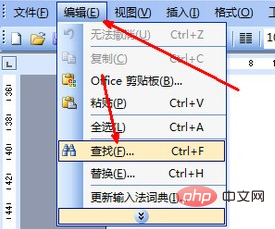
Open the editing option in the word menu bar, and then select Find and Replace in the pop-up menu

After clicking Advanced, the lower part of this page will pop up, where There is a button for special characters under the replacement option at the bottom. Click this button.
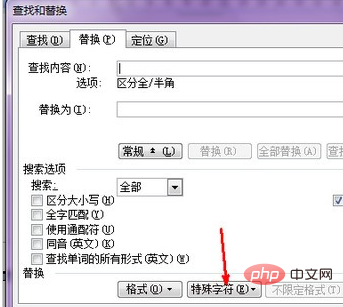
After clicking, there is an option for manual page breaks at the bottom of the menu. Select this option. Because you want to eliminate these page breaks, it will be used as the replaced option.
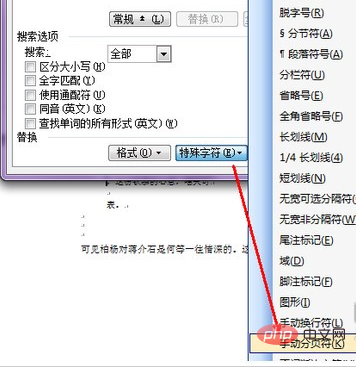
After clicking, a symbol appears in the search content column. This is the symbol for the manual page break. In the Replace with content below, do not enter anything. , because it needs to be canceled, it is blank in the replace with, of course, the blank replaces the page break. Click the Replace All button to start replacing.
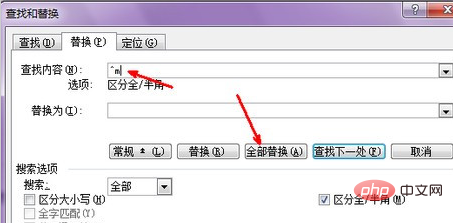
The replacement is completed, and the number of replacements is displayed in the pop-up dialog box. All manual page breaks in a document can be replaced, that is, cancelled. Just click OK.
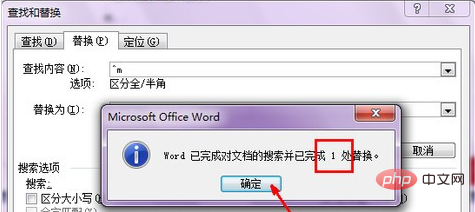
Related recommendations: word tutorial
The above is the detailed content of How to remove page breaks. For more information, please follow other related articles on the PHP Chinese website!

Hot AI Tools

Undress AI Tool
Undress images for free

Undresser.AI Undress
AI-powered app for creating realistic nude photos

AI Clothes Remover
Online AI tool for removing clothes from photos.

Clothoff.io
AI clothes remover

Video Face Swap
Swap faces in any video effortlessly with our completely free AI face swap tool!

Hot Article

Hot Tools

Notepad++7.3.1
Easy-to-use and free code editor

SublimeText3 Chinese version
Chinese version, very easy to use

Zend Studio 13.0.1
Powerful PHP integrated development environment

Dreamweaver CS6
Visual web development tools

SublimeText3 Mac version
God-level code editing software (SublimeText3)
 PHP development: How to implement table data sorting and paging functions
Sep 20, 2023 am 11:28 AM
PHP development: How to implement table data sorting and paging functions
Sep 20, 2023 am 11:28 AM
PHP development: How to implement table data sorting and paging functions In web development, processing large amounts of data is a common task. For tables that need to display a large amount of data, it is usually necessary to implement data sorting and paging functions to provide a good user experience and optimize system performance. This article will introduce how to use PHP to implement the sorting and paging functions of table data, and give specific code examples. The sorting function implements the sorting function in the table, allowing users to sort in ascending or descending order according to different fields. The following is an implementation form
 How to create custom pagination in CakePHP?
Jun 04, 2023 am 08:32 AM
How to create custom pagination in CakePHP?
Jun 04, 2023 am 08:32 AM
CakePHP is a powerful PHP framework that provides developers with many useful tools and features. One of them is pagination, which helps us divide large amounts of data into several pages, making browsing and manipulation easier. By default, CakePHP provides some basic pagination methods, but sometimes you may need to create some custom pagination methods. This article will show you how to create custom pagination in CakePHP. Step 1: Create a custom pagination class First, we need to create a custom pagination class. this
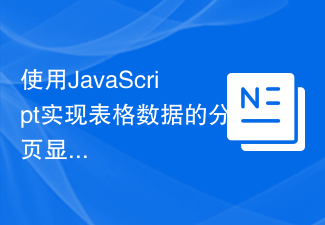 Using JavaScript to implement paging display of table data
Jun 16, 2023 am 10:00 AM
Using JavaScript to implement paging display of table data
Jun 16, 2023 am 10:00 AM
As data continues to grow, tabular display becomes more difficult. Most of the time, the amount of data in a table is so large that it becomes slow to load and users need to constantly browse the page to find the data they want. This article will introduce how to use JavaScript to realize paginated display of table data, making it easier for users to find the data they want. 1. Dynamically create tables. In order to make the paging function more controllable, tables need to be created dynamically. In the HTML page, add a table element similar to the one below.
 iOS 17: How to use emojis as stickers in Messages
Sep 18, 2023 pm 05:13 PM
iOS 17: How to use emojis as stickers in Messages
Sep 18, 2023 pm 05:13 PM
In iOS17, Apple has added several new features to its Messages app to make communicating with other Apple users more creative and fun. One of the features is the ability to use emojis as stickers. Stickers have been around in the Messages app for years, but so far, they haven't changed much. This is because in iOS17, Apple treats all standard emojis as stickers, allowing them to be used in the same way as actual stickers. This essentially means you're no longer limited to inserting them into conversations. Now you can also drag them anywhere on the message bubble. You can even stack them on top of each other to create little emoji scenes. The following steps show you how it works in iOS17
 How to use JavaScript to implement table paging function?
Oct 20, 2023 pm 06:19 PM
How to use JavaScript to implement table paging function?
Oct 20, 2023 pm 06:19 PM
How to use JavaScript to implement table paging function? With the development of the Internet, more and more websites use tables to display data. In some cases where the amount of data is large, the data needs to be displayed in pages to improve user experience. This article will introduce how to use JavaScript to implement table paging function and provide specific code examples. 1. HTML structure First, we need to prepare an HTML structure to host tables and paging buttons. We can use <tab
 How to use PHP and CGI to implement website paging and sorting functions
Jul 21, 2023 pm 01:39 PM
How to use PHP and CGI to implement website paging and sorting functions
Jul 21, 2023 pm 01:39 PM
How to use PHP and CGI to implement the paging and sorting functions of a website Preface Paging and sorting of a website are very common and important functions, especially for the display and processing of large amounts of data. In this article, we will use PHP and CGI (Common Gateway Interface) technology to implement the paging and sorting functions of the website, with corresponding code examples. 1. Implementation of paging function The paging function mainly obtains a specific range of data by querying the database, and displays the data according to the specified page number and display quantity per page. The following are the steps to implement paging functionality
 How to implement paging function in Vue technology development
Oct 09, 2023 am 09:06 AM
How to implement paging function in Vue technology development
Oct 09, 2023 am 09:06 AM
Vue is a popular JavaScript framework for building user interfaces. In the development of Vue technology, implementing paging function is a common requirement. This article will introduce how to use Vue to implement paging function and provide specific code examples. Before we start, we need to prepare some basic knowledge in advance. First, we need to understand the basic concepts and syntax of Vue. Secondly, we need to know how to use Vue components to build our application. Before we start, we need to install a paging plug-in in the Vue project,
 Detailed explanation of the principle of MyBatis paging plug-in
Feb 22, 2024 pm 03:42 PM
Detailed explanation of the principle of MyBatis paging plug-in
Feb 22, 2024 pm 03:42 PM
MyBatis is an excellent persistence layer framework. It supports database operations based on XML and annotations. It is simple and easy to use. It also provides a rich plug-in mechanism. Among them, the paging plug-in is one of the more frequently used plug-ins. This article will delve into the principles of the MyBatis paging plug-in and illustrate it with specific code examples. 1. Paging plug-in principle MyBatis itself does not provide native paging function, but you can use plug-ins to implement paging queries. The principle of paging plug-in is mainly to intercept MyBatis







