
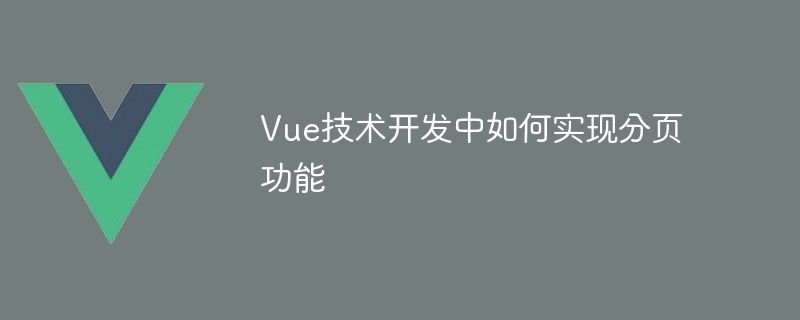
Vue is a popular JavaScript framework for building user interfaces. In the development of Vue technology, implementing paging function is a common requirement. This article will introduce how to use Vue to implement paging function and provide specific code examples.
Before we start, we need to prepare some basic knowledge in advance. First, we need to understand the basic concepts and syntax of Vue. Secondly, we need to know how to use Vue components to build our application.
Before we begin, we need to install a paging plug-in in the Vue project to simplify our development process. In this article, we will use the vue-pagination plugin. You can use the following command to install it in your Vue project:
npm install vue-pagination
After the installation is complete, we can start writing code to implement the paging function. First, let's create a new component called Pagination.vue.
<template>
<div>
<ul>
<li v-for="page in totalPages" :key="page" :class="{ active: page === currentPage }" @click="changePage(page)">
{{ page }}
</li>
</ul>
</div>
</template>
<script>
export default {
props: {
totalItems: {
type: Number,
required: true
},
itemsPerPage: {
type: Number,
default: 10
}
},
data() {
return {
currentPage: 1
}
},
computed: {
totalPages() {
return Math.ceil(this.totalItems / this.itemsPerPage)
}
},
methods: {
changePage(page) {
this.currentPage = page
// TODO: 根据页码加载数据
}
}
}
</script>
<style>
ul {
list-style-type: none;
display: flex;
justify-content: center;
}
li {
margin: 0 5px;
cursor: pointer;
}
li.active {
font-weight: bold;
}
</style>In the above code, we define a Pagination component, which accepts two props: totalItems represents the total number of data items, itemsPerPage represents the number of data items displayed on each page. The component internally uses the calculated property totalPages to calculate the total number of pages, and uses the v-for directive to render the page number on the page. When the page number is clicked, the changePage method is called to update the current page number and notify the parent component to load data through the event.
The method of using the paging component is as follows:
<template>
<div>
<ul>
<li v-for="item in paginatedData" :key="item.id">
{{ item }}
</li>
</ul>
<pagination :total-items="data.length" :items-per-page="10" @page-changed="loadData"></pagination>
</div>
</template>
<script>
import Pagination from './Pagination.vue'
export default {
components: {
pagination: Pagination
},
data() {
return {
data: [] // 加载的数据列表
}
},
computed: {
paginatedData() {
const startIndex = (this.$refs.pagination.currentPage - 1) * this.$refs.pagination.itemsPerPage
const endIndex = startIndex + this.$refs.pagination.itemsPerPage
return this.data.slice(startIndex, endIndex)
}
},
methods: {
loadData() {
// TODO: 根据当前页码和每页展示的数据项数加载数据
}
}
}
</script>In the above code, we use the pagination component in the parent component to implement the paging function. We pass data to the child component through the total-items and items-per-page attributes, and listen to the page-changed event to trigger the parent component to load the corresponding data. .
Through the above code example, we can see how to use the vue-pagination plug-in in Vue to implement the paging function. Of course, this is just one implementation method, and you can make corresponding adjustments and changes according to your own needs.
To sum up, it is a very common requirement to implement paging function in Vue technology development. By using Vue components and some plugins, we can easily implement this functionality. I hope this article can be helpful to you, and I wish you good luck in developing projects using Vue!
The above is the detailed content of How to implement paging function in Vue technology development. For more information, please follow other related articles on the PHP Chinese website!