
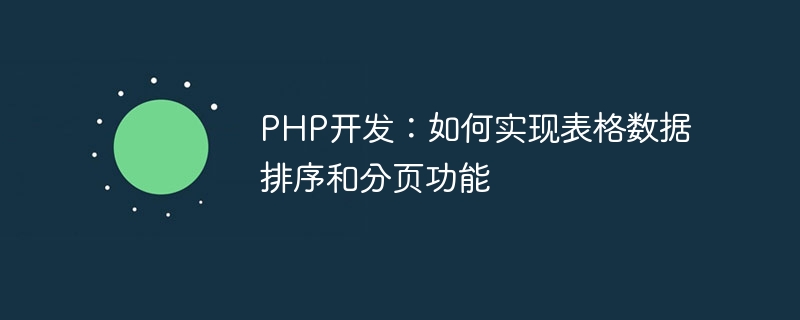
PHP development: How to implement table data sorting and paging functions
In web development, processing large amounts of data is a common task. For tables that need to display a large amount of data, it is usually necessary to implement data sorting and paging functions to provide a good user experience and optimize system performance. This article will introduce how to use PHP to implement the sorting and paging functions of table data, and give specific code examples.
Implement the sort function in the table, allowing users to sort in ascending or descending order according to different fields. The following is a sample code that implements the table sorting function:
$b[$sortField]) ? -1 : 1; } }); // 展示表格 echo '
| ' . $row['id'] . ' | '; echo '' . $row['name'] . ' | '; echo '' . $row['age'] . ' | '; echo '
In the above code, we use theusort()function to sort the data.usort()The function accepts a callback function as the second parameter, which is used to define the sorting rules. Sorting rules determine the comparison of array elements based on the passed sort field and sort method. Finally, we use a loop to display the sorted data in a table.
In addition to the sorting function, for tables containing a large amount of data, we also need to implement the paging function to load data on demand and improve system performance. The following is a sample code to implement the table paging function:
'; foreach ($dataToShow as $row) { echo ''; echo '' . $row['id'] . ' '; echo '' . $row['name'] . ' '; echo '' . $row['age'] . ' '; echo ' '; } echo ''; // 展示分页链接 $totalPages = ceil(count($data) / $perPage); for ($i = 1; $i <= $totalPages; $i++) { echo '' . $i . ''; } ?>
In the above code, we calculate the data range that needs to be displayed based on the current page number and the amount of data displayed on each page, and then usearray_slice()Function splits data. Finally, we use a loop to display pagination links so that users can select different page numbers for data browsing.
To sum up, this article introduces how to use PHP to implement the sorting and paging functions of table data. By implementing these features, we are able to better display large amounts of data and provide a good user experience. The above code examples can be used as a reference and can be appropriately modified and optimized according to actual needs.
The above is the detailed content of PHP development: How to implement table data sorting and paging functions. For more information, please follow other related articles on the PHP Chinese website!