Solution to the inconsistent length of each line in word: First select the entire document, right-click, and select [Paragraph]; then uncheck [Allow Spanish to wrap lines between words] and check [Automatically adjust Chinese and [Spacing of Western characters], [Automatically adjust the spacing between Chinese characters and numbers]; finally, just set the two ends to align.
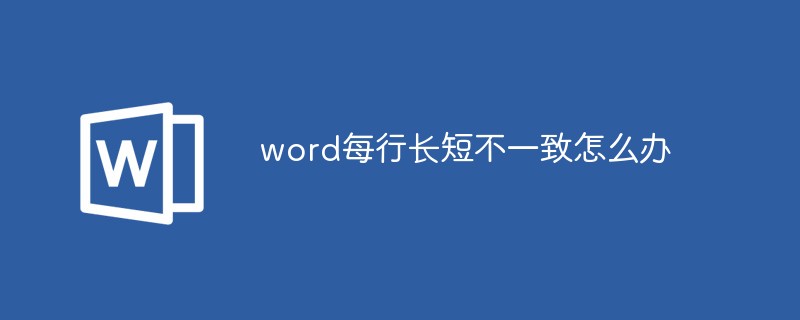
The operating environment of this article: windows10 system, microsoft office word 2010, thinkpad t480 computer.
The solution is as follows:
First press the Ctrl A shortcut key to select all content, right-click "Paragraph".
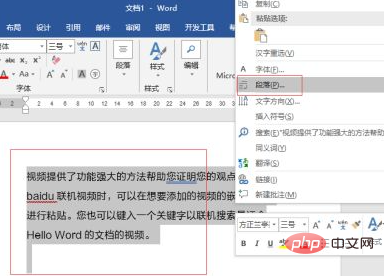
Open "Paragraph - Chinese Layout" and uncheck "Allow Spanish line breaks between words".
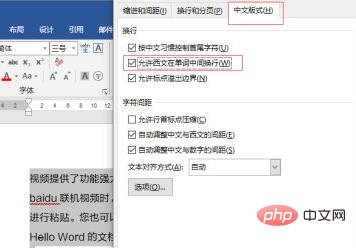
Check "Automatically adjust the spacing between Chinese and Spanish" and "Automatically adjust the spacing between Chinese and numbers" and click "OK".
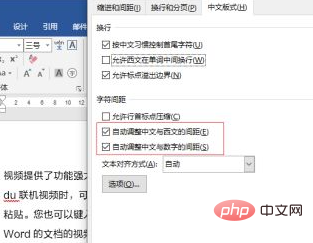
# Just set the alignment to align both ends, and the setting is complete.
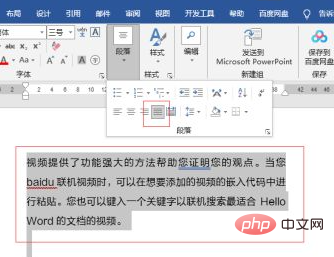
Related recommendations:word tutorial
The above is the detailed content of What should I do if the length of each line in word is inconsistent?. For more information, please follow other related articles on the PHP Chinese website!
 How to change word background color to white
How to change word background color to white How to delete the last blank page in word
How to delete the last blank page in word Why can't I delete the last blank page in word?
Why can't I delete the last blank page in word? Word single page changes paper orientation
Word single page changes paper orientation word to ppt
word to ppt Word page number starts from the third page as 1 tutorial
Word page number starts from the third page as 1 tutorial Tutorial on merging multiple words into one word
Tutorial on merging multiple words into one word word insert table
word insert table