How to delete footnote horizontal lines: First open the word document that needs to delete footnote horizontal lines; then click the "Reference" option in the page navigation bar, find the "Footnote/Endnote Separation Line", and click this option. Footnote lines can be deleted.
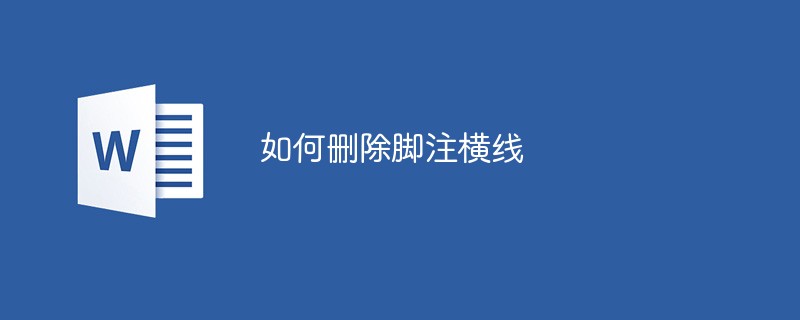
The operating environment of this tutorial: windows7 system, WPS Office 2019 version, Dell G3 computer.
First open the word document, then click "Reference" in the page navigation bar, click "Footnote/Endnote Separator" to delete the footnote horizontal line
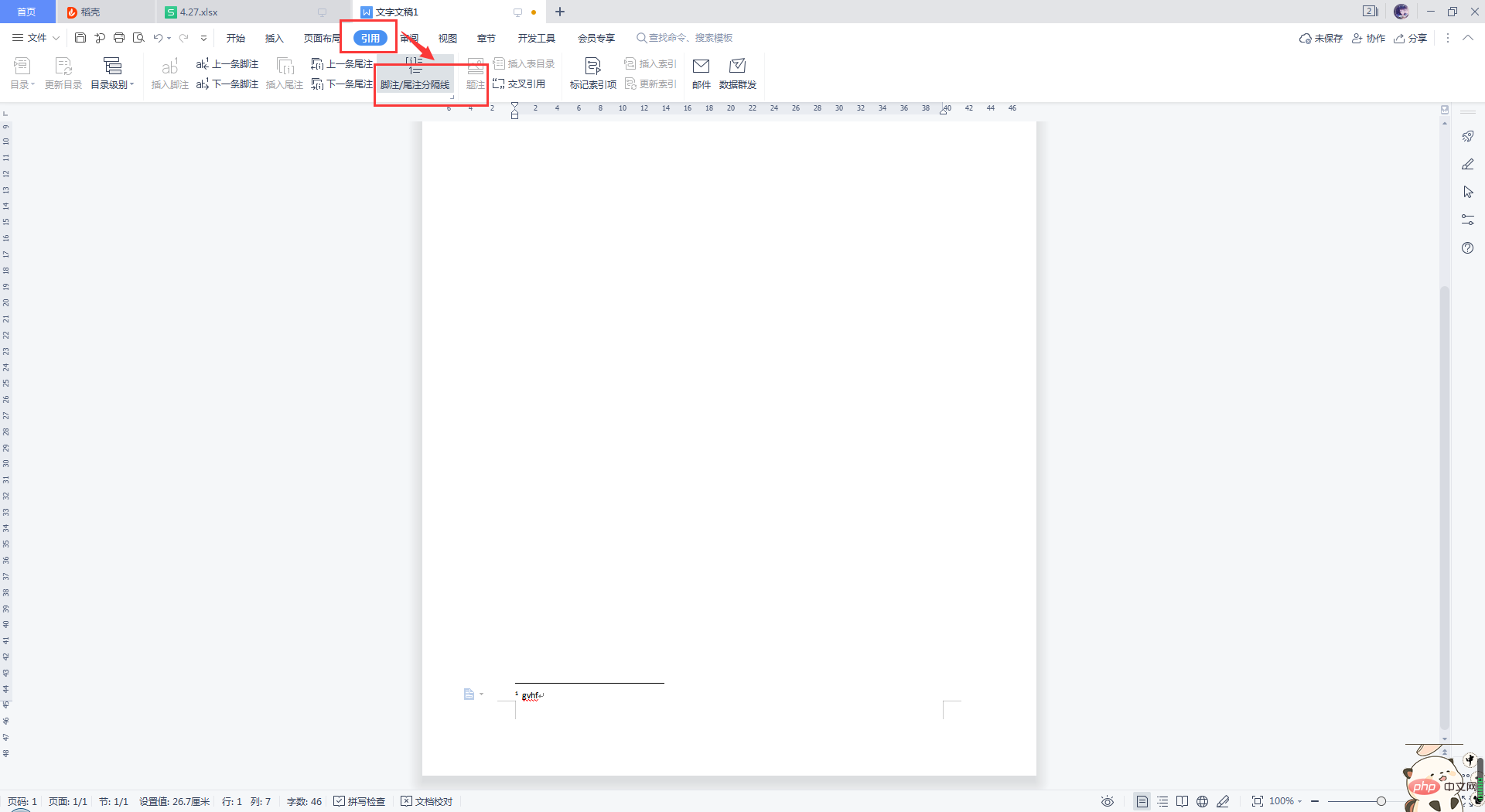
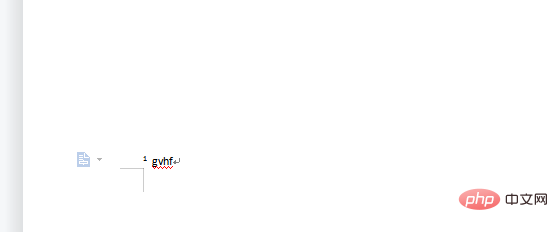
Word Tutorial"
The above is the detailed content of How to remove footnote dashes. For more information, please follow other related articles on the PHP Chinese website!