
This article will give you a detailed introduction to the method of implementing the Snake game in Java. It has certain reference value. Friends in need can refer to it. I hope it will be helpful to everyone.
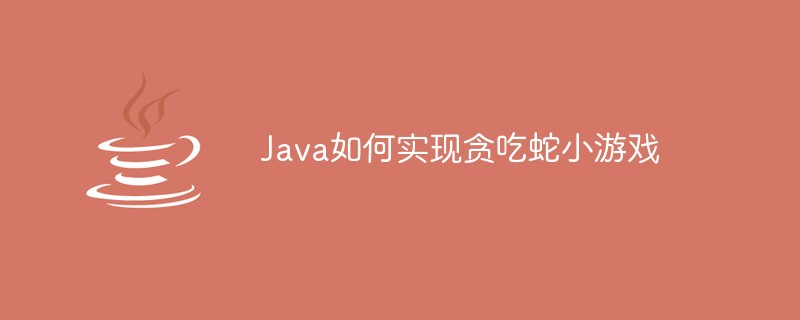
The program structure diagram is as shown: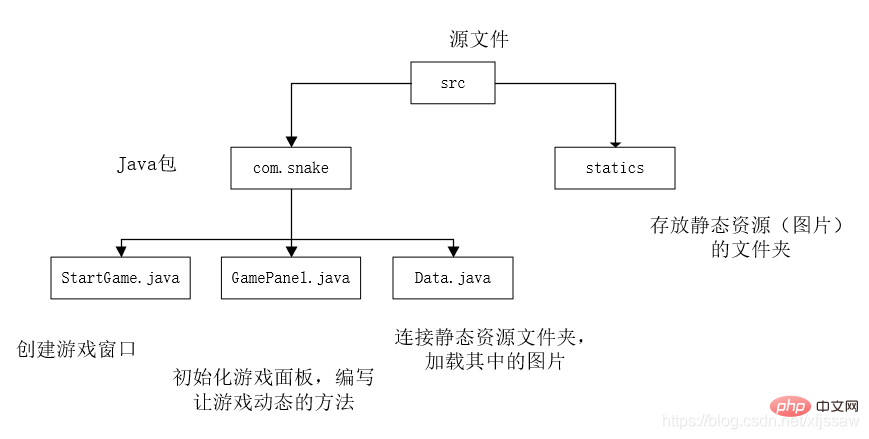
The code is as follows:
package com.snake;import javax.swing.*;import java.net.URL;public class Data {
//贪吃蛇头部
public static URL upUrl = Data.class.getResource("/statics/up.png");
public static ImageIcon up = new ImageIcon(upUrl);
public static URL downUrl = Data.class.getResource("/statics/down.png");
public static ImageIcon down = new ImageIcon(downUrl);
public static URL leftUrl = Data.class.getResource("/statics/left.png");
public static ImageIcon left = new ImageIcon(leftUrl);
public static URL rightUrl = Data.class.getResource("/statics/right.png");
public static ImageIcon right = new ImageIcon(rightUrl);
//贪食蛇身体
public static URL bodyUrl = Data.class.getResource("/statics/body.png");
public static ImageIcon body = new ImageIcon(bodyUrl);
//食物
public static URL foodUrl = Data.class.getResource("/statics/food.png");
public static ImageIcon food = new ImageIcon(foodUrl);} The code is as follows:
package com.snake;import javax.swing.*;import java.awt.*;public class StartGame {
public static void main(String[] args){
//建立游戏窗口
JFrame frame = new JFrame("Java-贪吃蛇小游戏");//标题
frame.setSize(900,720);//窗口大小
frame.setLocationRelativeTo(null);//窗口显示屏幕中间
frame.setResizable(false);//固定窗口大小
frame.setDefaultCloseOperation(JFrame.EXIT_ON_CLOSE);//设置窗体关闭事件
frame.add(new GamePanel());//添加游戏内容
frame.setVisible(true);//设置窗体可见
}}package com.snake;import javax.swing.*;import java.awt.*;import java.awt.event.ActionEvent;import java.awt.event.ActionListener;import java.awt.event.KeyEvent;import java.awt.event.KeyListener;import java.util.Random;public class GamePanel extends JPanel implements KeyListener, ActionListener {
int[] snakeX = new int[500];//贪吃蛇横坐标
int[] snakeY = new int[500];//贪吃蛇纵坐标
int foodX;//食物横坐标
int foodY;//食物蛇纵坐标
int length;//贪吃蛇的长度
String direction;//贪吃蛇头方向
int score;//积分
Random r = new Random();
Timer timer = new Timer(100,this);
boolean isStart;
boolean isFail;
//构造函数
public GamePanel(){
init();
this.setFocusable(true);
this.addKeyListener(this);
timer.start();
}
private void init(){
length=3;
snakeX[0]=100;snakeY[0]=100;
snakeX[1]=75;snakeY[1]=100;
snakeX[2]=50;snakeY[2]=100;
direction = "R";
eat(foodX,foodY);
isStart = false;
isFail = false;
score = 0;
}
private void eat(int x,int y){
x= 25 + 25*r.nextInt(34);
y= 75 + 25*r.nextInt(24);
for (int i = 0; i < length; i++) {
if(snakeX[i]==x&&snakeY[i]==y){
x = 25 + 25*r.nextInt(34);
y = 75 + 25*r.nextInt(24);
}
}
foodX = x;foodY = y;
}
protected void paintComponent(Graphics g) {
super.paintComponent(g);
this.setBackground(Color.white);//设置背景板为白色
//画标题
g.setColor(Color.GREEN);
g.setFont(new Font("幼圆",Font.BOLD,50));
g.drawString("贪吃蛇游戏",300,60);
//绘制游戏区域
g.setColor(Color.GRAY);
g.fillRect(25,75,850,600);
//画贪吃蛇头部
if(direction=="R"){
Data.right.paintIcon(this,g,snakeX[0],snakeY[0]);
}
else if(direction=="L"){
Data.left.paintIcon(this,g,snakeX[0],snakeY[0]);
}
if(direction=="U"){
Data.up.paintIcon(this,g,snakeX[0],snakeY[0]);
}
else if(direction=="D"){
Data.down.paintIcon(this,g,snakeX[0],snakeY[0]);
}
//画身体
for (int i = 1; i < length ; i++) {
Data.body.paintIcon(this,g,snakeX[i],snakeY[i]);
}
//画食物
Data.food.paintIcon(this,g,foodX,foodY);
//绘制积分栏
g.setColor(Color.BLACK);
g.setFont(new Font("幼圆",Font.BOLD,20));
g.drawString("长度:"+length,730,30);
g.drawString("得分:"+score,730,60);
//游戏开始提醒
if(isStart==false){
g.setColor(Color.BLACK);
g.setFont(new Font("幼圆",Font.BOLD,40));
g.drawString("按空格键开始游戏",300,300);
}
//失败判断
if(isFail){
g.setColor(Color.RED);
g.setFont(new Font("幼圆",Font.BOLD,40));
g.drawString("游戏失败,按空格键重新开始",300,300);
}
}
@Override
public void keyPressed(KeyEvent e) {
int keyCode = e.getKeyCode();//获取按下的按键
//判断空格
if(keyCode==KeyEvent.VK_SPACE){
if(isFail){
isFail = false;
init();
}
else{
isStart = !isStart;
}
repaint();
}
//判断方向
if(keyCode==KeyEvent.VK_LEFT&&direction!="R"){
direction = "L";
}
else if(keyCode==KeyEvent.VK_RIGHT&&direction!="L"){
direction = "R";
}
else if(keyCode==KeyEvent.VK_UP&&direction!="D"){
direction = "U";
}
else if(keyCode==KeyEvent.VK_DOWN&&direction!="U"){
direction = "D";
}
}
@Override
public void keyReleased(KeyEvent e) {
}
@Override
public void keyTyped(KeyEvent e) {
}
@Override
public void actionPerformed(ActionEvent e) {
//判断游戏状态
if(isStart&&!isFail){
//移动身体
for (int i = length-1; i > 0 ; i--) {
snakeX[i] = snakeX[i-1];
snakeY[i] = snakeY[i-1];
}
//移动头部
if(direction=="R"){
snakeX[0] += 25;
if(snakeX[0]>850){
snakeX[0] = 25;
}
}
else if(direction=="L"){
snakeX[0] -= 25;
if(snakeX[0]<25){
snakeX[0] = 850;
}
}
else if(direction=="U"){
snakeY[0] -= 25;
if(snakeY[0]<75){
snakeY[0] = 650;
}
}
else if(direction=="D"){
snakeY[0] += 25;
if(snakeY[0]>650){
snakeY[0] = 75;
}
}
//吃食物
if(snakeX[0]==foodX&&snakeY[0]==foodY){
length++;
score += 10;
eat(foodX,foodY);
}
//死亡判定
for (int i = 1; i < length; i++) {
if(snakeX[0]==snakeX[i]&&snakeY[0]==snakeY[i]){
isFail=true;
}
}
repaint();
}
timer.start();
}}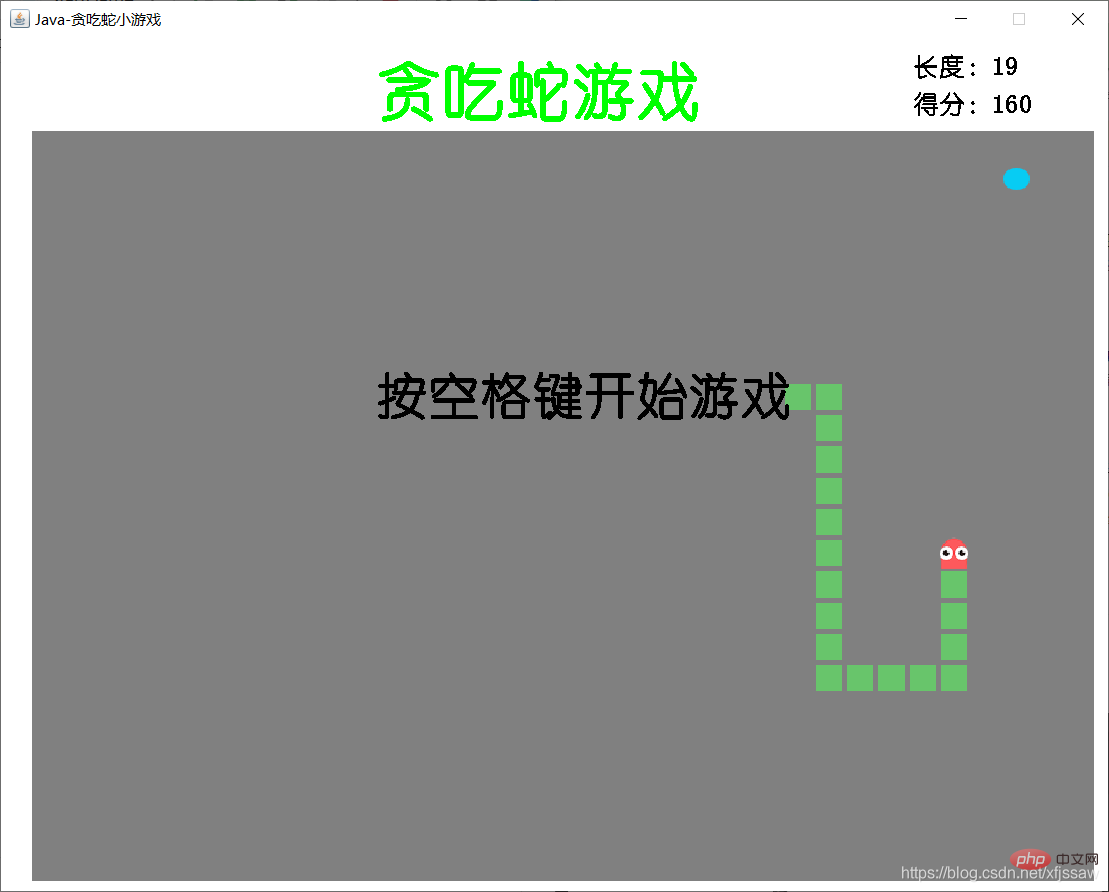
Recommendation: "java video tutorial"
The above is the detailed content of How to implement the Snake game in Java. For more information, please follow other related articles on the PHP Chinese website!