
The following tutorial column will introduce to you the output of the Thinkphp5 front-end code as it is. I hope it will be helpful to friends in need!
tp5 front-end code outputs the html source code as it is and the source code is output 
When using the tp5 framework for project development, render the front end The source code is output when rendering the page, and the entire html code is output as it is.
When using the tp5 framework for project development, the source code is output when rendering the front-end page, and the entire html code is output as it is. Output, how to solve it? Share it with everyone, I hope it will be helpful to everyone.
Screenshot
1. I conclude that maybe my skills are not good enough. To put it bluntly, that is The technology is not very good yet, which leads to this problem, or the framework is not understood enough,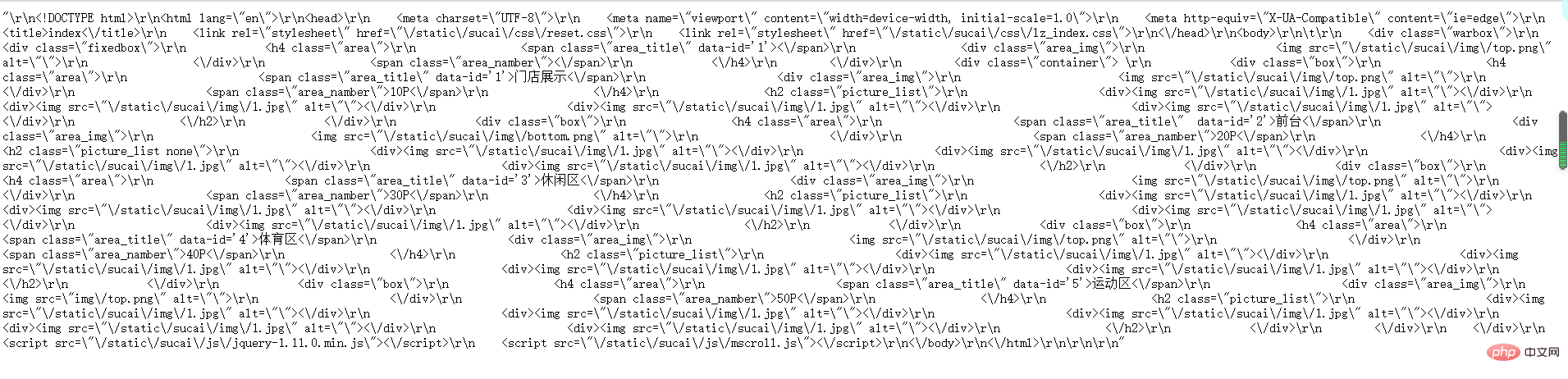 2. It may be a version problem, because every time the TP framework is updated, many of its methods are rewritten. , for example, tp3.2 and tp5 have changed a lot, and for example, tp6 even the database files are different
2. It may be a version problem, because every time the TP framework is updated, many of its methods are rewritten. , for example, tp3.2 and tp5 have changed a lot, and for example, tp6 even the database files are different
Although these changes are to make user development more convenient, there are still people who are not familiar with it. It is not suitable for you, and thinkphp official does not tell you where you have changed, what methods have been changed, and how to use it. In this case, everyone needs to explore it by themselves, so it is necessary to share it with everyone
The next step is Let me tell you how to modify
. You only need to modify this code to return view("");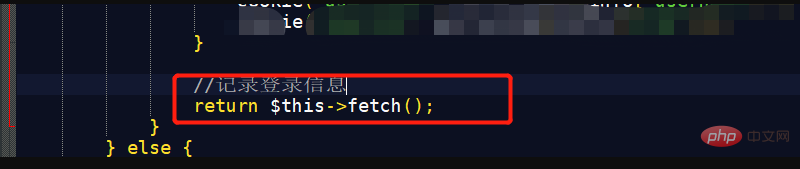 and you're done.
Related recommendations:
and you're done.
Related recommendations: The latest 10 thinkphp video tutorials
The above is the detailed content of Thinkphp5 front-end code is output as is. For more information, please follow other related articles on the PHP Chinese website!