
The solution to JavaScript being disabled: first open the IE browser; then click Tools in the menu bar and click Internet Options; then click the Security tab in the browser options; finally find and enable [ Java applet script】This option is enough.
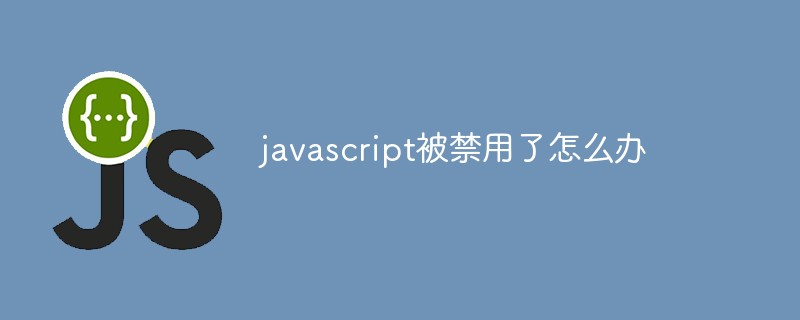
The operating environment of this article: windows7 system, ie11&&javascript version 1.8.5, Dell G3 computer.
First open the IE browser, then click Tools in the menu bar above, and then click Internet Options. As shown in the picture.

In the browser options, the default is in the General tab, we click the Security tab, as shown in the figure.
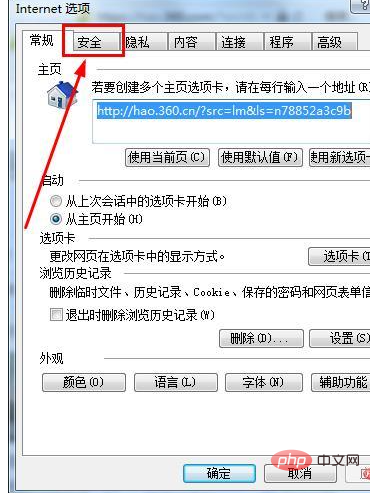
[Recommended learning: js basic tutorial]
In the security tab, there is a security level for the area at the bottom Such an option has a custom level below it, and usually if this is changed, a customization will appear above it.
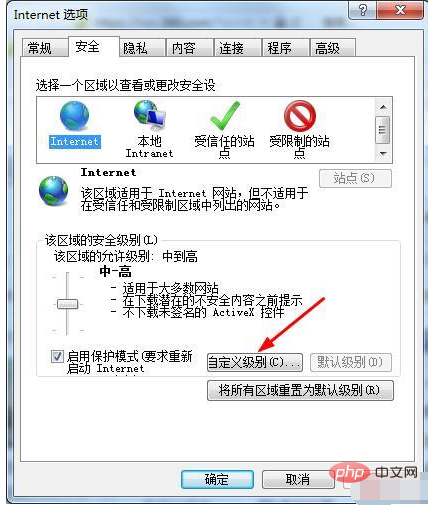
After clicking on the custom level, we come to these specific setting options. We can pull the slider down and find the java applet script option. If it has Disabled, it will be selected before disabling.
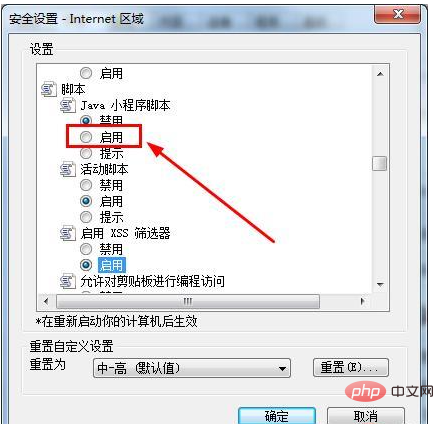
If we want to enable this option, select the enable option, as shown in the picture, and then click OK to exit.
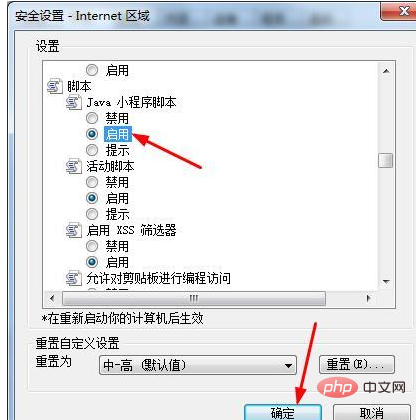
Then a warning prompt will pop up. You can ignore it and click the Yes button to exit this setting.
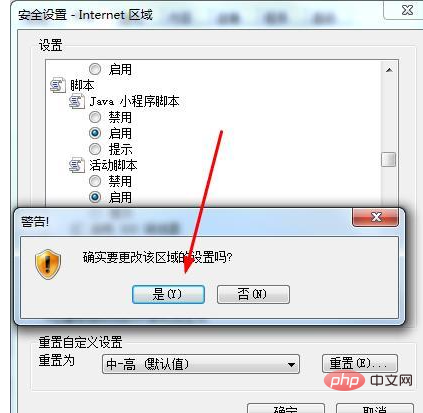
Finally, click the OK button, and the java changes have been restored by us. Now if you open a web page that requires java script support, it should be normal.
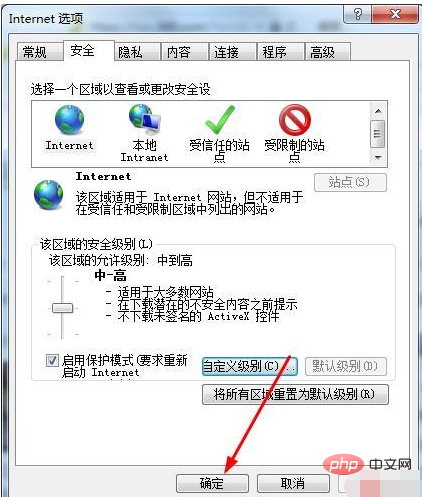
The above is the detailed content of What to do if javascript is disabled. For more information, please follow other related articles on the PHP Chinese website!
