AH00526: Syntax error on line 54 of /www/server/apache/conf/httpd.conf: Cannot define multiple Listeners on the same IP:port
My friend’s website suddenly became unavailable. After entering the pagoda, I checked that the Apache server was not running. When I restarted Apache, I was prompted with this error message.
Open the Apache configuration file, line 54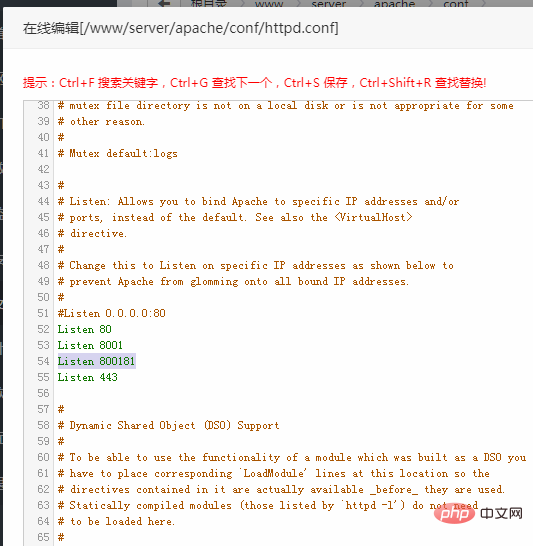
It was found that a wrong port was being monitored, and when the server port was opened, it was found that there was no such port at all 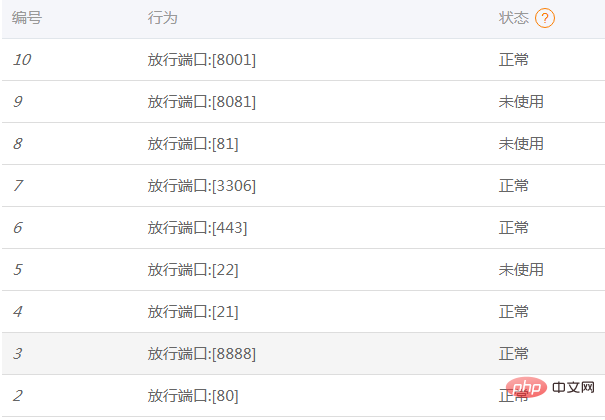
Then delete line 54, save it and restart normally.
Commonly used ports:
21: The port opened by the FTP server, used for uploading and downloading.
22: SSH port, used to remotely connect to the Linux system server through the command line mode. (Port can be modified)
80: Default HTTP website access port.
443: Jiangbianniaohost's HTTPS website access port, providing encryption and another HTTP transmitted through a secure port.
3306: It is the default port of the MySQL database, used for MySQL to provide external services.
3389: The default remote desktop service port of Windows server. (Port can be modified)
































![[Web front-end] Node.js quick start](https://img.php.cn/upload/course/000/000/067/662b5d34ba7c0227.png)



