The table search function is in the [Start] option in the menu bar. How to use the search function: first select the search area; then click the [Start] option in the upper menu bar; then in the open menu Find and click the [Search] option in the column; finally, enter the information you want to find in the Search content box.

The operating environment of this article: Windows7 system, WPS Office2019, Dell G3 computer.
How to find the search function in the wps table:
The first step is to generally use the table search function. We will first select the area, which may be rows or columns, or select all.
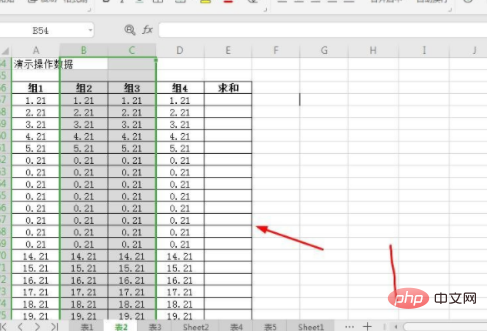
The second step is, in the wps table, the search function is in the insert option, at the back.
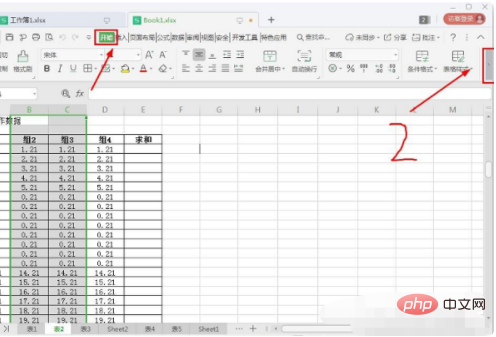
The third step is to see and use the search function at the back.
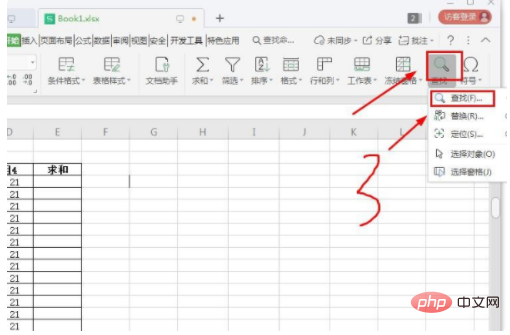
#The fourth step is to enter the information we want to find in the search content box.
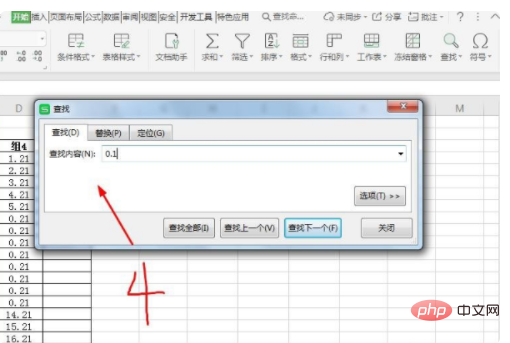
#In the fifth step, you can choose to search all, so that the relevant information will be in the box below.
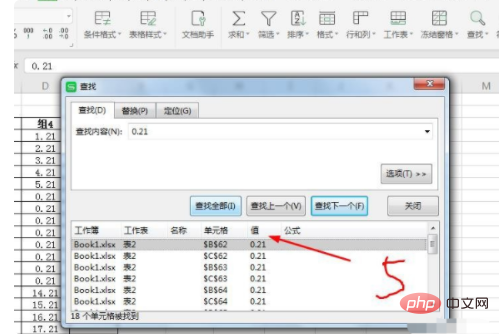
The sixth step, or the shortcut key method, ctrl and f keys, can open the search.
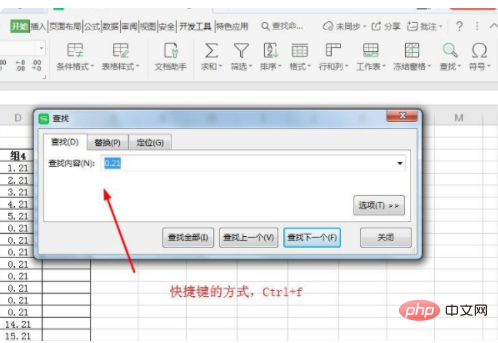
For more related knowledge, please visit the FAQ column!
The above is the detailed content of Where is the table search function?. For more information, please follow other related articles on the PHP Chinese website!




