
su How to display hidden objects: First open the su software; then open "View-Unhide"; finally remove the "√" symbol in front of unhide.
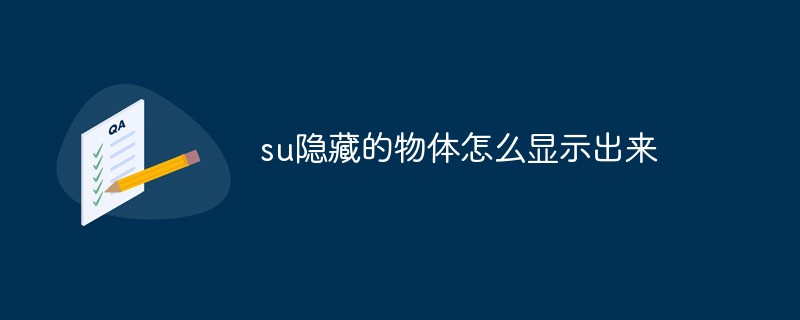
The operating environment of this article: windows7 system, SketchUp1.2.2.0, Dell G3 computer.
When we are making plans, we often hide some components for the convenience of operation
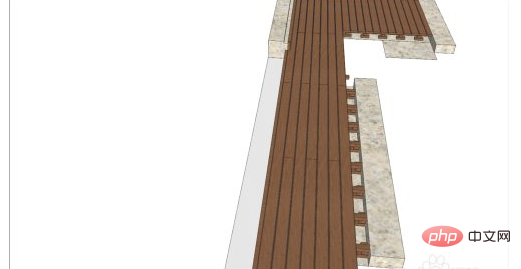
But we simply use the command to unhide and find that the component is not there. Appeared, other components appeared, but the missing floor still did not appear
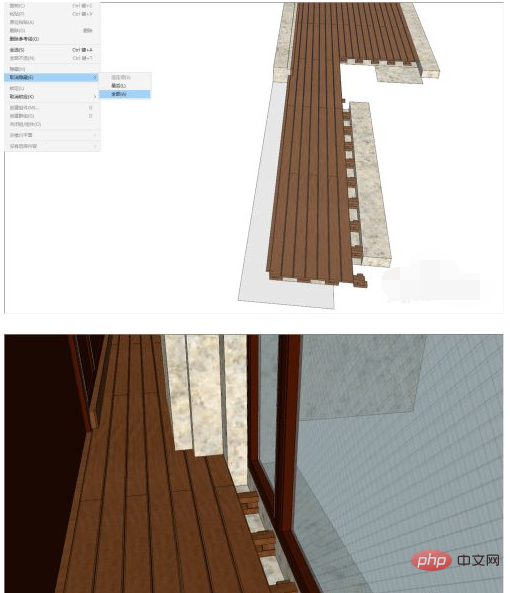
Open View-Unhide, the dotted line of the missing floor appeared
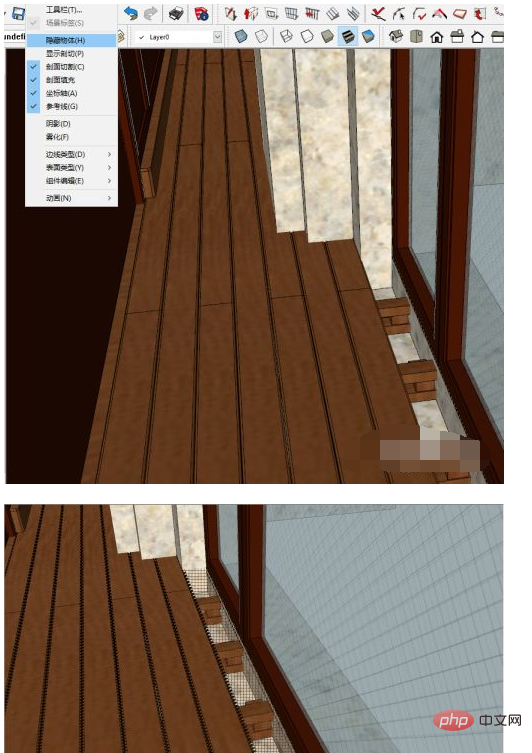
Click to enter the component, select the actual floor, and unhide
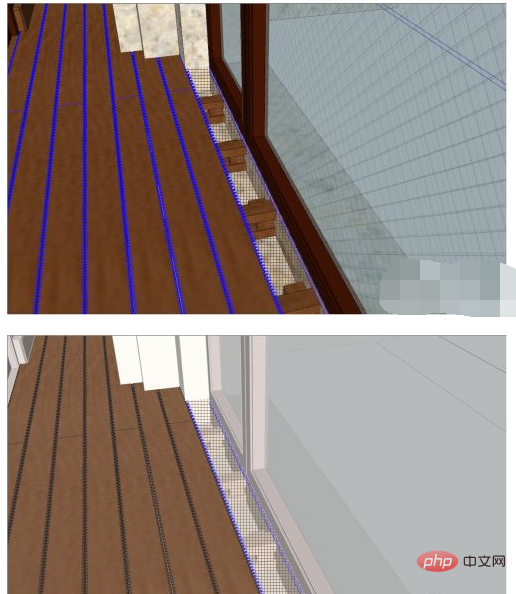
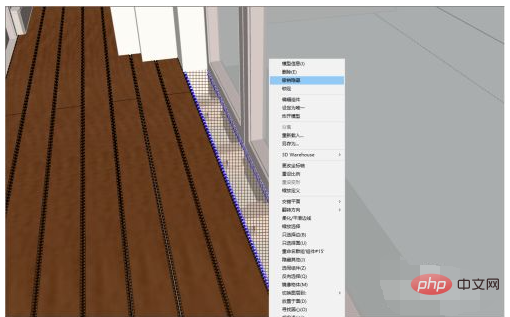
The missing floor appears , but the hidden edges inside also have dotted lines, which affects the display effect
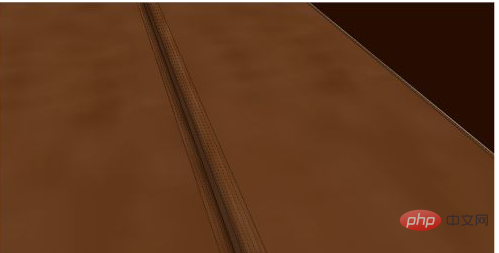
Click View-Unhide and remove the √ in front of Unhide

No more, have you learned it
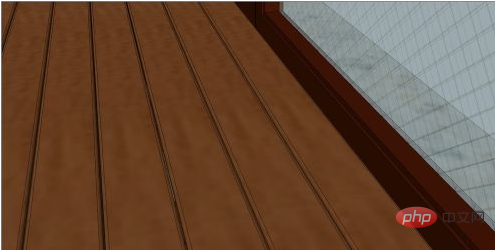
For more related questions, please visit the FAQ column!
The above is the detailed content of How to show hidden objects in su. For more information, please follow other related articles on the PHP Chinese website!




