
How to merge cells in wps: First open the wps table; then select the cells to be merged, and right-click the cell format; then select "Align"->"Merge Cells" in the cell format "Format"; finally click OK to merge.
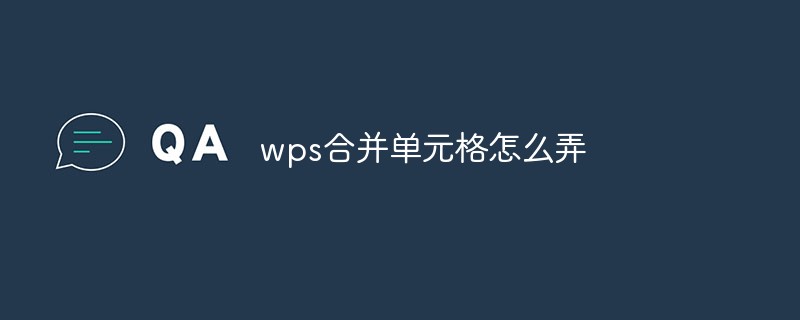
#The operating environment of this article: Windows7 system, WPS Office2019, Dell G3.
First open the wps table, then select the cells to be merged, and right-click the cell format
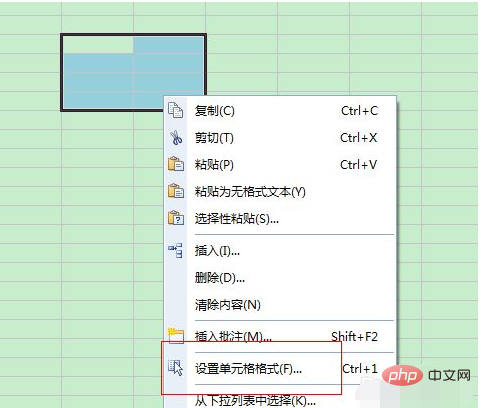
In the cell format, select Align - Merge Cell
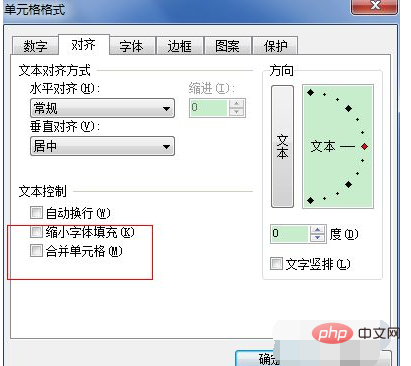
After confirmation, the cells will be merged successfully
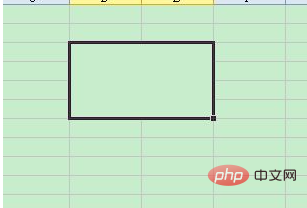
Recommended: "Excel Tutorial》
The above is the detailed content of How to merge cells in wps. For more information, please follow other related articles on the PHP Chinese website!
 wps replacement shortcut keys
wps replacement shortcut keys
 How to clear the WPS cloud document space when it is full?
How to clear the WPS cloud document space when it is full?
 How to check the ftp server address
How to check the ftp server address
 What are the core technologies necessary for Java development?
What are the core technologies necessary for Java development?
 The difference between typedef and define
The difference between typedef and define
 What are the cloud servers?
What are the cloud servers?
 How to define an array
How to define an array
 The difference between rest api and api
The difference between rest api and api




