
How to convert html files into jsp files: first create a new html, and right-click the html file to pop up the list; then display the list again, and pop up the window; finally change html to jsp, and click the ok button.
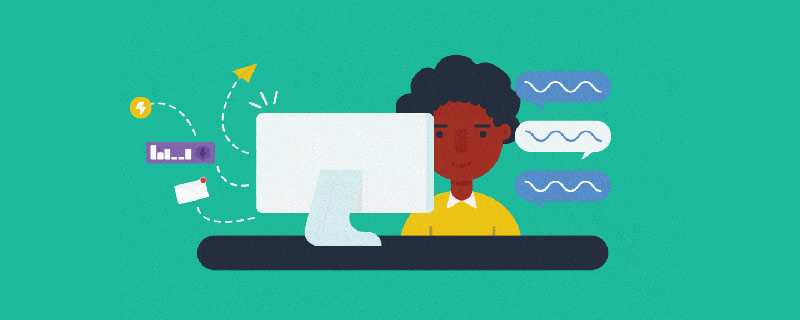
The operating environment of this tutorial: windows7 system, html5 version, DELL G3 computer. This method is suitable for all brands of computers.
How to convert html files into jsp files:
1. First prepare an html and back it up into the document, as shown in the figure,
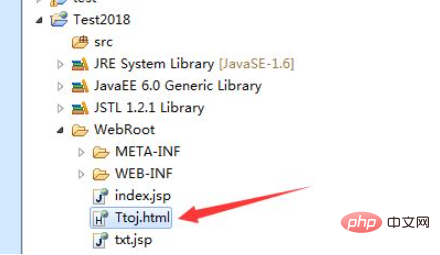
2. Right-click the html file to pop up the list, as shown in the picture
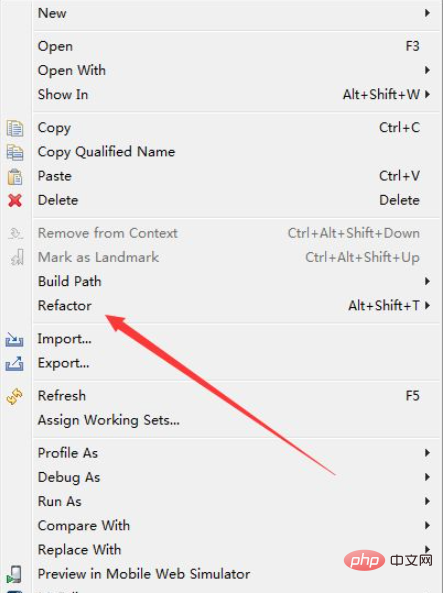
3. Select the place pointed out in the picture above to display the list again, as shown in the picture
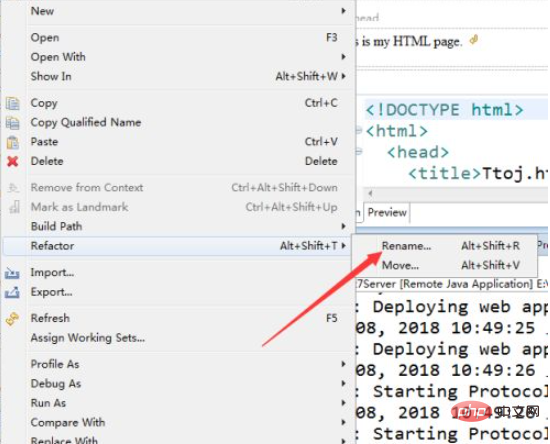
4. Click on the name indicated in the picture above, and a window will pop up, as shown in the picture
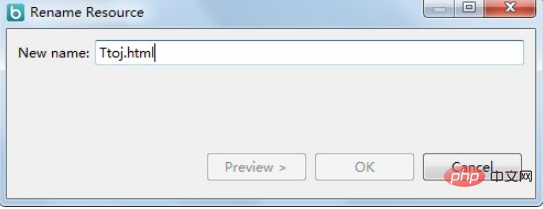
5. Change html to jsp , click the OK button, as shown in the figure
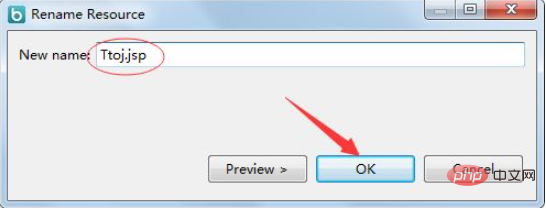
6. Click OK, and the html file will be converted into a jsp file, as shown in the figure
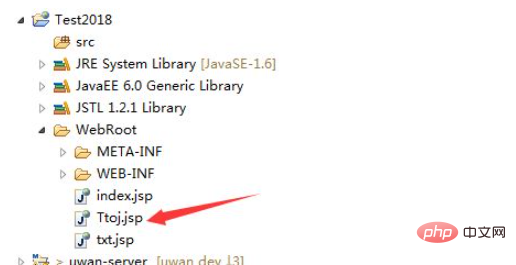
7. Copy the jsp to the place where the html is saved in the first step. You can see that the html can be opened directly using the browser, but the jsp cannot.
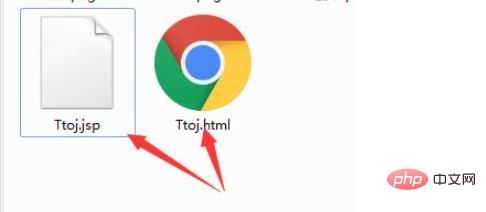
If you want to learn more about programming, please pay attention to thephp trainingcolumn!
The above is the detailed content of How to convert html files into jsp files. For more information, please follow other related articles on the PHP Chinese website!




